Installing the Display Mounting Bracket
To install the mounting bracket to the Display, follow these steps:
1.Place the NCR 7702 Terminal Display on a flat surface with the back facing up.
2.Attach the mounting bracket to the back fo the Display using four screws, as shown below.
Note: The four PEM studs should be located near the cable connections. Ensure that the text on the mounting bracket is oriented at the top of the Display. Refer to the image below as an example.
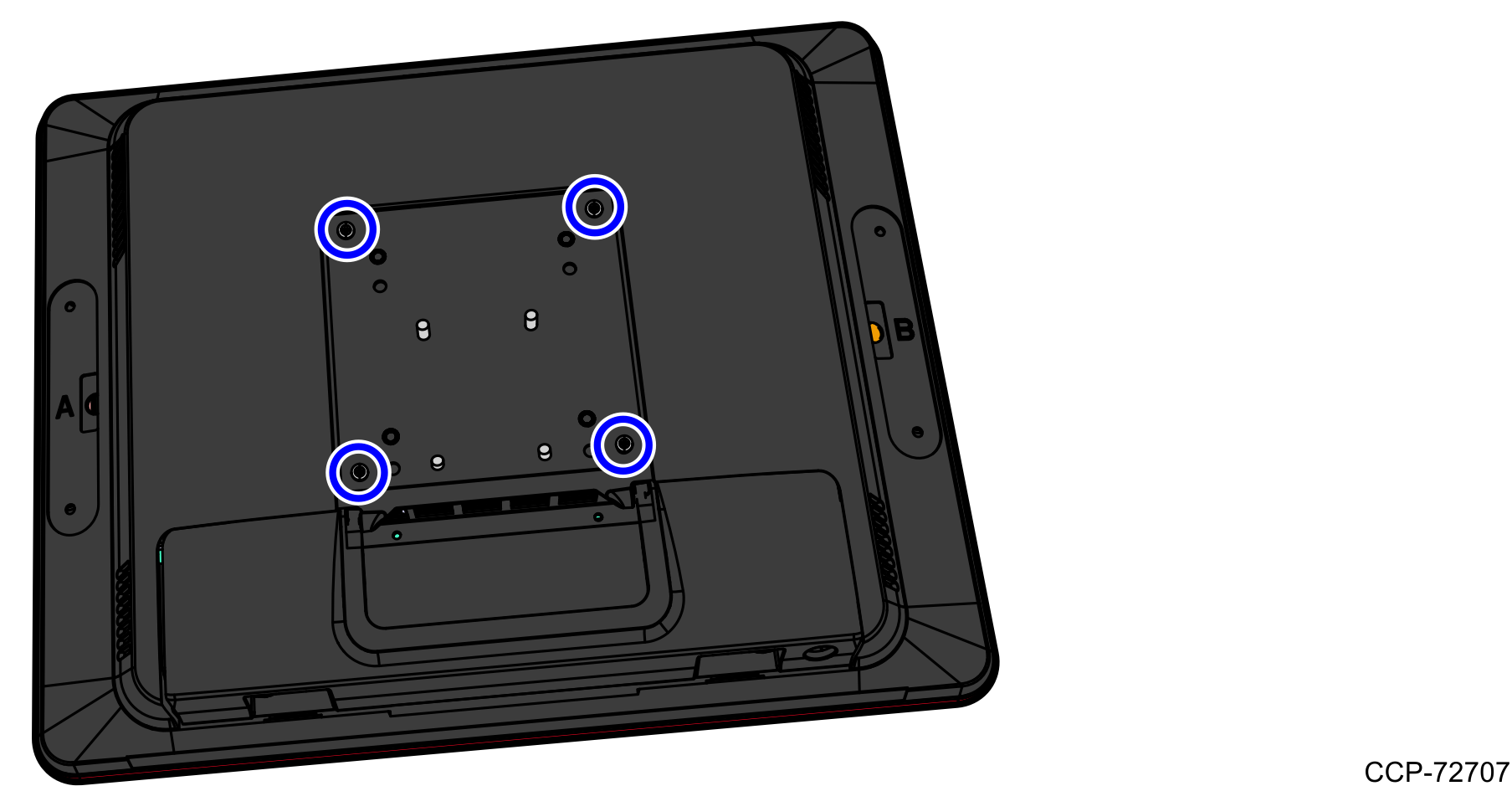
3.Remove the Cable Cover from the back of the Display.
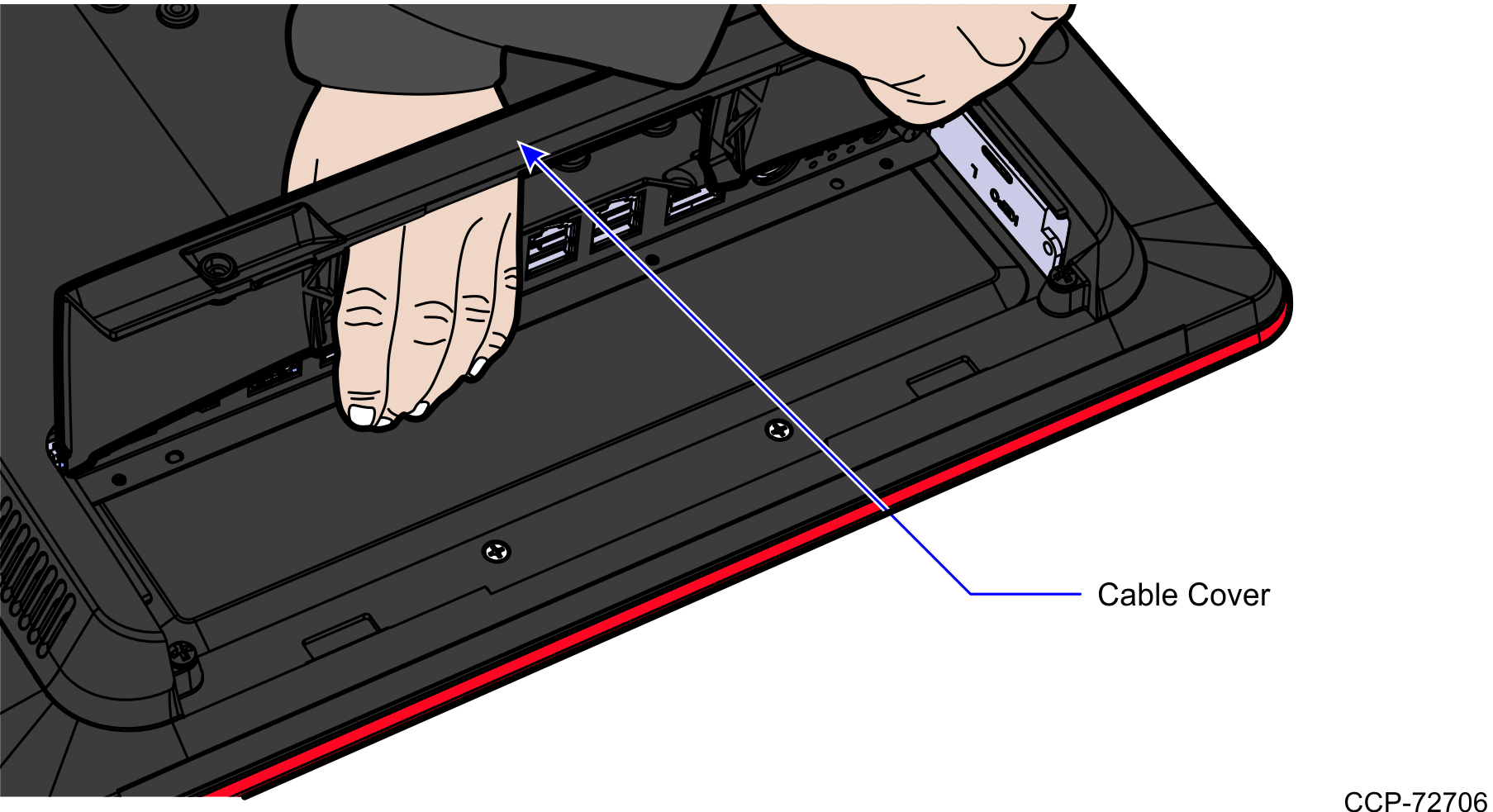
4.Do any of the following:
•Install the 7360 I/O Box. For more information, refer to Installing the 7360 I/O Box.
•Install the NCR 7702 Terminal. For more information, refer to Installing the NCR 7702 Terminal Display