Installing the 7360 I/O Box
To install the 7360 I/O Box, follow these steps:
1. Remove the existing 7350 components that need to be replaced.
Note: To upgrade to R6 Tri-Light/Lane Light, refer to the 7350-K971 R6 Tri-Light/Lane Light Upgrade instructions.
2.Attach the I/O Box on the I/O Box Mounting Plate and then secure using one nut, as shown in the image below.
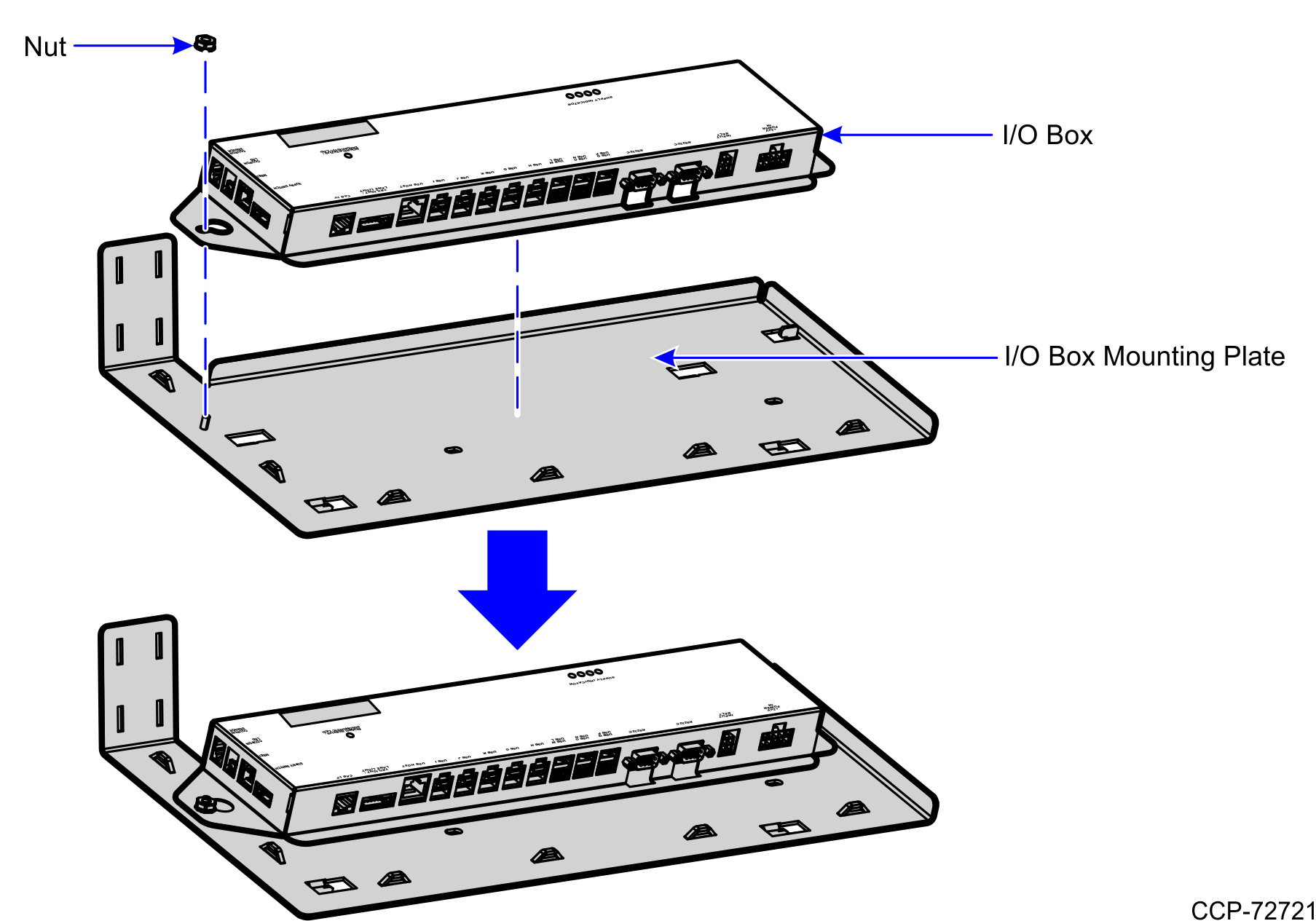
3.Slide the I/O Box assembly to the left to engage the mounting hooks on the cabinet frame and then secure using two screws.
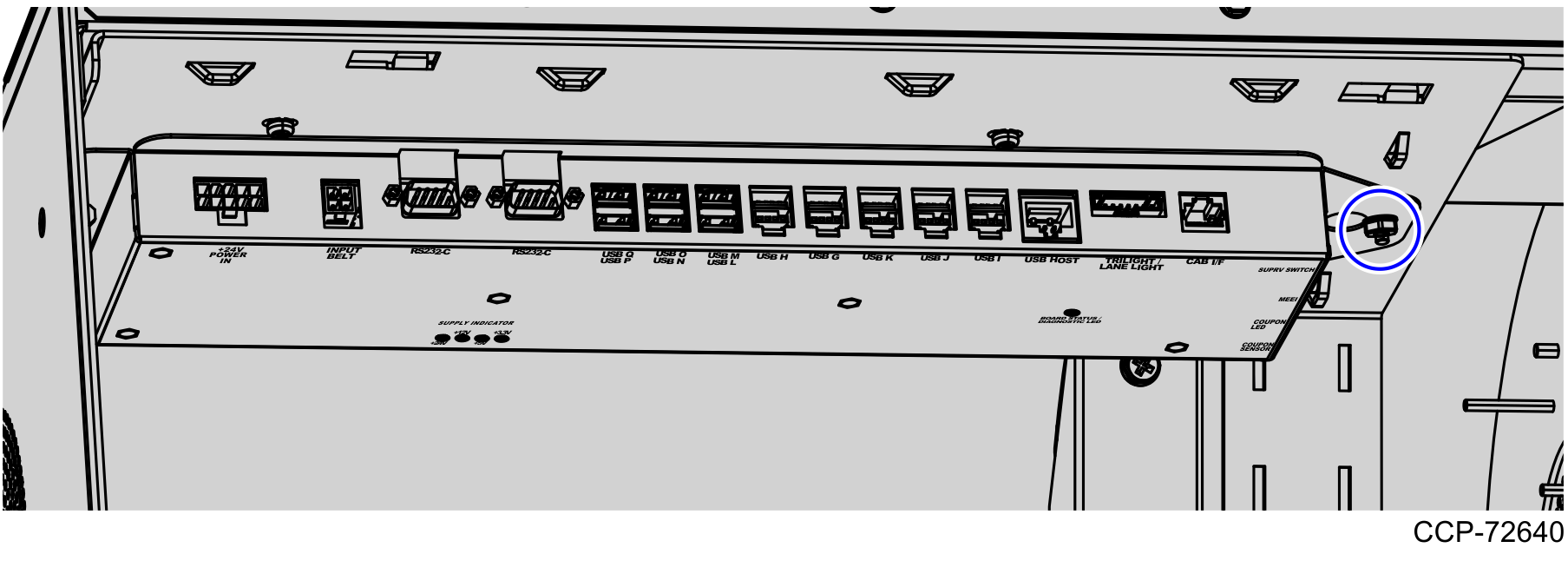
4.Connect the cables as shown in the images below.
Side Cables
Note: Use an Adapter Cable for the MEEI Controller Box cable before plugging in to the I/O Box.
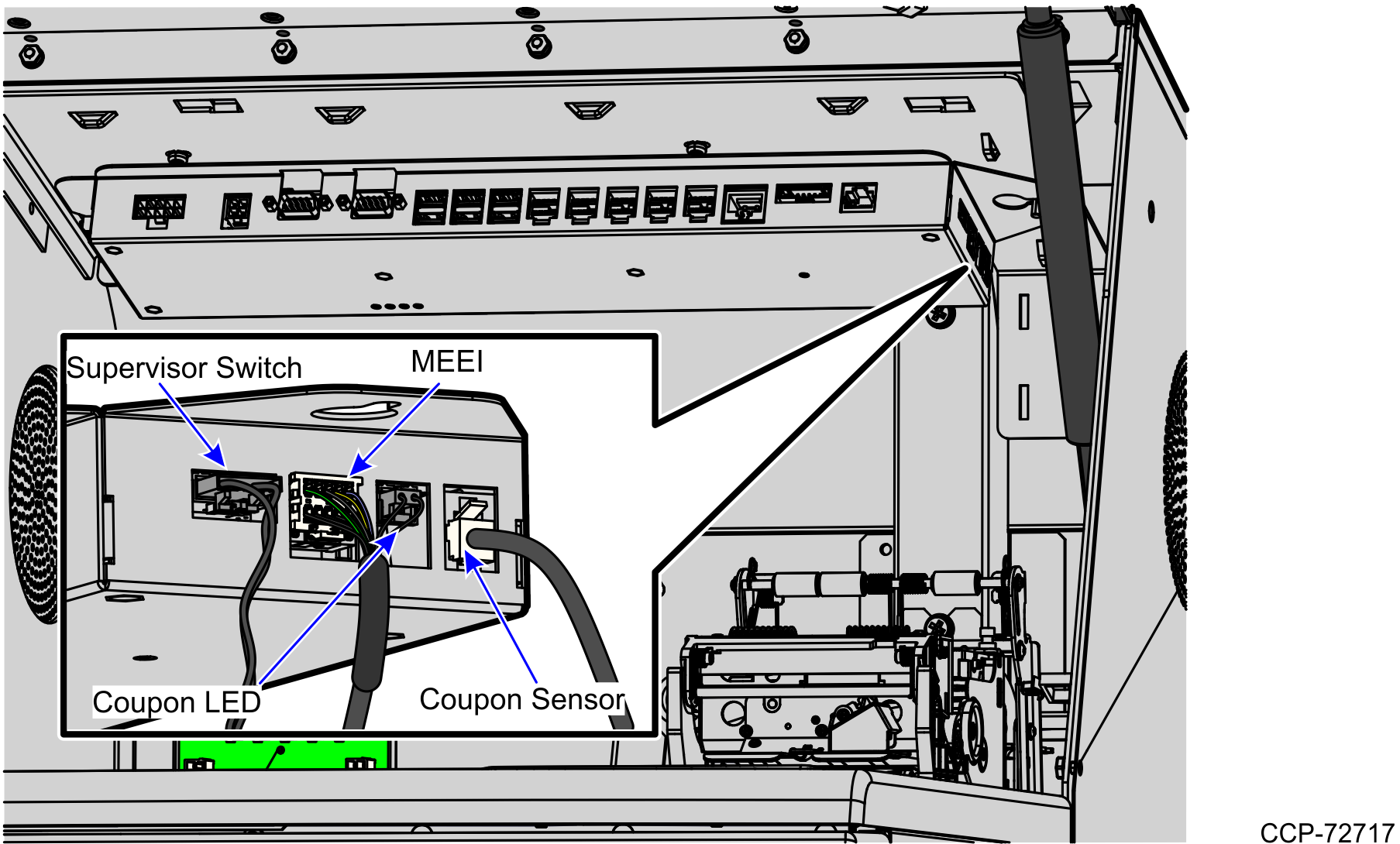
Front Cables
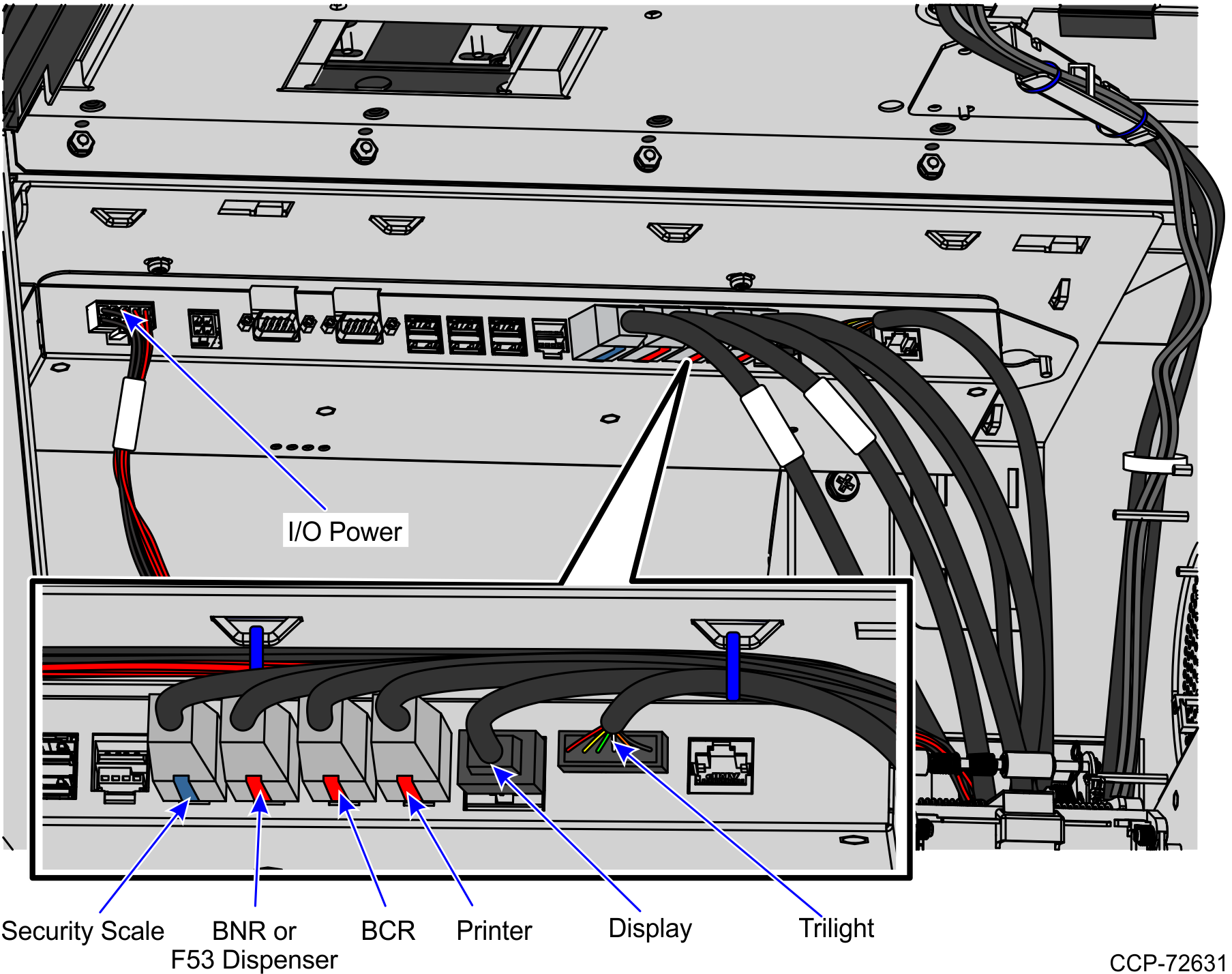
5.Do any of the following:
•Install the system power supply. For more information, refer to Installing the System Power Supply
•Route the I/O Box cables. For more information, refer to Routing I/O Box Cables.
Note: For more information about routing cables, refer to the SCO Release 6 Lite Cable Routing Instructions (497-0519586).