Removing the Supervisor Switch
To remove the Supervisor Switch, follow these steps:
1.Remove the two nuts securing the Supervisor Switch mount to the core as shown in the image below.
Note: To access the Supervisor Switch mount, remove the Display. For more information, refer to Removing the Touch Display.
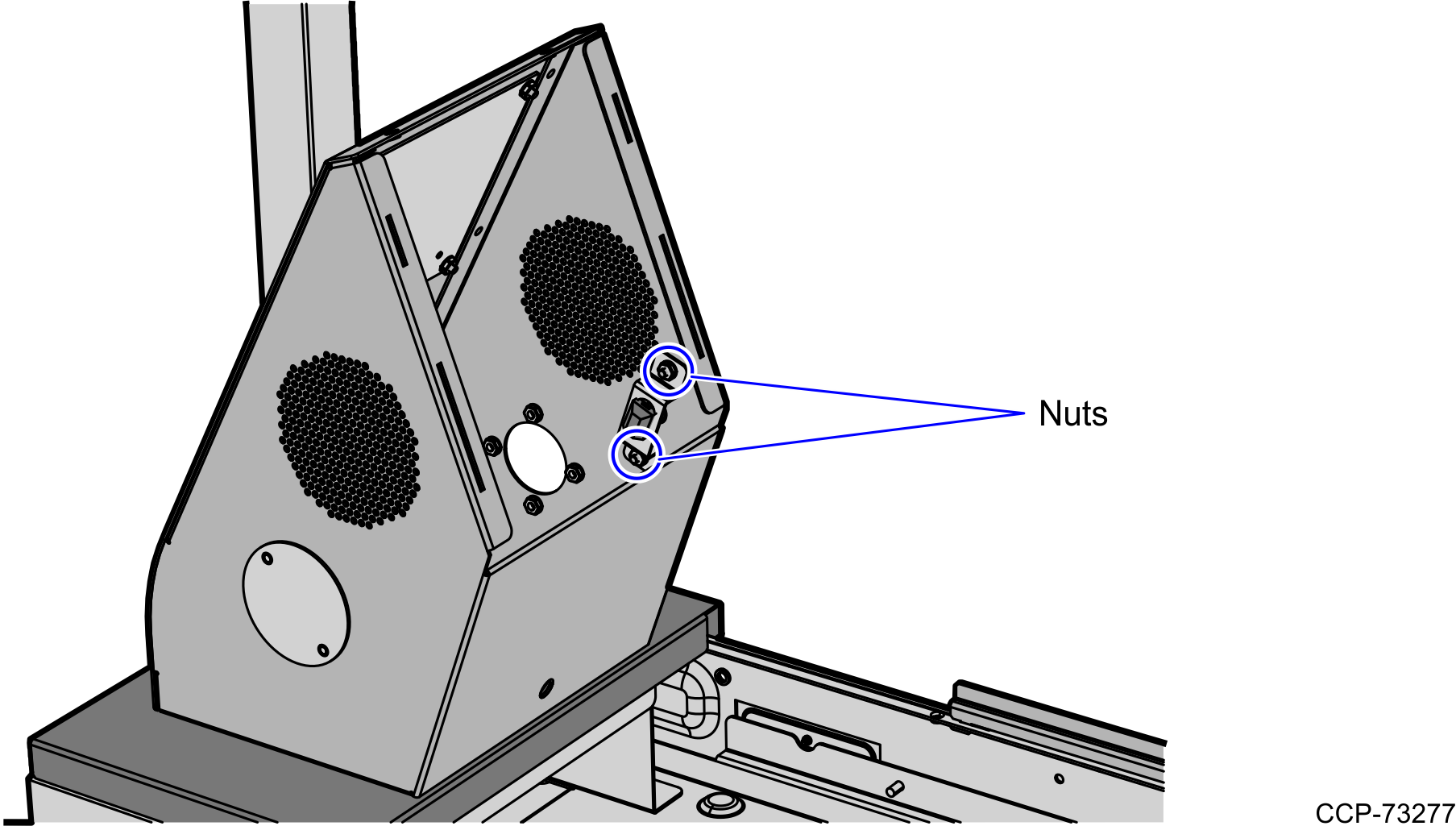
2.Remove the black cap from the switch assembly.
3.Unscrew the black screw cap from the switch.
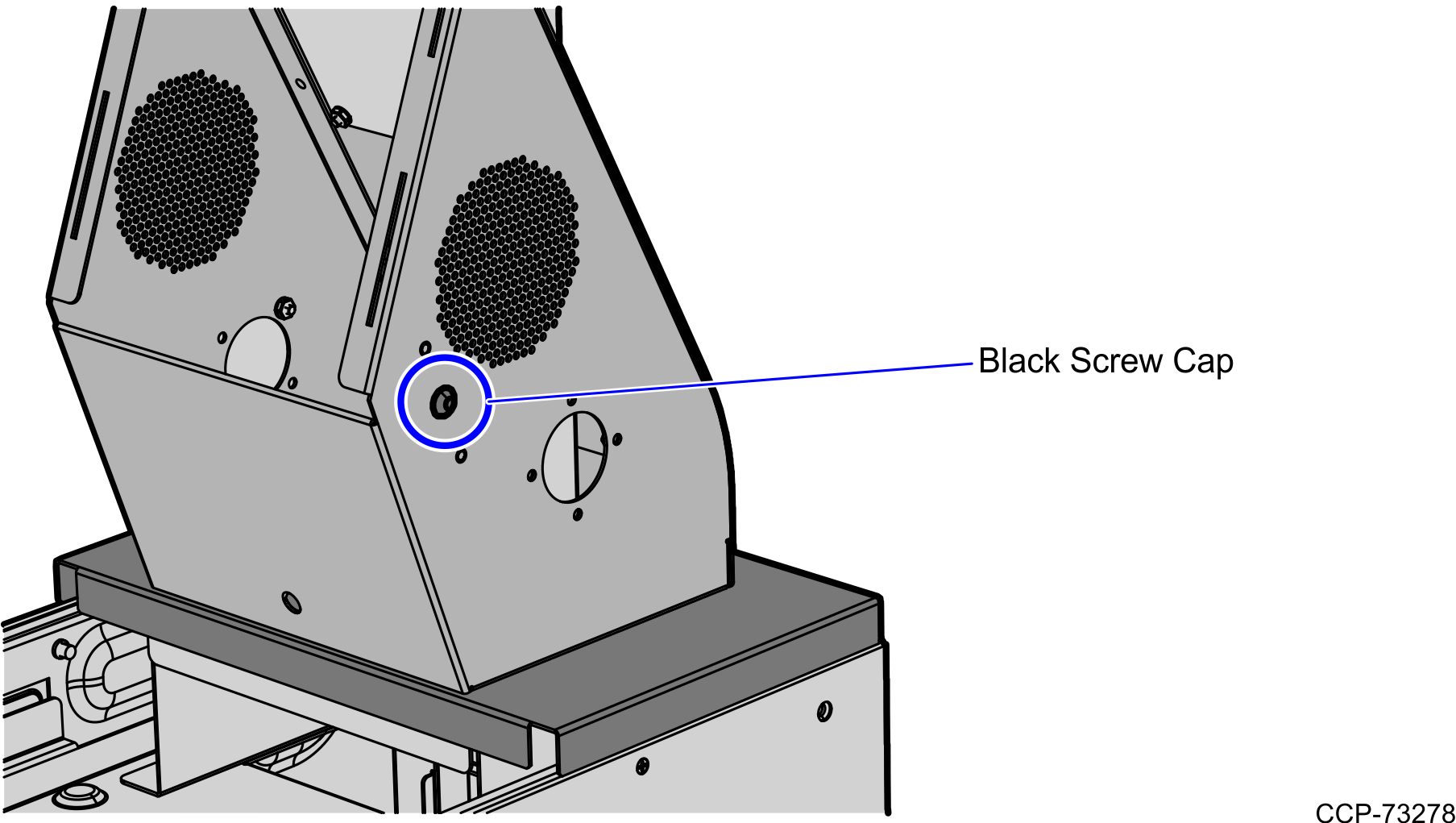
4.Lift the switch bracket off the PEM studs.
5.Disconnect Supervisor Button Assembly cable from the E-Box.
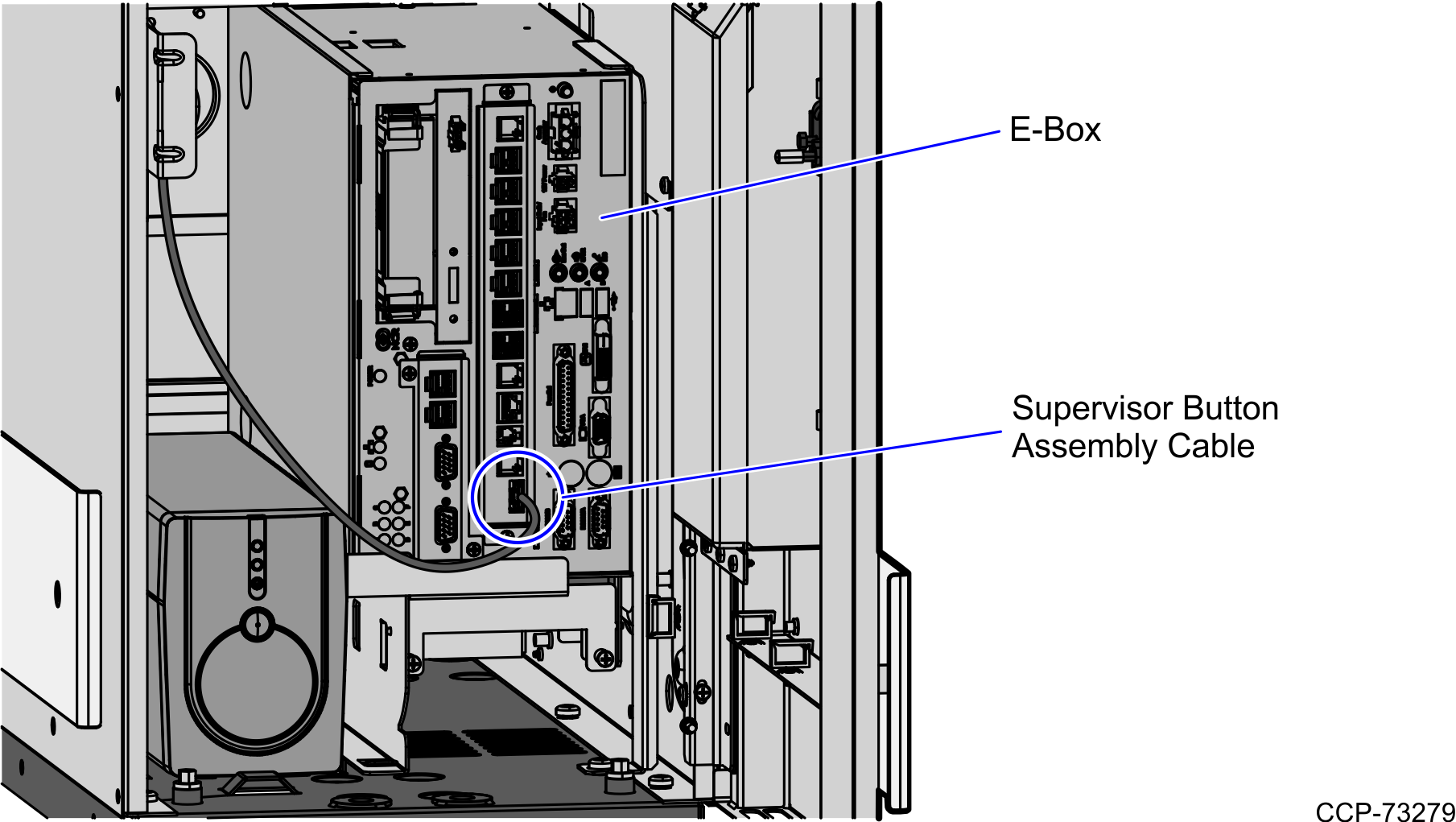
6.Remove other 7350 Narrow Core components that must be replaced with R6 Lite Narrow Core components. For more information, refer t o the Installation Procedures.
Note: To remove the tower frame and the scanner/scale, refer to the 7350-K979 Upgrade, Narrow Core 7879e Kit Instructions.