Removing the Tri-Light /Lane Light Assembly and Pole
To remove the Tri-Light/Lane Light assembly, follow these steps:
1.Remove the Display from unit. For more information, refer to Removing the Touch Display.
2.Remove the scanner from the unit. For more information, refer to 7350-K979 Upgrade, Narrow Core 7879e Kit Instructions.
3.Remove the two washers and nuts that secure the Lane Light cover to the assembly.
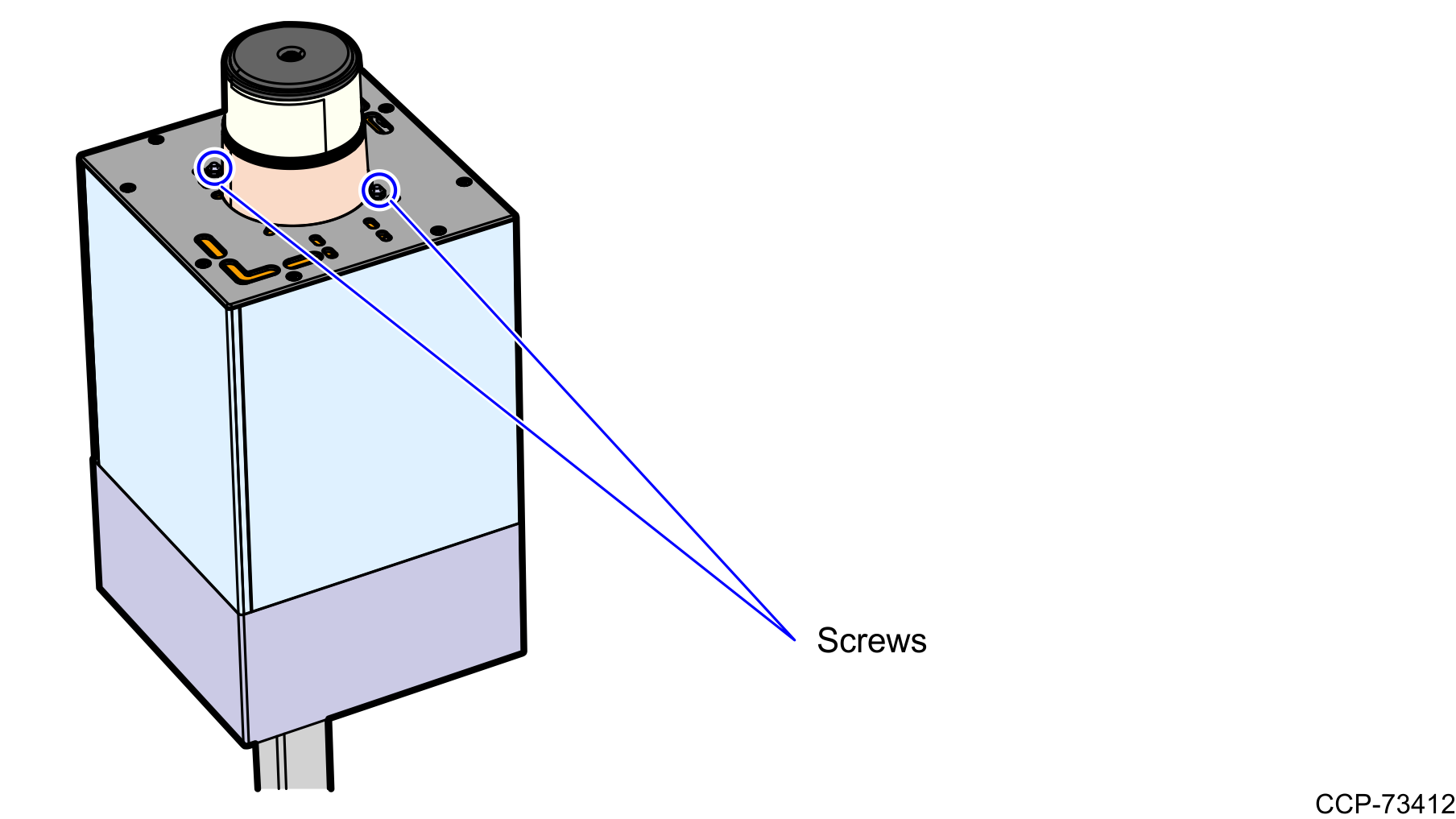
4.Remove the Lane Light cover.
5.Disconnect the cables from the Tri-Light/Lane Light assembly, as shown in the image below.
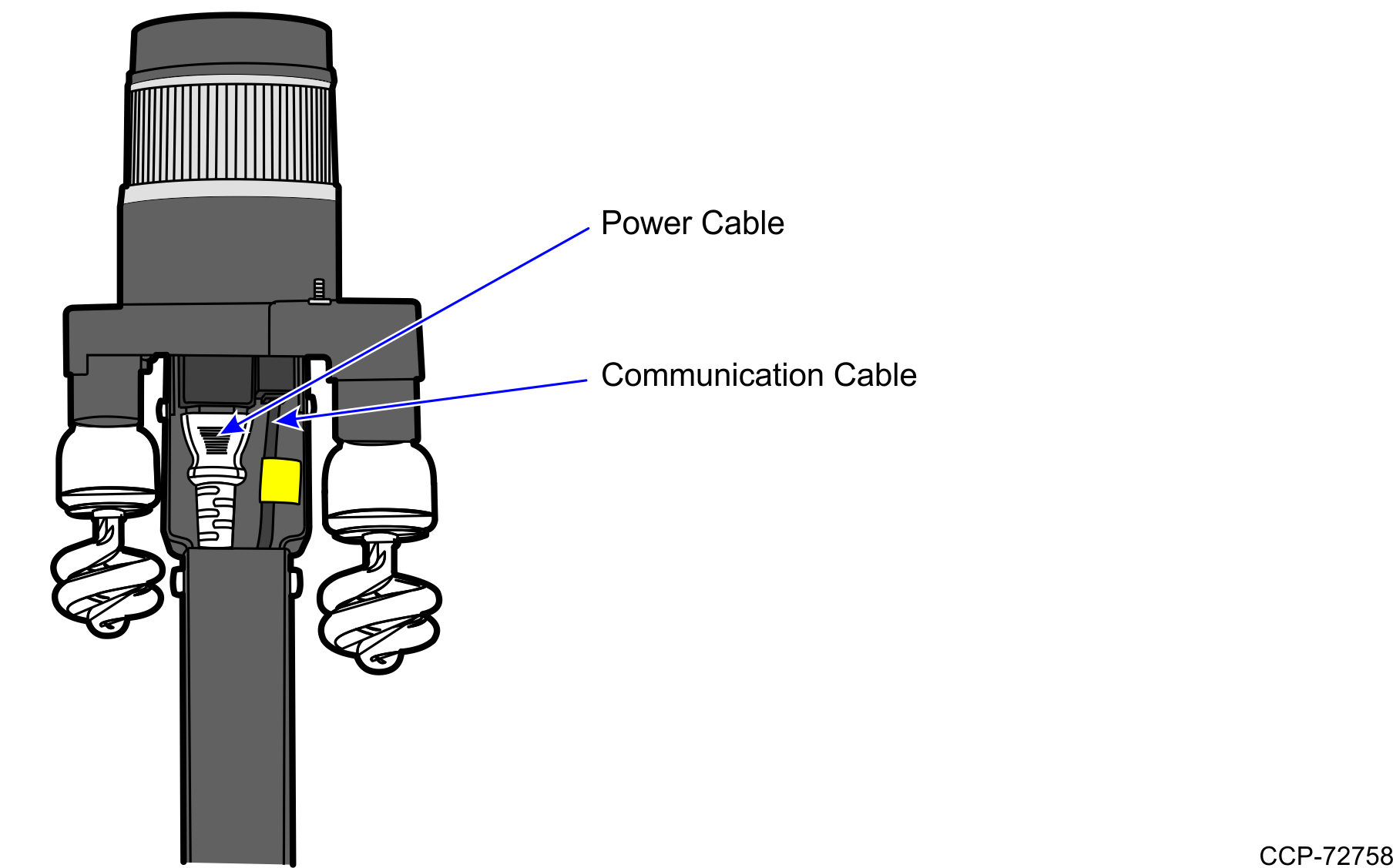
Note: Do not remove cables from pole.
6.Remove the two screws to dismantle the Tri-Light/Lane Light assembly from the Tri-Light pole.
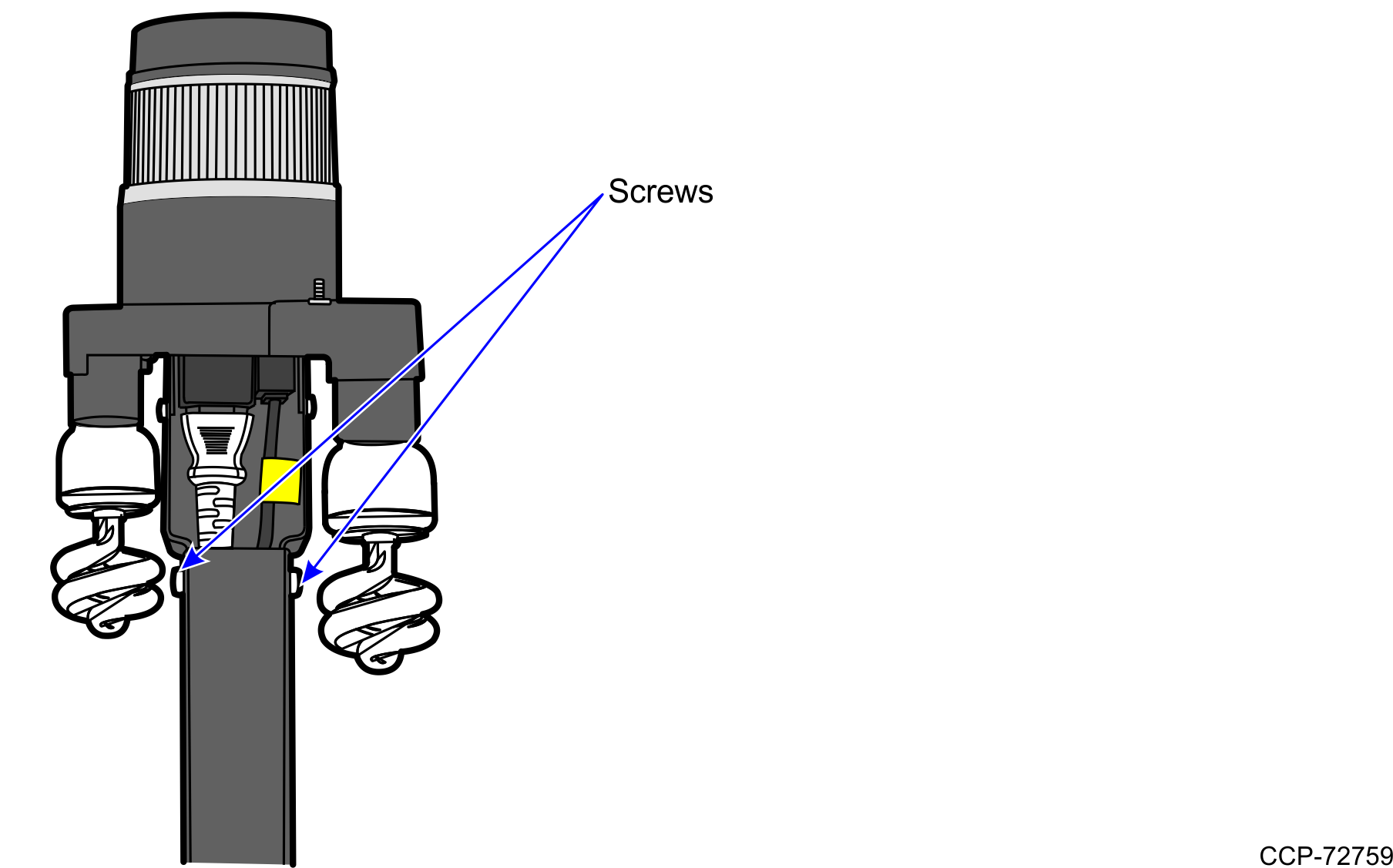
7.Disconnect the power cable from the power strip located underneath the bag scale.
8.Remove the two screws from Tri-Light pole base.
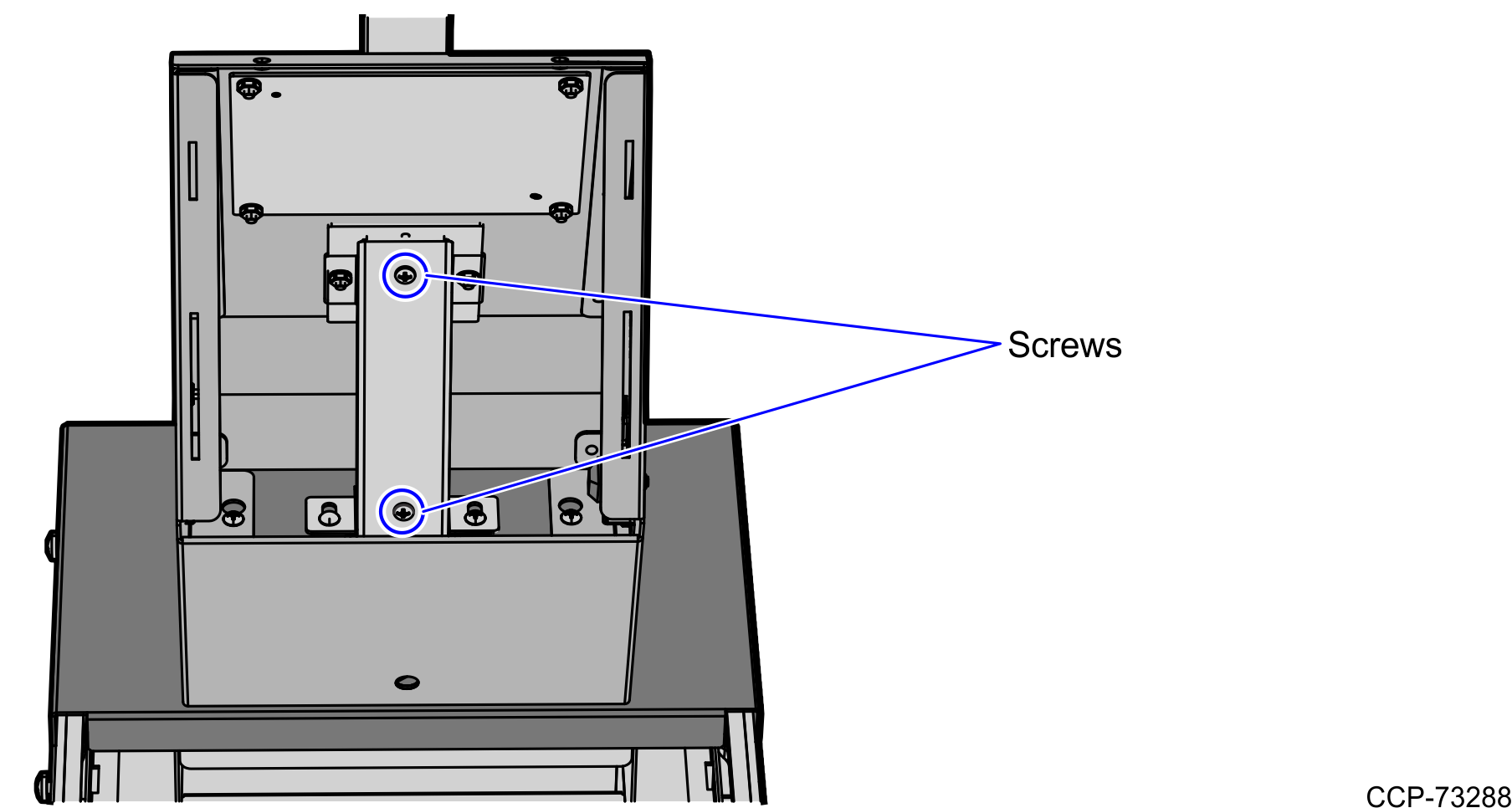
9.Remove the back panel cover from the unit.
10.Pull out the power cable from the bagwell and the communication cable from the core cabinet in order to easily remove the Tri-Light/Lane Light pole.
11.Lift Tri-Light pole out of the unit.
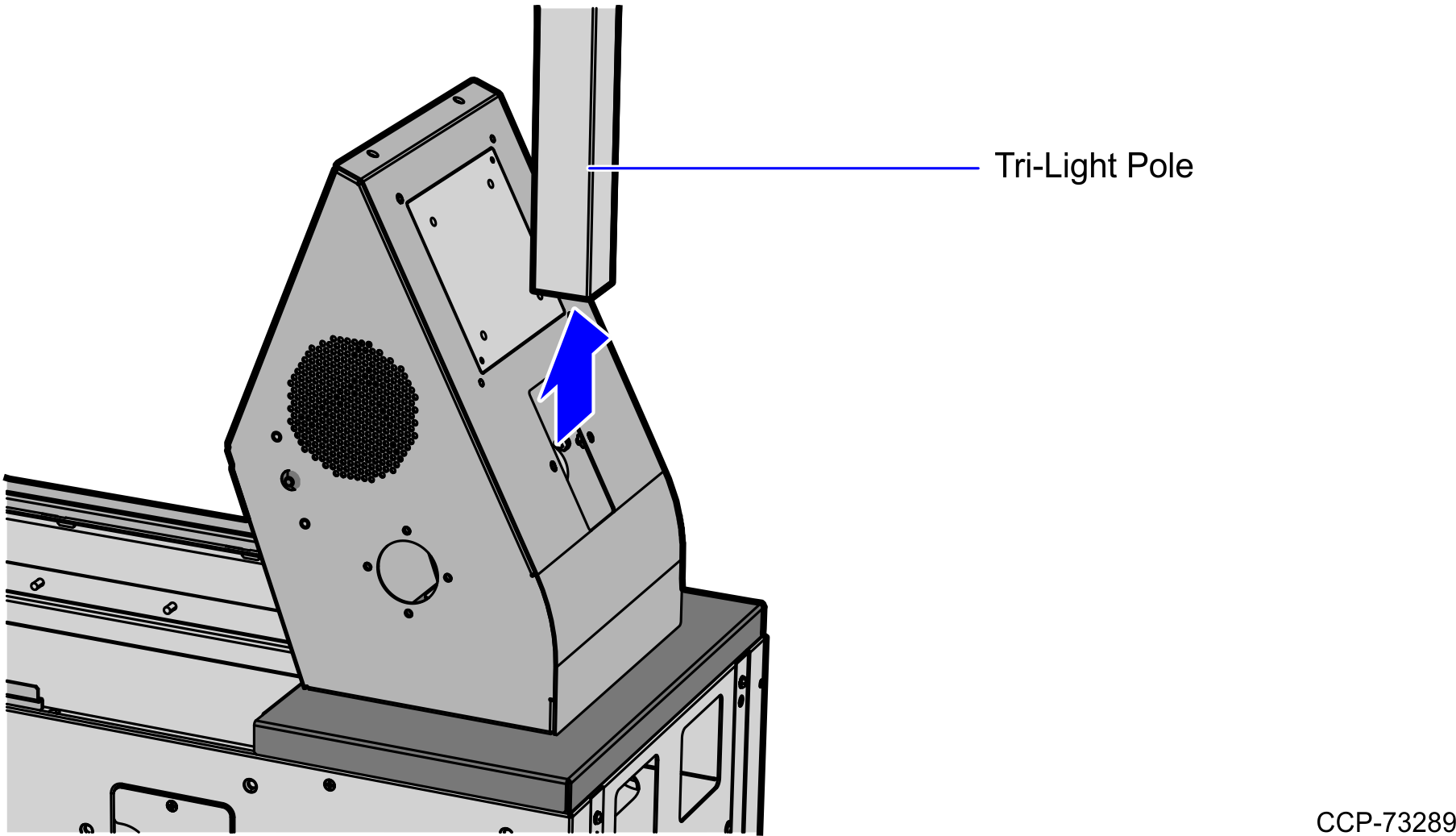
12.Remove other 7350 Narrow Core components that must be replaced with R6 Lite Narrow Core components. For more information, refer to the Installation Procedures.
Note: To remove the tower frame and the scanner/scale, refer to the 7350-K979 Upgrade, Narrow Core 7879e Kit Instructions.