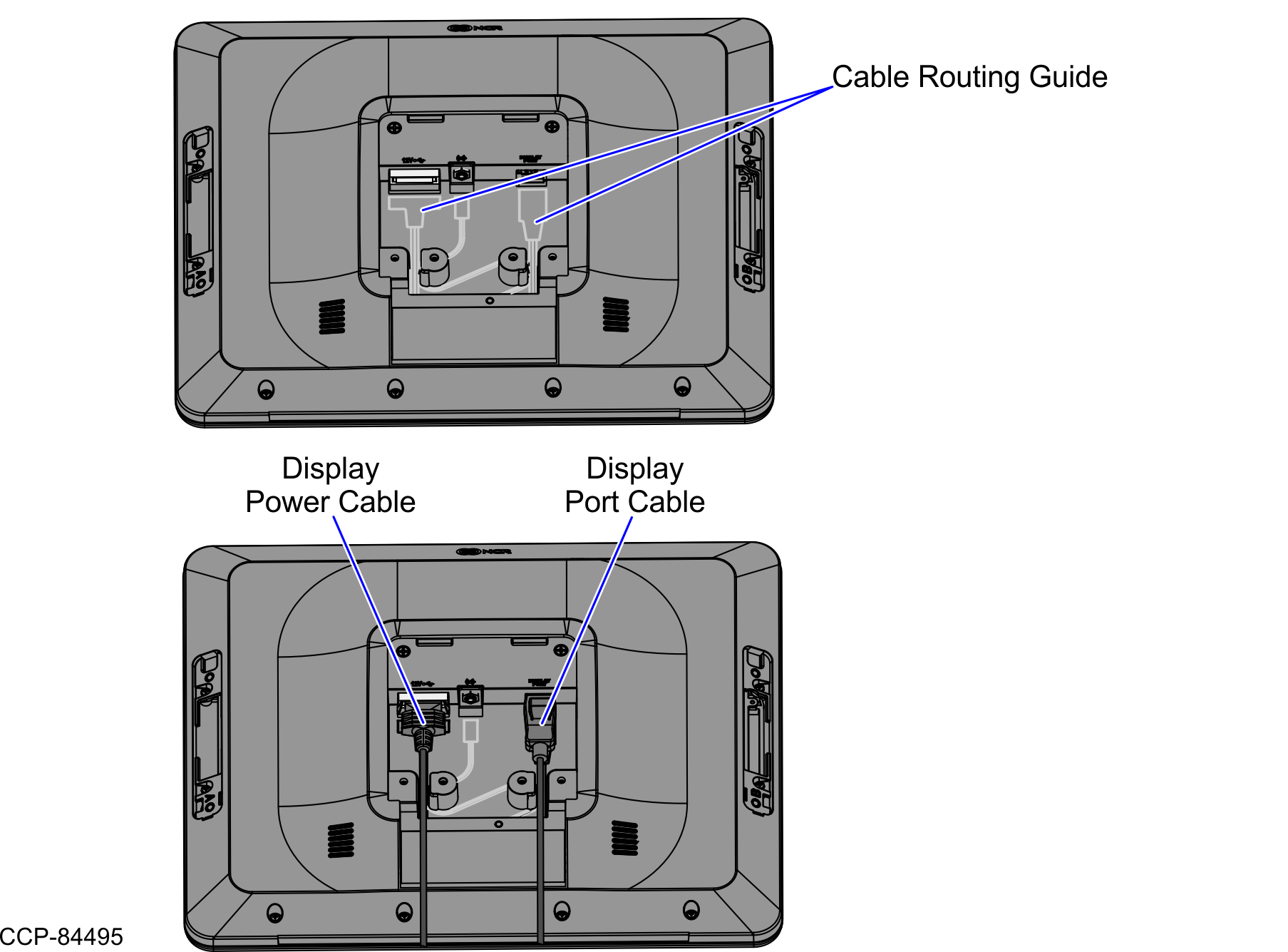Installation Procedure
To install the 7371-K110 XL15 (Secondary Display) Mount, follow these steps:
- Remove the primary Terminal Display. For more information, refer to Removing the primary Terminal Display.
- Remove the Rear Cosmetic Cover. For more information, refer to Removing the Rear Cosmetic Cover.
- Attach the Bracket Assembly to the Secondary Display Pole and secure using two (2) M4 screws on each side, as shown in the image below.Note
The Secondary Display can also be attached to the Tri-Light/Lane Light Pole, which has the same mounting holes with the Secondary Display Pole.
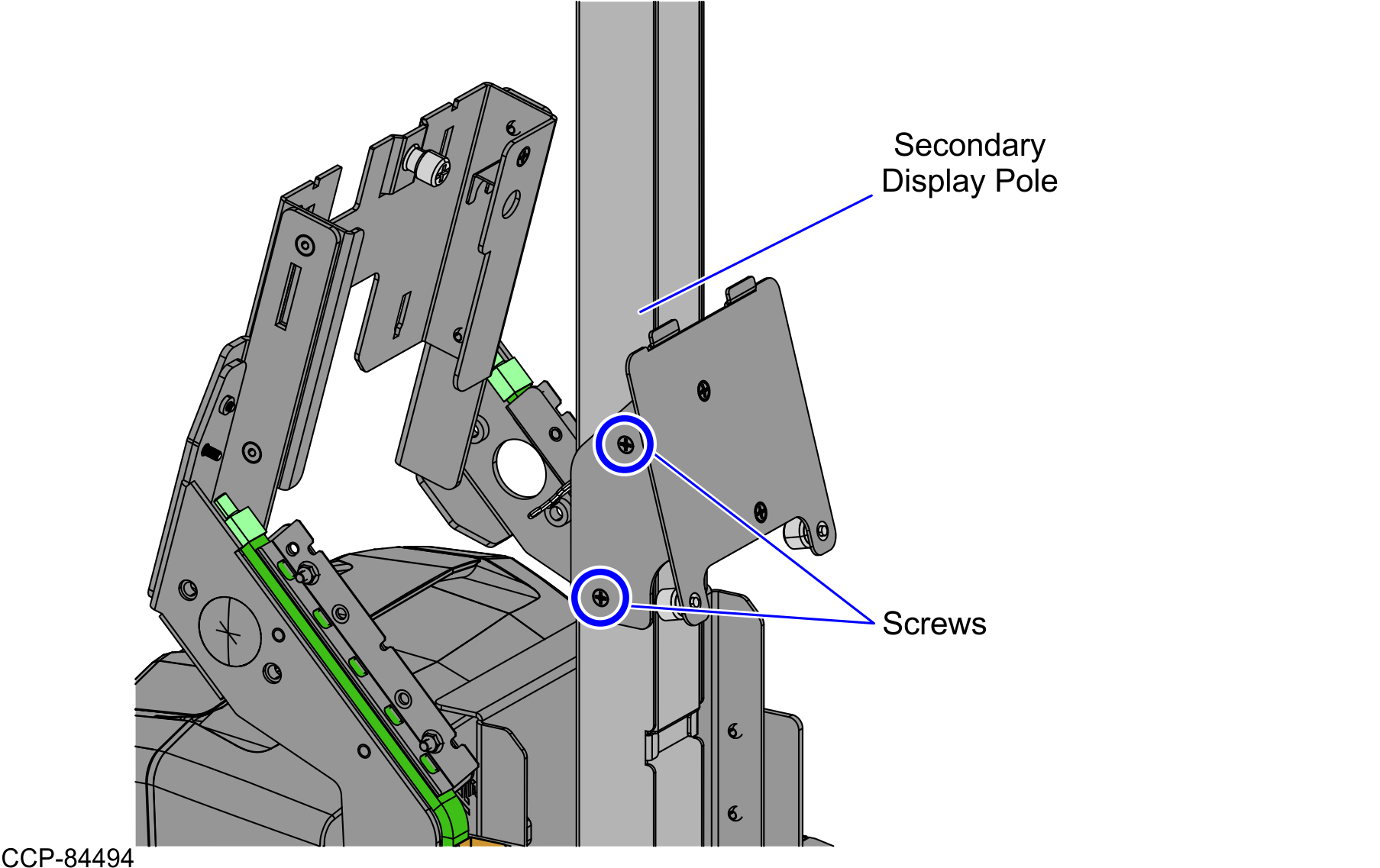
- Connect the Display cables and route them according to the imprinted routing guide, as shown in the image below.
- Connect the Display Power Cable and route straight down.
- Connect the Display Port Cable and route straight down.
NoteThe Audio Cable is not installed in the unit.
- Slide the XL15 (5915) Display down the Bracket tabs.
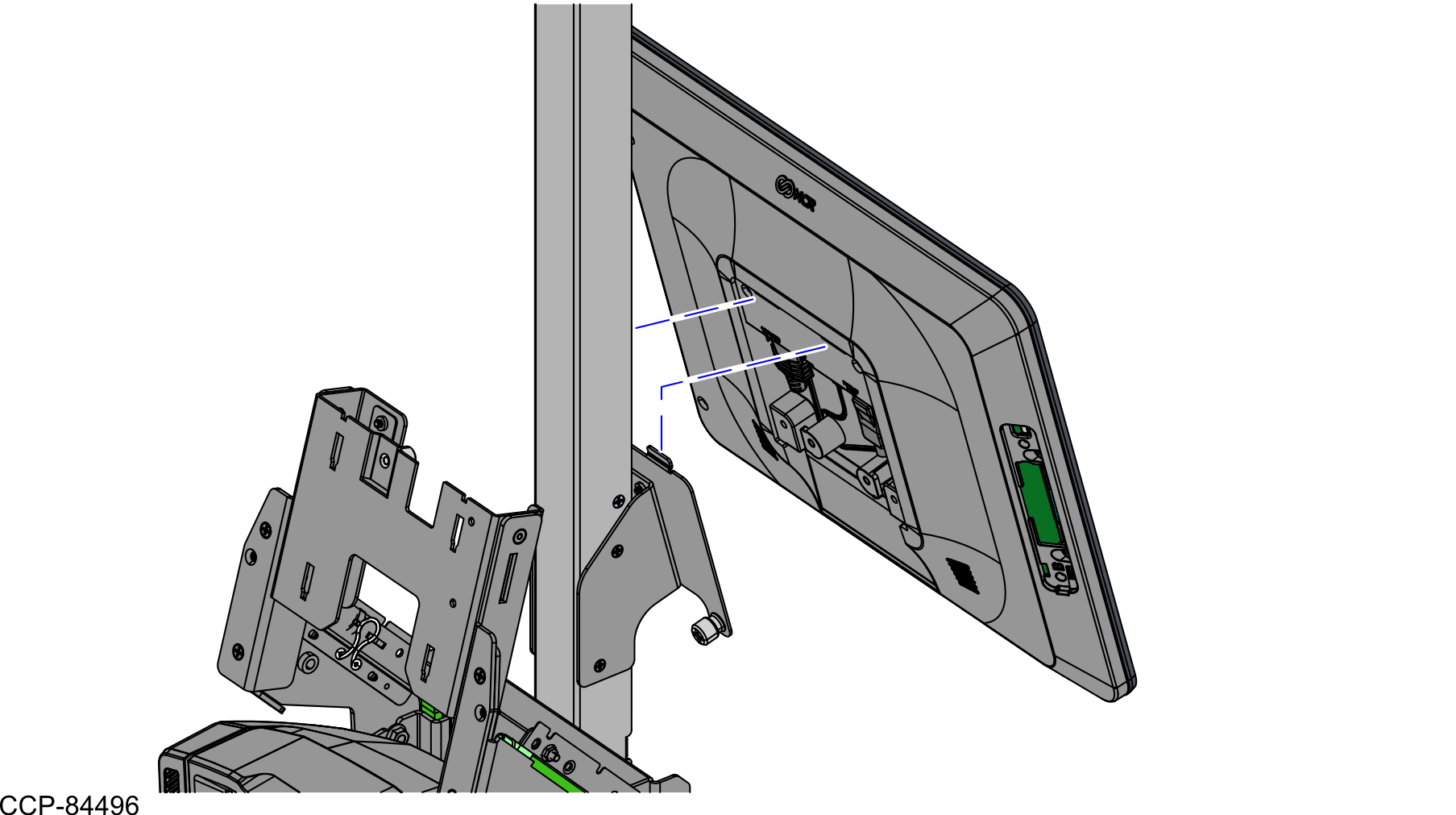
- Secure the XL15 (5915) Display using the thumbscrews on each side.
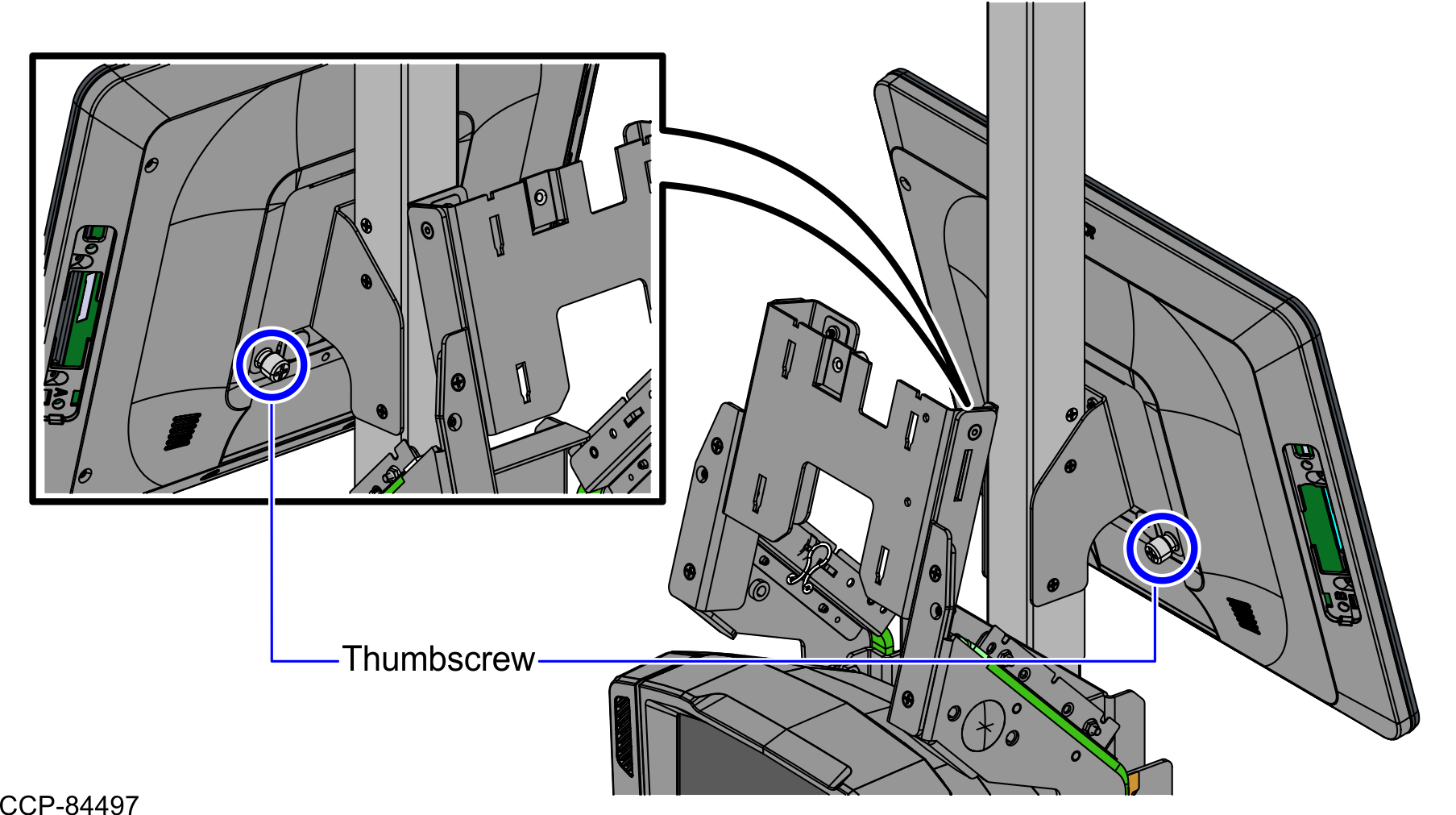
- Install the Rear Cosmetic Cover. For more information, refer to Installing the Rear Cosmetic Cover.
- Install the primary Terminal Display. For more information, refer to Installing the Primary Terminal Display.
- Close the Tower Cabinet. For more information, refer to Closing the Tower Cabinet.