Installation Procedure
To install the Power Supply
- Remove the existing Power Supply Bracket, if necessary. For more information, refer to Removing the Power Supply bracket.
- Place the 40 W Power Supply into the Power Supply bracket. Note
Ensure to follow correct orientation of the Power Supply, as shown in the image below.
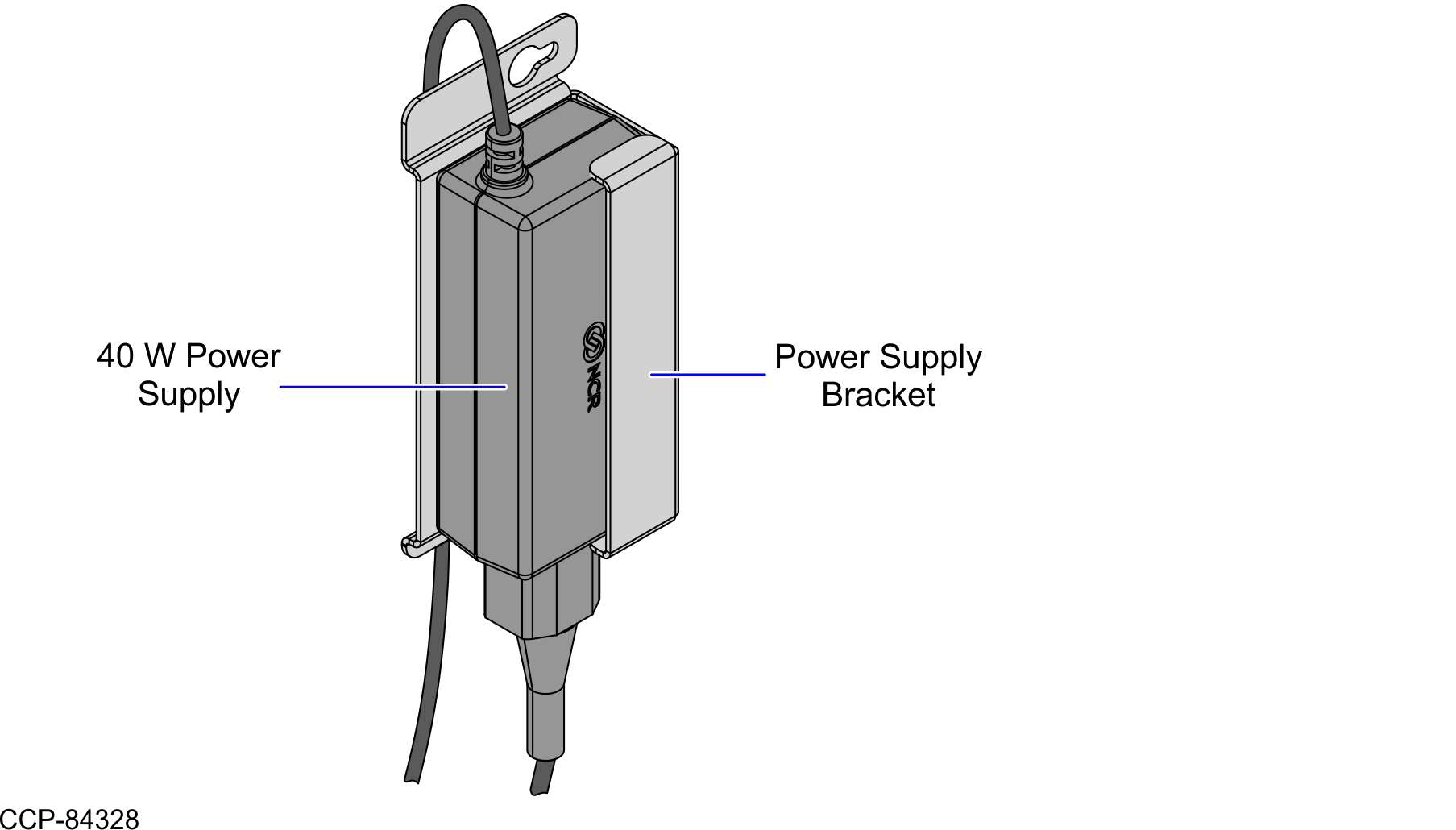
- Mount the Power Supply assembly by engaging the keyhole on the bracket onto the stud on the rear cabinet wall, as shown in the image below.
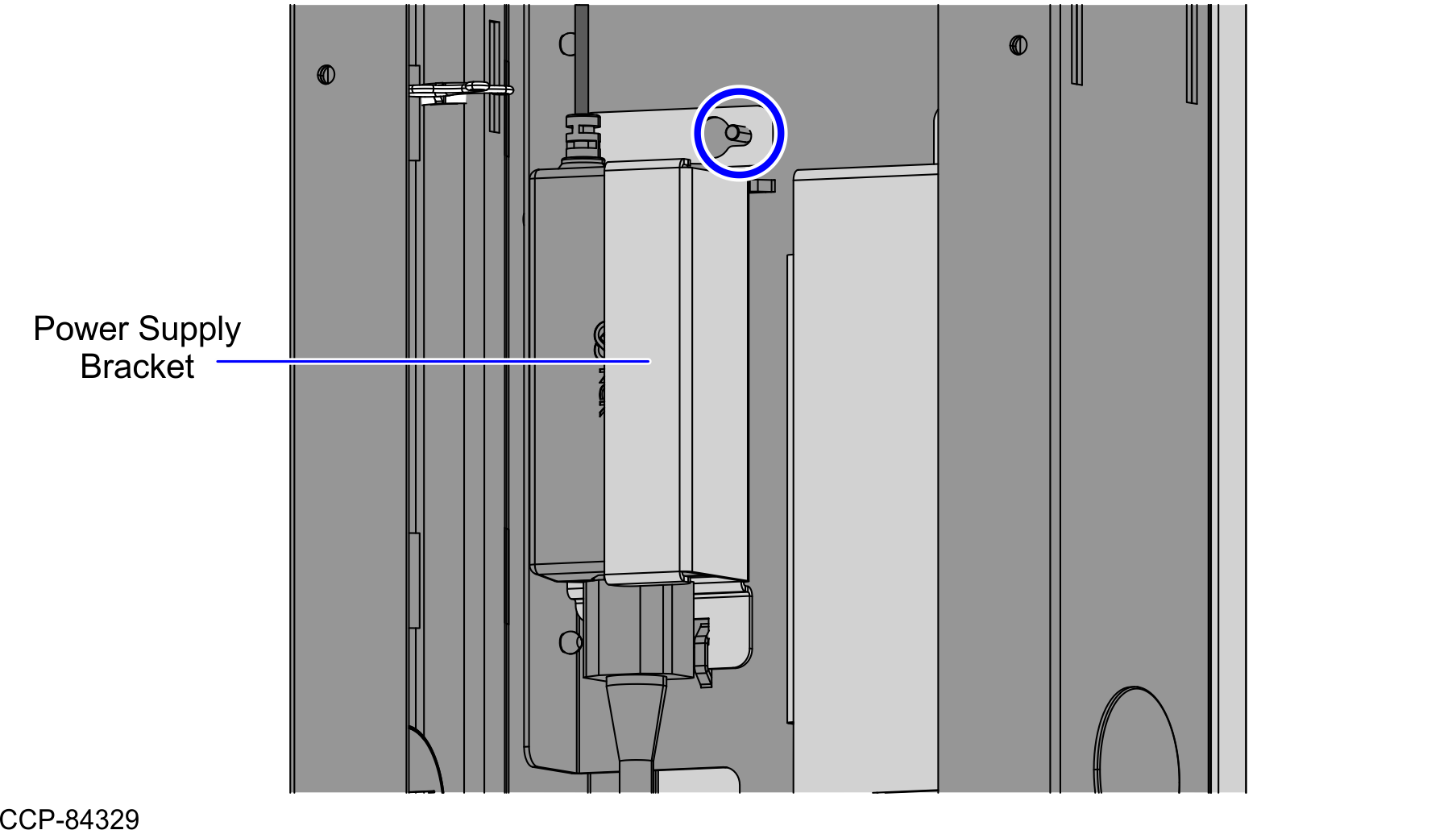
- Engage the hook on the lower part of the bracket into the lance bridge on the rear cabinet wall, as shown in the image below.
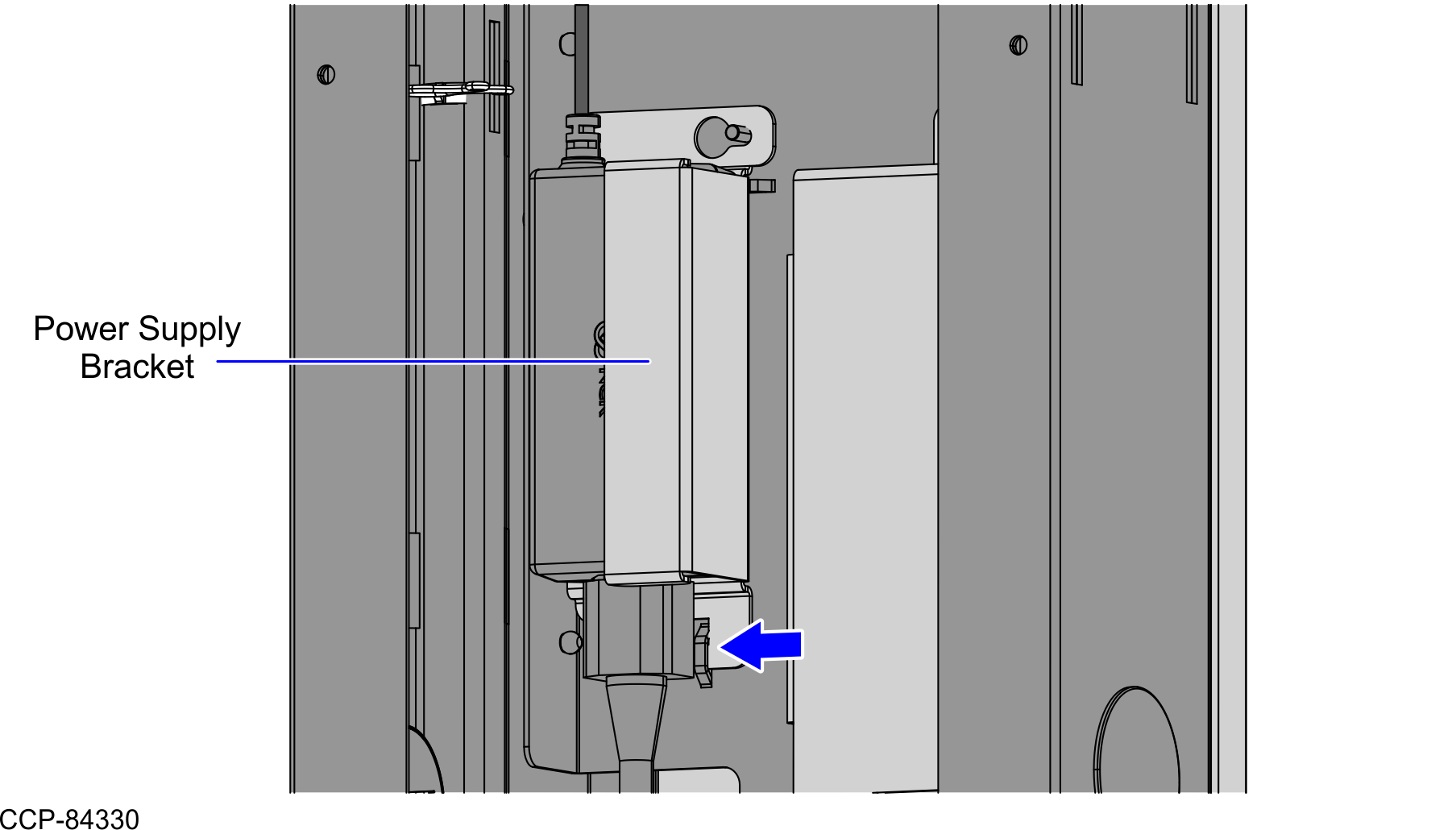
- Secure the Power Supply assembly using one (1) nut.
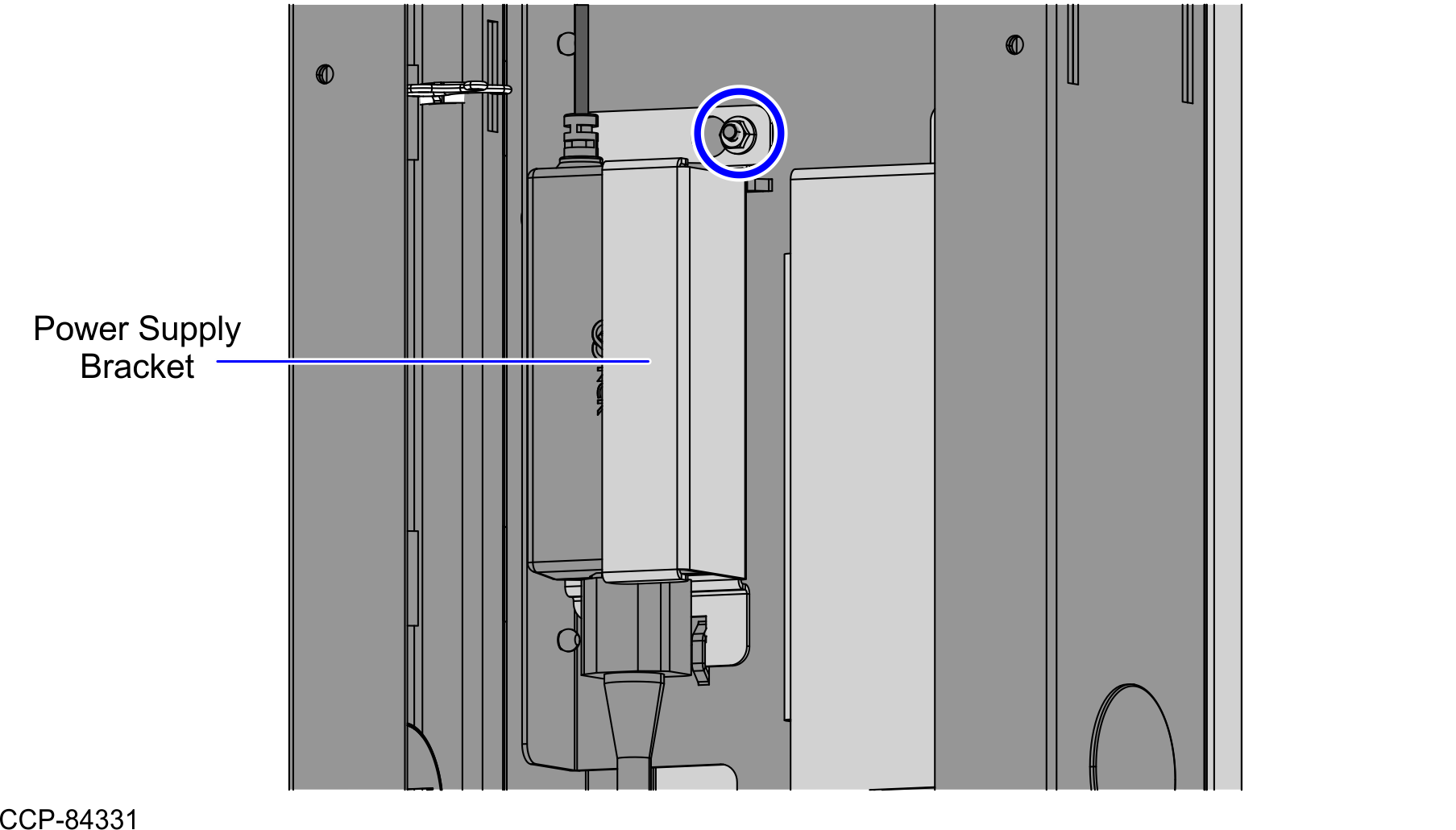
Route the Power Supply cables. For more information, refer to Routing the 40 W Power Supply cable.
NoteThe Power Supply cables are not included in the kit.