Flash Utility GUI version
To start the Flash Utility GUI application, double-click the TseFlash.exe file. The application displays the Flash Utility main window.
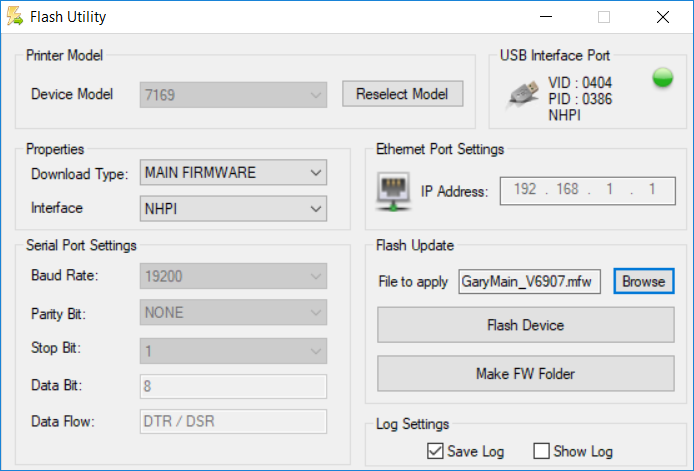
The following table describes the NCR Printer Flash Utility main window.
| Item | Description |
|---|---|
| Printer Model | Specifies the printer model connected to the terminal |
| Properties | Specifies the following settings:
|
| Serial Port Settings | Provides settings to configure the serial port of the RS-232 interface with the printer |
| USB Interface Port | Displays the interface port settings such as the Vendor ID, Product ID, and the type of connection interface used |
| Ethernet Port Settings | Specifies the IP Address of the printer |
| Flash Update | Provides the following options:
|
| Log Settings | Provides options to save a log file or to show the log on the right pane of the application window. For more information, refer to Enabling logs. |
