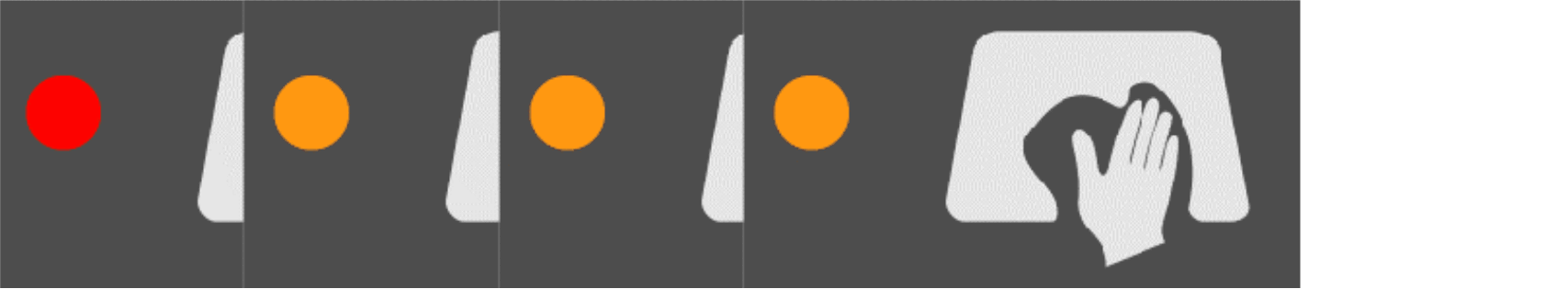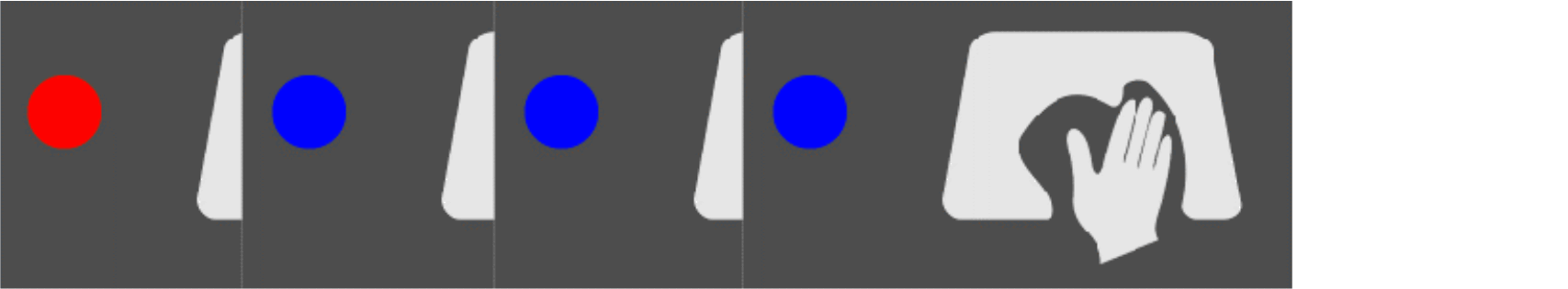Scanner Diagnostic Codes
Scanner Errors are displayed on the Clean Window Indicator, which is located below the three control buttons. When an error is detected, the Clean Window Indicator displays the equivalent color sequence for the error, repeatedly, until the error is fixed.

Following are the scanner error codes. Select the graphic display for a description of the error code. Select the graphic display a second time to hide the description.

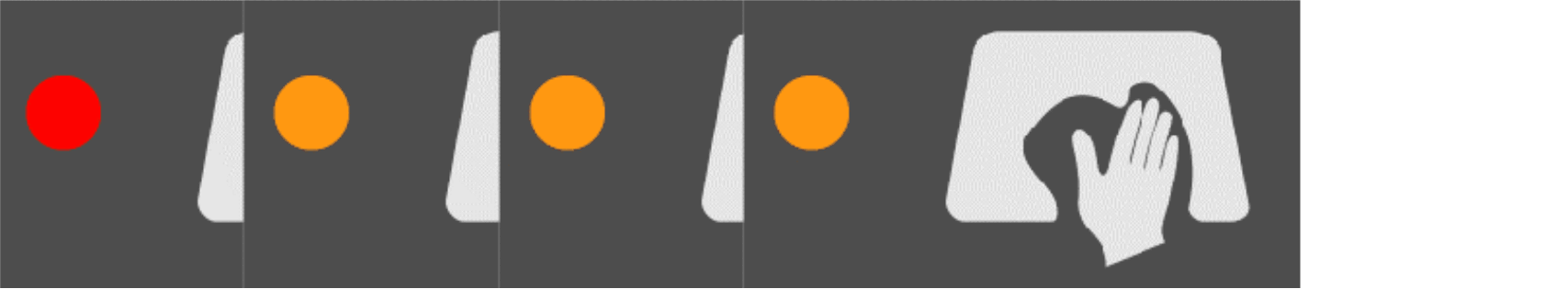
RAM Write/Read Failure
Error Code 2
Flashes Red >> Orange >> Orange >> Orange
Description
A Write/Read failure occurred with the internal RAM.
Corrective Action
Call for service.


Camera Failure
Error Code 4
Flashes Red >> Blue
Description
•One of the scanner cameras failed.
•The Remote Customer Scanner (RCS) sync failed.
Corrective Action
Call for service.

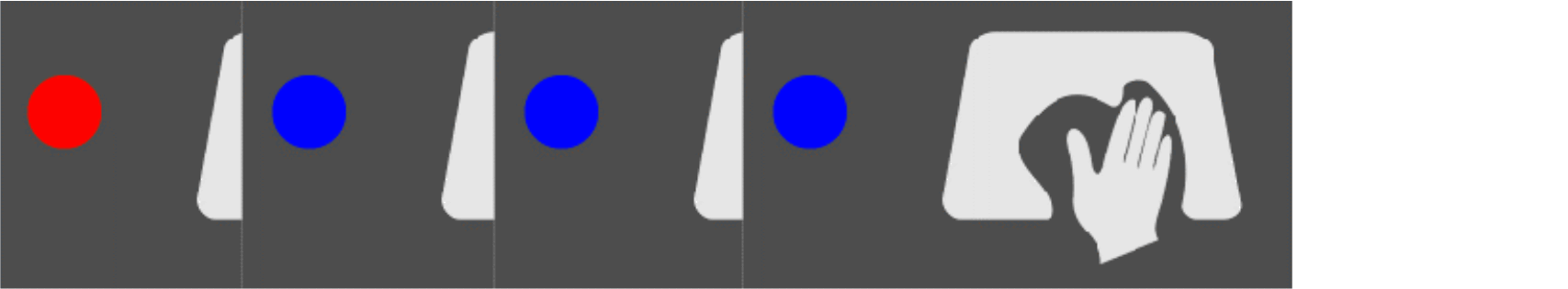
Parameters Cannot Load Into Memory
Error Code 6
Flashes Red >> Blue >> Blue >> Blue
Description
The program parameters cannot load into memory.
Corrective Action
Call for service.


Camera Illumination Failure
Error Code 8
Flashes Red >> Green
Description
One of the camera illuminations failed or is not functioning properly.
Corrective Action
Call for service.


IBM Mode – Scanner Does Not Detect POS Terminal
Error Code 9
Flashes Red >> Green >> Green
Description
The Scanner is in IBM Mode and does not detect POS terminal TRMPWR voltage. The NCR 7877 may still scan or weigh.
Corrective Action
1.Check if host terminal is switched ON.
2.Check the communication cable to host terminal connections.
3.Call for service.


ROM – Sum Check Failure
Error Code 12
Flashes Red >> Red
Description
A Sum Check failure occurred with the internal ROM.
Corrective Action
Call for service.


FPGA Failure
Error Code 13
Flashes Red >> Red >> Red
Description
A missing or failed part is detected.
Corrective Action
Call for service.
Other Topics
Home Page
Identify specific Status indication
Identify specific Scale errors
Identify Troubleshooting procedures
Display Bar Codes for programming