Customizing Screen Help Text
Screen help text refers to the text that is displayed by the POS application when the Help button is selected on any screen.
The following is a sample image of the help text of the Sale Main Menu screen.
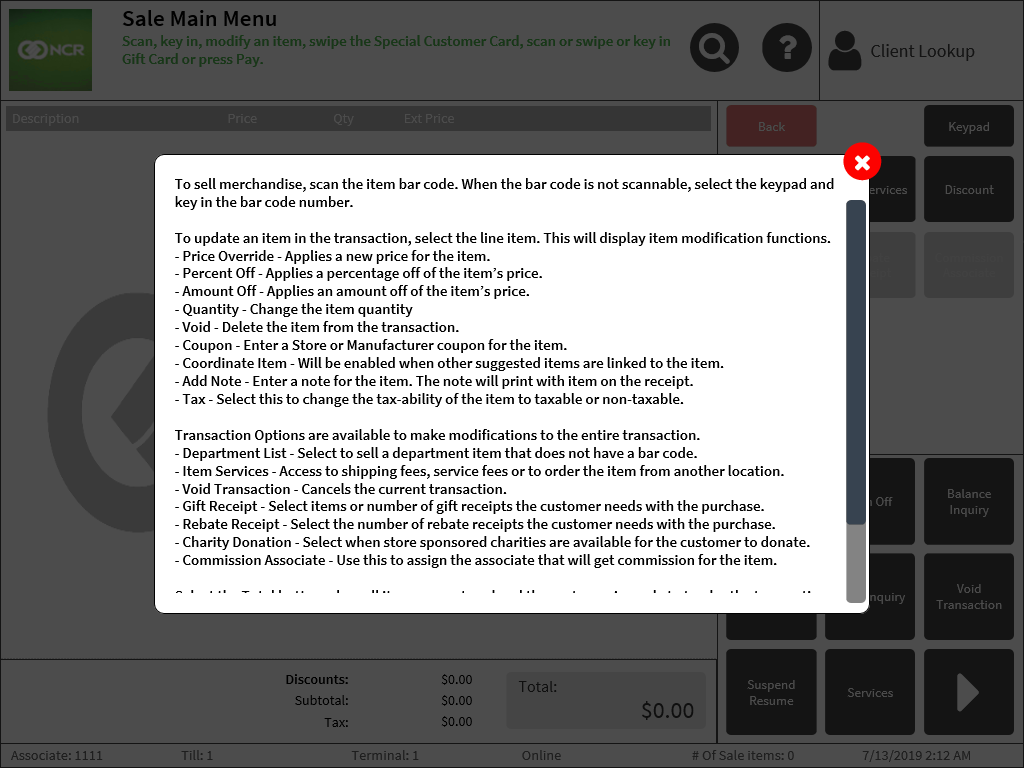
Retailers can configure the help text of specific screens with the following options:
- Modifying help text content
- Assigning help text files to screens
- Creating and assigning new help text files
- Creating the alternate name of help text files
Accessing screen help text files
The screen help text files are located in the following folder.
| Folder | Location (POS terminal) |
|---|---|
| Base folder |
%PROGRAMFILES%\NCR\AdvancedStore\POS\Help\Base |