Customizing Screen Help Text
Screen help text refers to the text that is displayed by the POS application when the Help button is selected on any screen.
The following image is a sample of the help text on the Sale Main Menu screen.
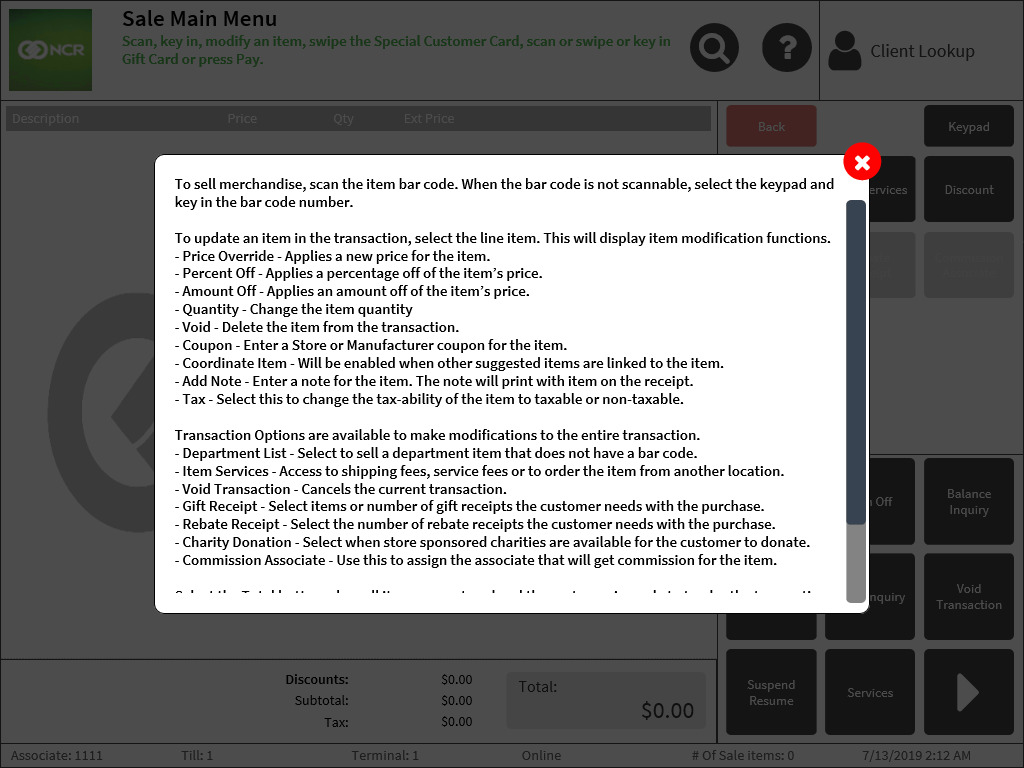
Retailers can configure the help text of specific screens with the following options:
- Modifying help text content
- Assigning help text files to screens
- Creating and assigning new help text files
- Creating the alternate name of help text files
Accessing screen help text files
The screen help text files are located in the following folder.
| Folder | Location (POS terminal) |
|---|---|
| Base folder | %PROGRAMFILES%\NCR\AdvancedStore\POS\Help\Base |