Selling quick menu items
Associates can use the POS application to sell items from the store’s shared quick menus.
Before selling items from quick menus, make sure the following conditions are met:
- The Quick Menu button is enabled on the Sale Main Menu screen. For more information, refer to Menu Buttons.
- Quick menus have been shared with the POS terminals in the store. For more information, refer to Sharing and retrieving quick menu data.
Configurable features
The POS application can be operated in Quick Menu mode which enables associates to directly access the Quick Menu screen when starting a sales transaction. For more information, refer to the following sections:
- Menu Buttons > Enable Quick Menu Button
- Using Quick Menu Mode
To sell items from quick menus, follow these steps:
- On the Sale Main Menu screen, select Quick Menu. The application displays the Quick Menu screen with the store’s quick menus and items.
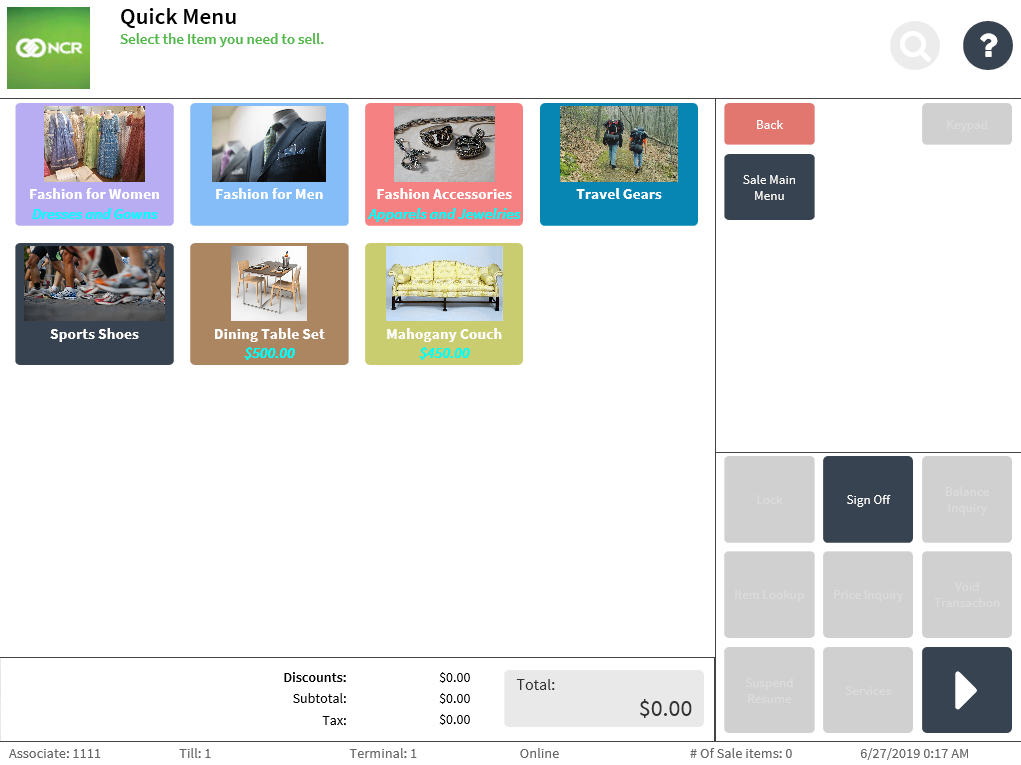
- Do one of the following:
- Select an item.
- Select a sub-menu. The POS displays the items assigned to the sub-menu. Example
The following is a sample of a Quick Menu screen with items assigned to the sub-menu Sports Shoes.
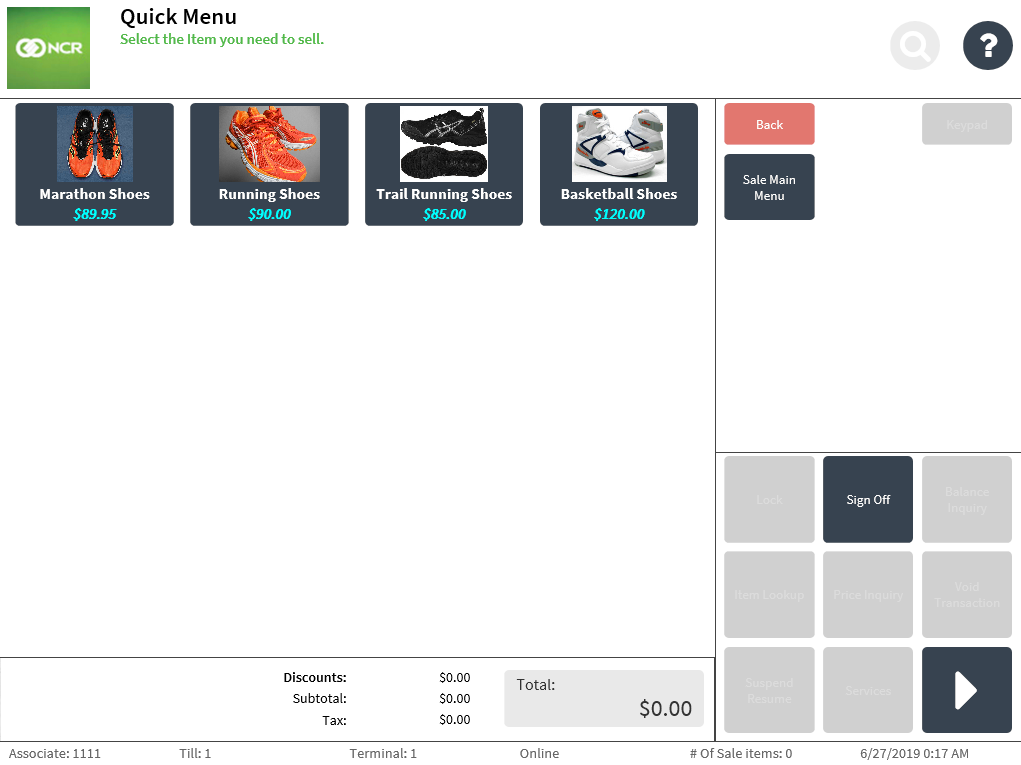
- Select an item from the sub-menu.
The POS displays the item on the Sale Main Menu screen.
- Complete the transaction.