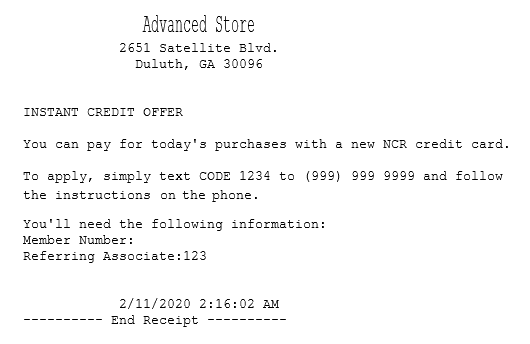Remote credit application method
The remote credit application collects member information and prints a chit with instructions about how customers can apply for a house card using a personal device.
To use this feature, the retailer must create the record for remote credit application in the Credit Application parameter group. For more information, refer to Credit Application.
Configurable features
The POS application can be configured with the following features.
- Configure the following remote credit application options:
- Modify the POS display name of the application method.
- Define the display order of the remote credit application POS button.
- For more information, refer to Credit Application.
- By default, the POS application can only process remote credit applications after adding a member to the transaction. The POS application can be configured to not require adding a member and only require an associate ID. For more information, refer to Information Form Definitions.
To print the remote credit application chit, follow these steps:
- On the Transaction Types screen, look up a member and add the member to the transaction. For more information, refer to Looking Up Customers and Loyalty Members.Note
Skip this step and proceed to step 2 if the POS application is configured not to require adding a member to the transaction to process remote credit applications.
- On the POS global buttons, select Credit Application. The POS application displays the Credit Application Customer Information screen.Note
The POS application displays the Credit Application screen if other application methods are enabled. Select the button for the remote credit application. The POS application displays the Credit Application Customer Information screen.
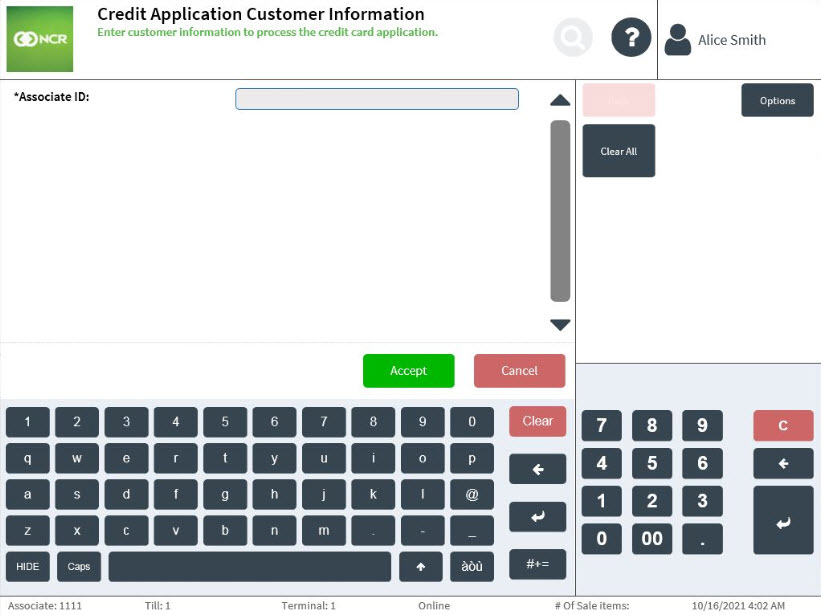
- Enter the Associate ID.
- Select Accept. The application prints an instant credit chit with instructions on how to proceed with the application.
Sample receipt
Remote credit chit