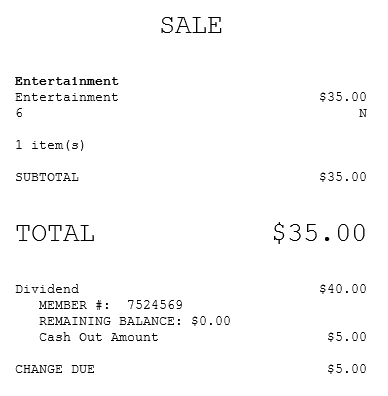Cashing out dividend balance
Members can cash out their dividend balance after performing a balance inquiry or tendering in a sales transaction. Associates can use the following methods to cash out member dividends:
To use this feature, ensure that the following conditions have been met:
- The dividend tender is active. For more information, refer to the following sections:
- The following dividend cash-out conditions are defined:
- The date range or time period wherein the POS application allows dividend cash-out transactions.
- The maximum dividend cash-out amount for within and outside the time period.
- For more information, refer to Customer Account Setup.
Configurable features
The POS application can be configured with the following features.
- Configure the following dividend cash out functions:
- Specify the date range or time period wherein the POS application allows members to cash out their dividend balance.
- Define the maximum dividend cash-out amount within and outside the specified time period.
- Determine whether to allow members to cash out dividend balances that are greater than the maximum cash-out amount.
- Define the dividend balance amount at which the POS automatically cashes out after tendering in a sales transaction.
- For more information, refer to Customer Account Setup.
- Allow or prevent transactions from causing the terminal Tender Totals Cash in Drawer amount to be a negative value. For more information, refer to Cash Drawer.
Dividend cash-out after balance inquiry
To cash out dividend balance after a balance inquiry, follow these steps:
- Look up a member’s dividend balance. For more information, refer to Looking up dividend balance. The application displays the member’s dividend balance on the Customer Account Balance Inquiry screen.
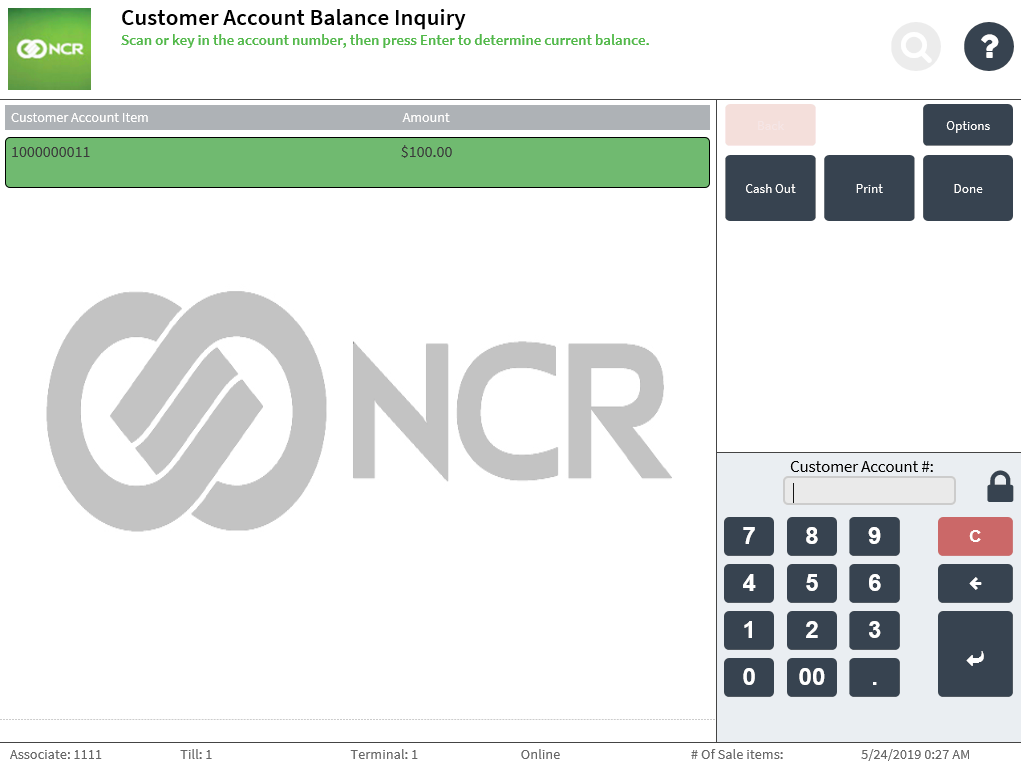
- Select the member dividend line, and then select Cash Out. The application displays the Change Due screen.
- Close the cash drawer. The application redisplays Balance Inquiry Type screen.
Dividend cash-out in a sales transaction
During sales transactions, the POS application does not allow members to cash out their dividend balance after a balance inquiry. However, the POS application can automatically cash out a member’s dividend balance when the following conditions are met:
- If the member is using dividends as payment to the sales transaction.
- If the automatic dividend cash-out amount is defined.
- If the remaining dividend balance is less than or equal to the defined cash-out amount.
Sample receipts
Dividend cash-out receipt after balance inquiry

Sales receipt with dividend cash-out
The application prints the dividend cash-out amount on the receipt.