Preventing Customer Fraud
Retailers can prevent customer fraud by enabling the POS to perform customer verification during customer lookup. This feature is available in sales and return transactions. Based on previous transactions, customers can be identified as fraudulent in the retailer’s CRM system.
To prevent further fraud incidents, associates are notified when the customer to be added to the transaction is identified as fraudulent. Authorized associates can choose to continue adding the customer to the transaction by providing the necessary credentials.
Configurable features
The POS can be configured to enable fraudulent customer verification. For more information, refer to Loyalty Options.
To prevent fraudulent customers from being added to a sales transaction, follow these steps:
- On the Sale Main Menu screen, look up or enroll a customer. For more information, refer to the following sections:
- If the customer being searched or added is identified as fraudulent, the application displays an alert and confirmation message.
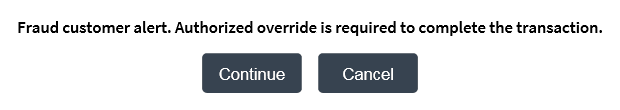
- Select Cancel to stop the enrollment or prevent the fraudulent customer from being added to the transaction. The application redisplays the Customer Lookup or Enroll Customer screen.