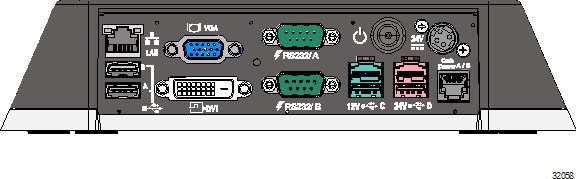Hardware Installation
Installation Restrictions
| • | Before installing the NCR Mobile Gateway Controller (MGC), read and follow the guidelines in the NCR Mobile Gateway Controller Site Preparation Guide (B005-0000-2194) and the NCR Workstation and Peripheral AC Wiring Guide (BST0-2115-53). |
| • | Install the MGC near an electrical outlet that is easily accessible. Use the power cord as a power disconnect device. |
| • | Do not permit any object to rest on the power cord. Do not locate the MGC where the power cord can be walked on. |
| • | Use a grounding strap or touch a grounded metal object to discharge any static electricity from your body before servicing the MGC. |
Caution: This unit contains hazardous voltages and should only be serviced by qualified service personnel.
Caution: Do not connect or disconnect the transaction printer while the terminal is on. This can result in system or printer damage.
Installing the Terminal
| 1. | Unpack the terminal in the desired location. |
| 2. | Connect the external cables to the connectors located on the rear of the unit. See the specific peripheral sections for each peripheral connections. |