You are here: Installation > Remote Customer Display > NCR RealPOS 5943/5967 15-inch LCD Cable Connections
NCR RealPOS 5943/5967 15-inch LCD Cable Connections

The following illustrations show the cable connections for the 5943 LCD and the MGC terminal. There are two cables required.
| • | VGA or DVI cable for video |
| • | Powered Universal Serial Bus (USB) for data and power |
VGA/DVI Connections
Connect either a VGA or a DVI cable.
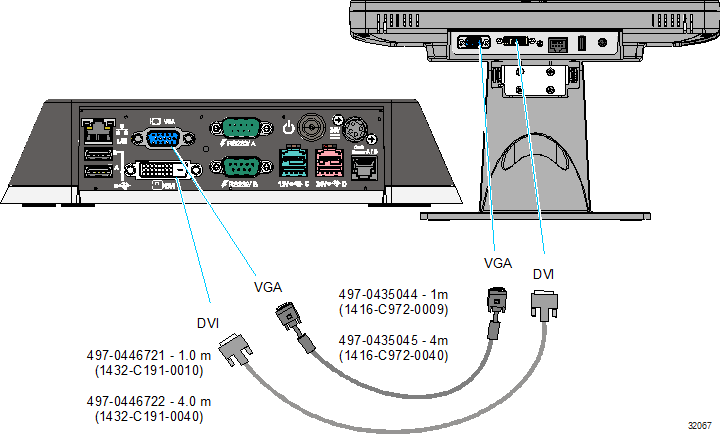
Powered USB Cable Connections
Connect the Powered USB Cable to the 5943 LCD and to one of the 12V Powered USB connectors on the MGC terminal.

For more information see:
| • | the NCR RealPOS 5943 15" LCD User Guide (B005‐0000‐2182) |
| • | the NCR RealPOS 5967 15" LCD User Guide (B005‐0000‐2193) |