Routing I/O Box Cables
To route the I/O Box cables in the NCR SelfServ Checkout unit, follow these steps:
1.Install the I/O Box and Power Supply Bracket to the NCR SelfServ Checkout Narrow Core unit. For more information, refer to Installing the I/O Box and Power Supply Bracket.
2.Using cable ties, wrap the cables and then tie them on corresponding lance bridges to fix the cables on the mounting plate as shown in the image below.
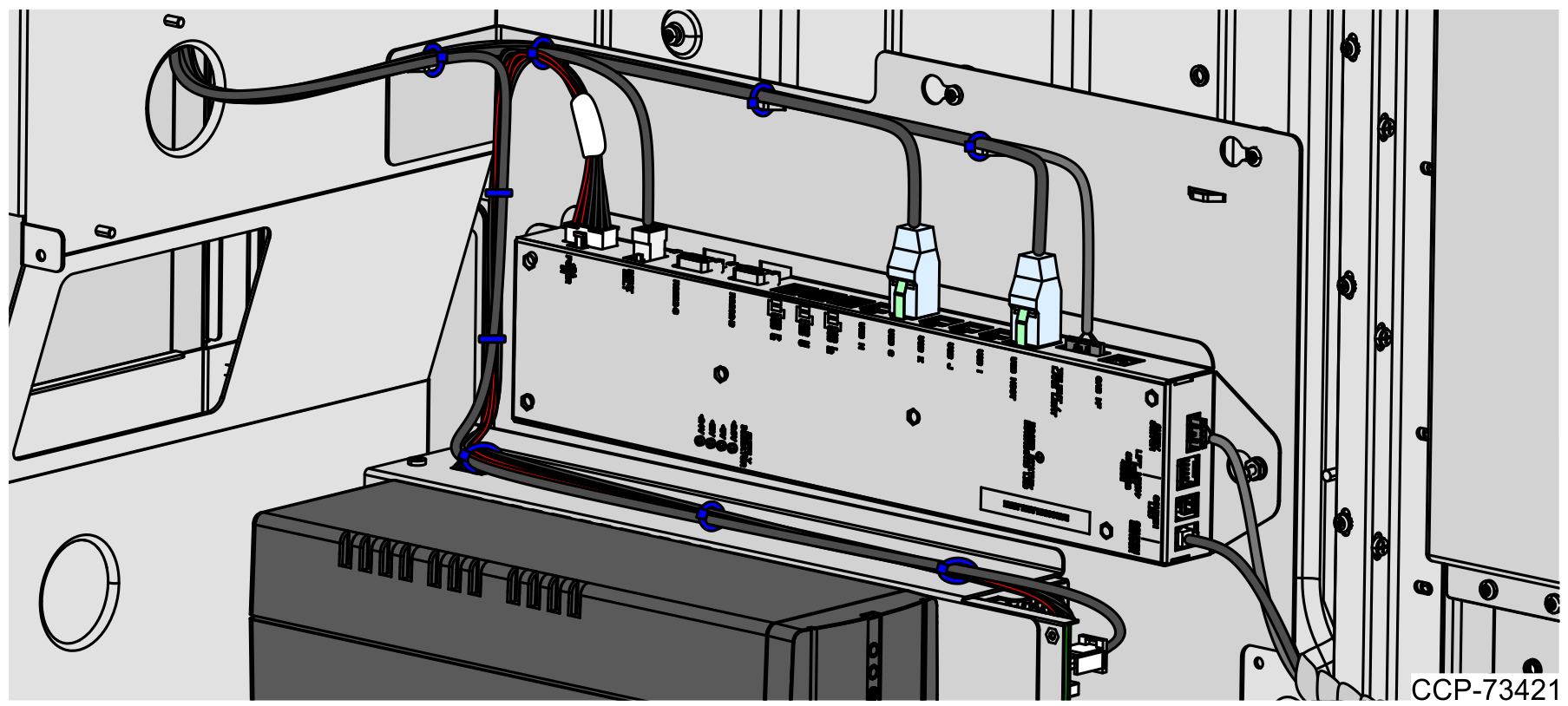
3.Using cable ties, group the cables exiting to the back of the unit as shown in the image above.
4.Do any of the following:
•Install other R6 Lite components. For more information, refer to the Installation Procedures.
•Route and sort cables. For more information, refer to Routing and Sorting Cables.
Note: For more information about routing cables, refer to SCO R6 Lite (Narrow Core) Routing Instructions (497-0520486).