Installing the Sidecar Coupon Bin (Left-hand (LH) orientation)
To install the Sidecar Coupon Bin on a Left-hand (LH) orientation unit, follow these steps:
For mounting restrictions of the Sidecar Coupon Bin, refer to Mounting Restrictions.
- If the Handheld Scanner is installed on the left side of the unit, do the following:
- Remove the Handheld Scanner and Arm. For more information, refer to Removing the Handheld Scanner Arm.Note
Set aside the screws for reinstallation.
- If a PIN Pad device is installed on the right side of the unit, remove the PIN Pad device and Arm. For more information, refer to Removing the PIN Pad Arm.Note
For more information on removing the PIN Pad devices, refer to the corresponding PIN Pad Kit Instructions in the 7372 Kit Repository.
- Install the Handheld Scanner and Arm on the right side of the unit. For more information, refer to Installing the Handheld Scanner Arm.
- Remove the Handheld Scanner and Arm. For more information, refer to Removing the Handheld Scanner Arm.
Do the following:
- Open the Sidecar Coupon Bin by turning the key clockwise.
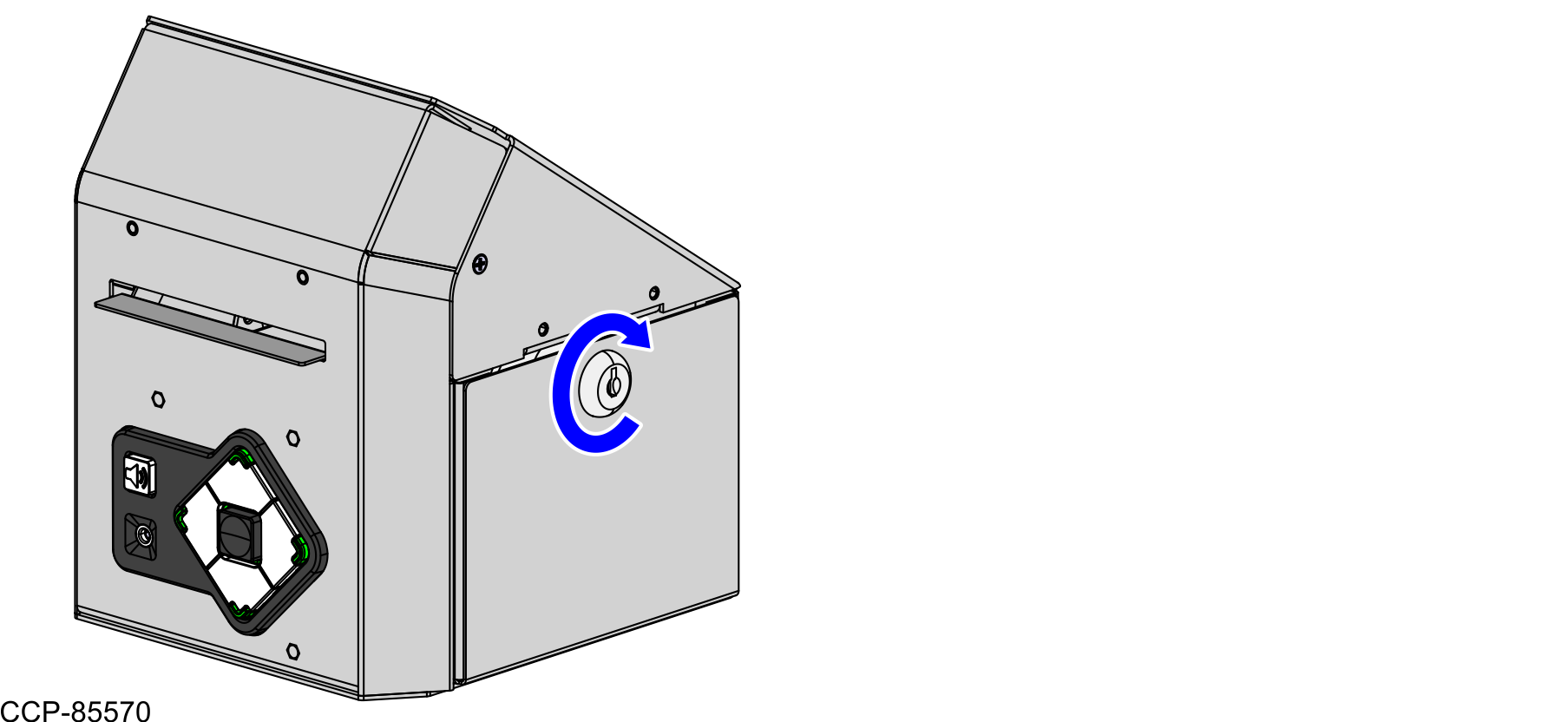
- Pull out the Coupon Bin from the Sidecar.
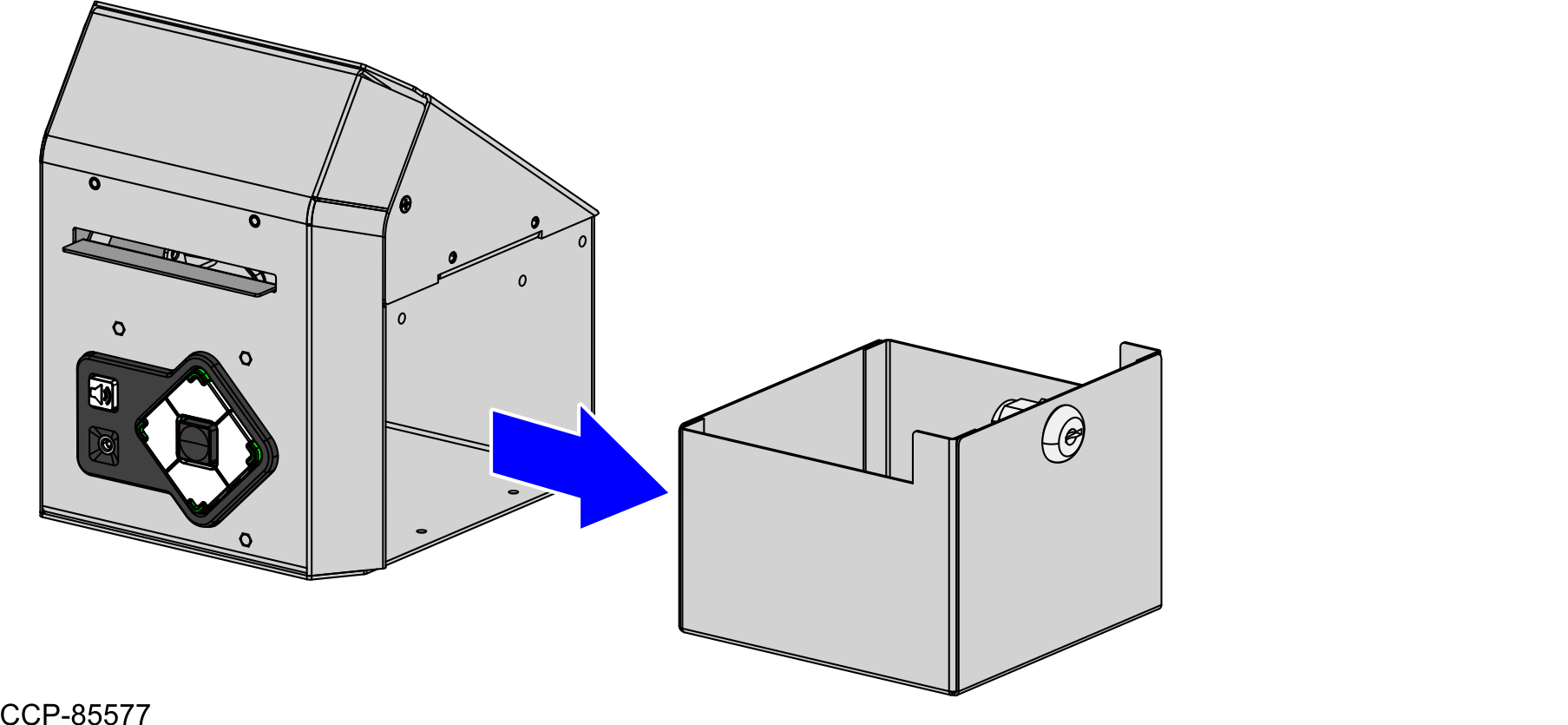
- Open the Sidecar Coupon Bin by turning the key clockwise.
- Attach the Adapter Bracket (Left-Hand) to the Sidecar Coupon Bin assembly using four (4) screws, as shown in the image below.
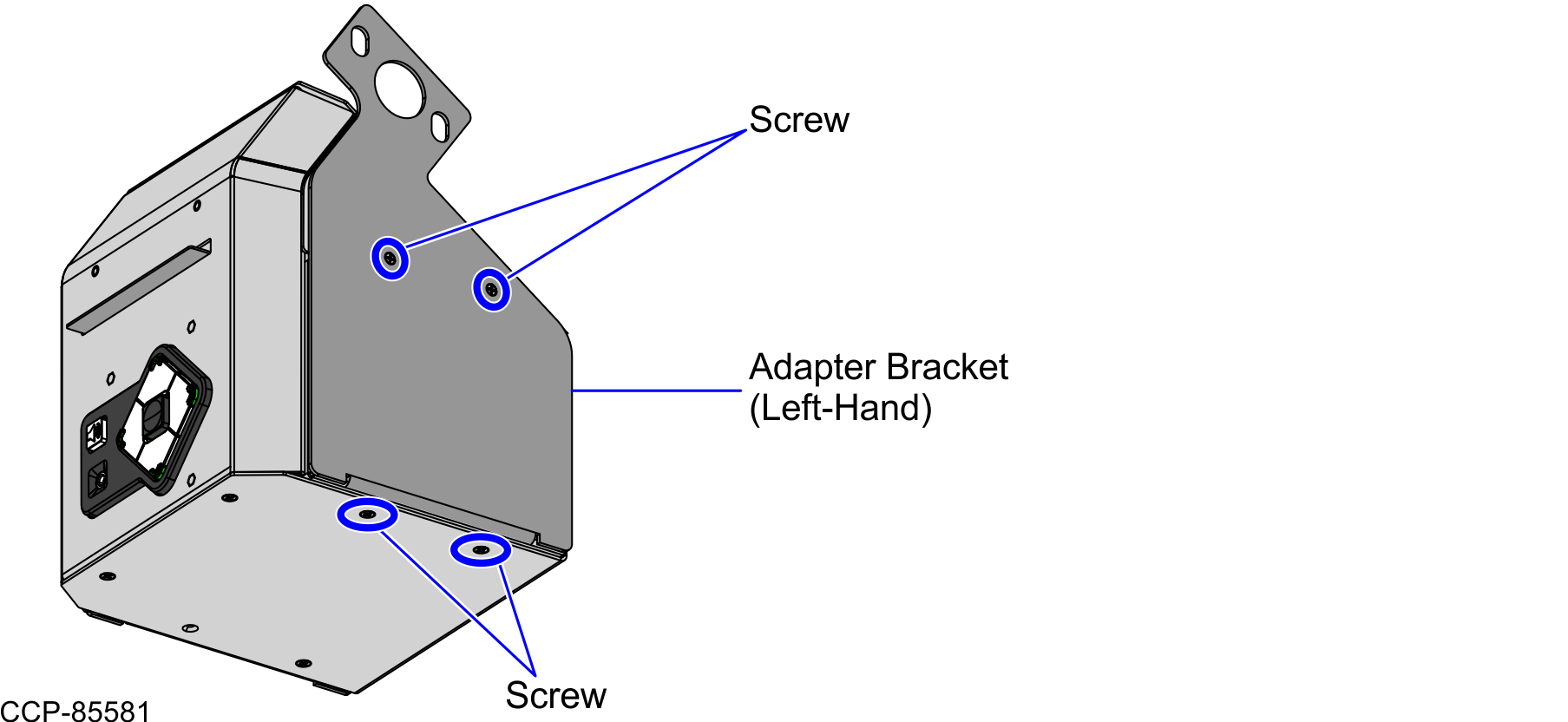
- Insert the Coupon Bin into the Sidecar, as shown in the image below.
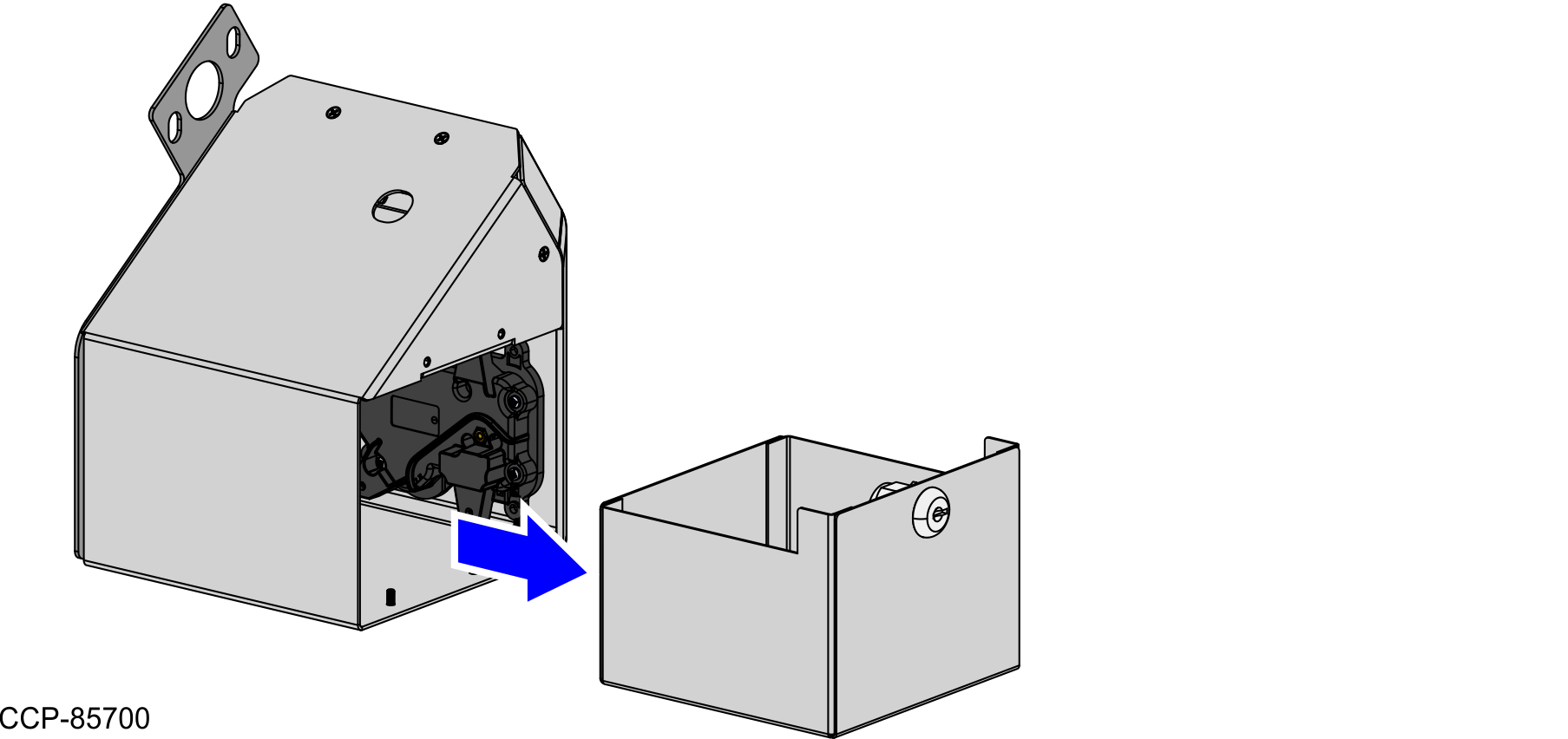
- Close the Sidecar Coupon Bin by turning the key counterclockwise.
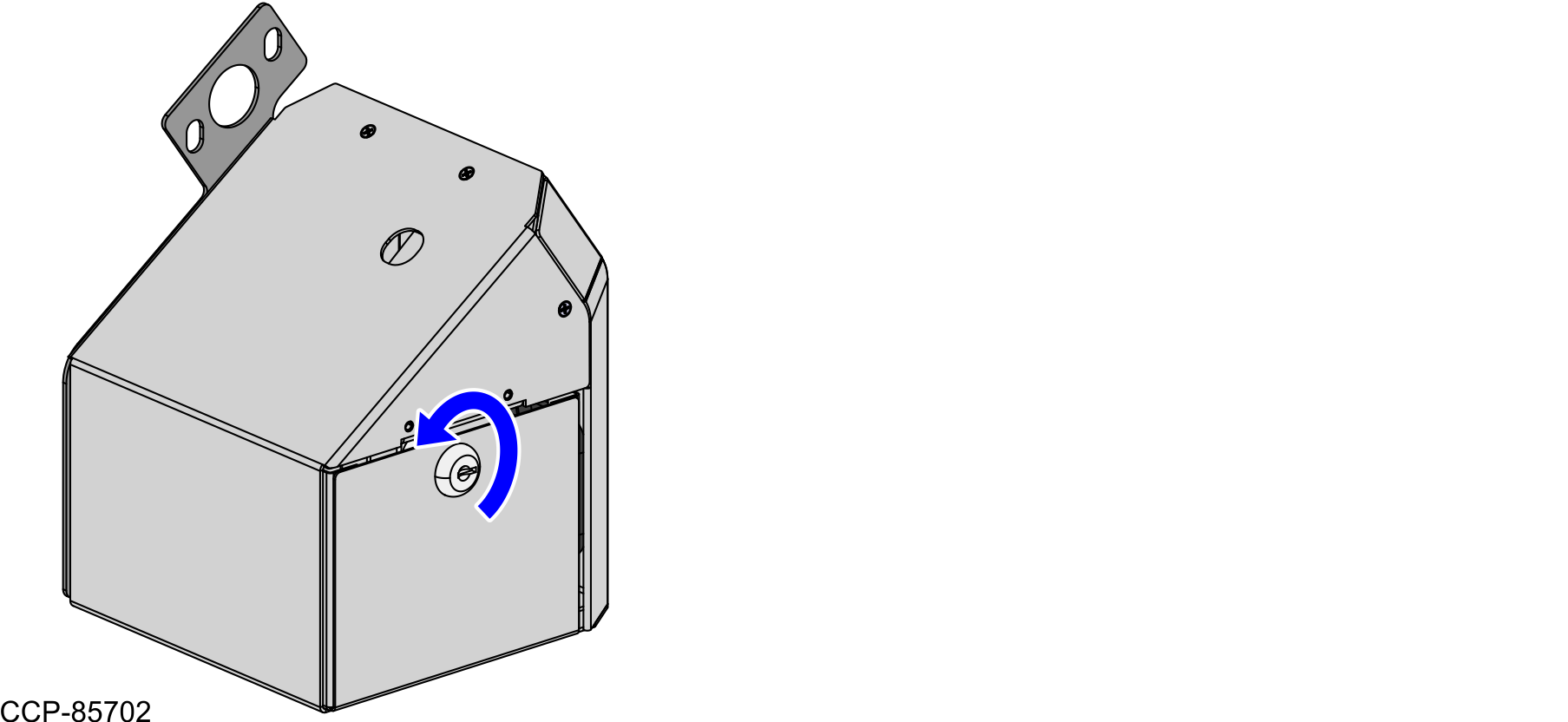
- Align the screw holes on the Adapter Bracket (Left-Hand) with the corresponding screw holes on the side of the Tower Cabinet.
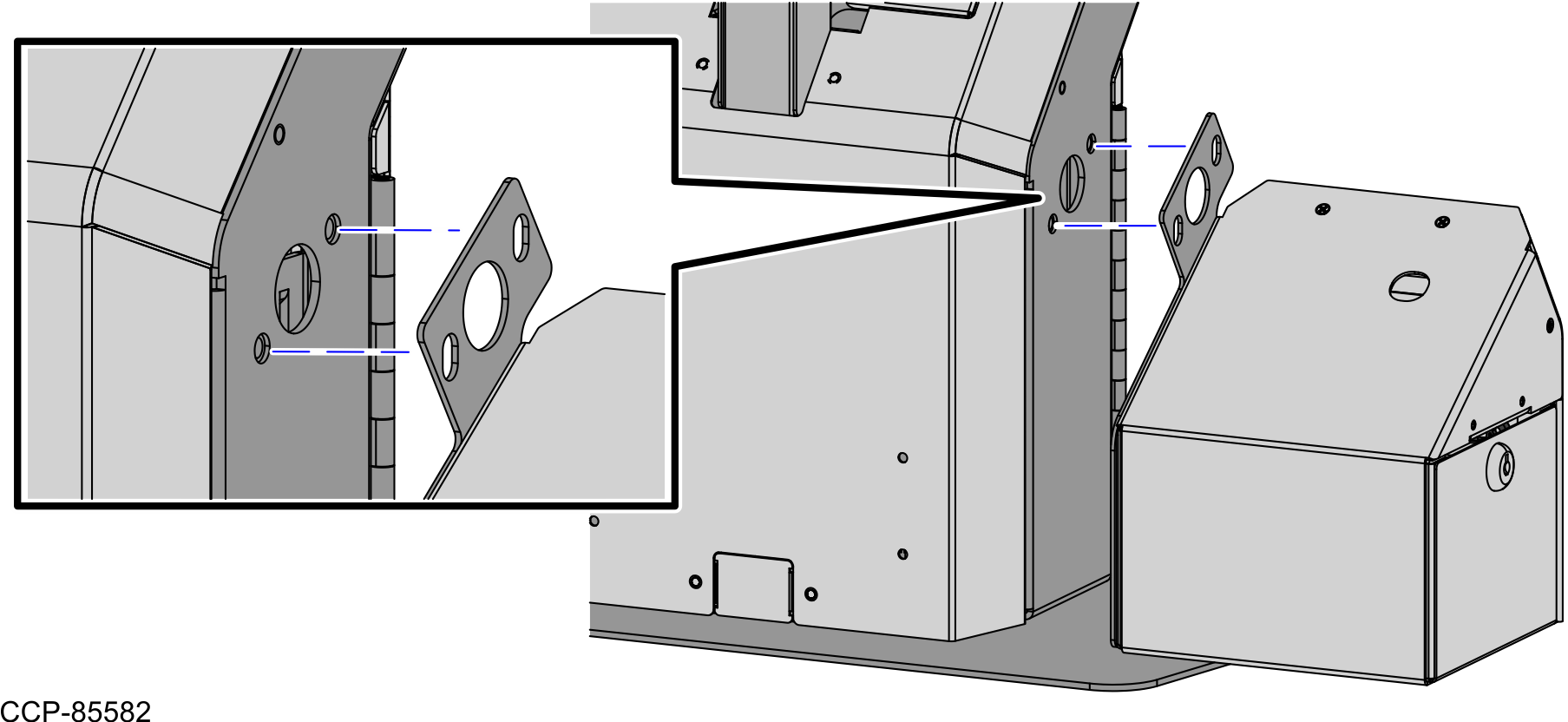
- Secure the Sidecar Coupon Bin using two (2) screws.Note
Insert two (2) external tooth lock washers between the Tower Cabinet and Adapter Bracket (Left-Hand), as shown in the image below.
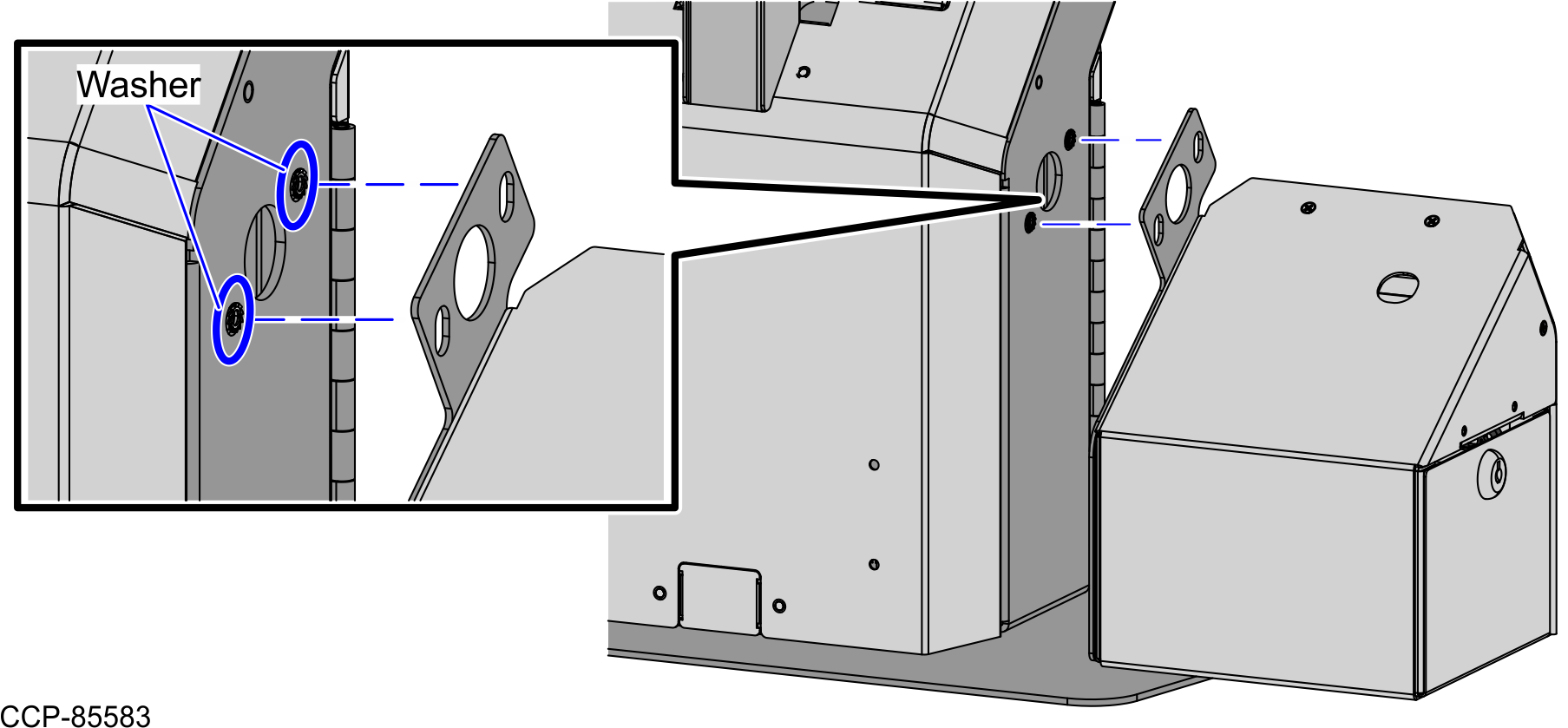
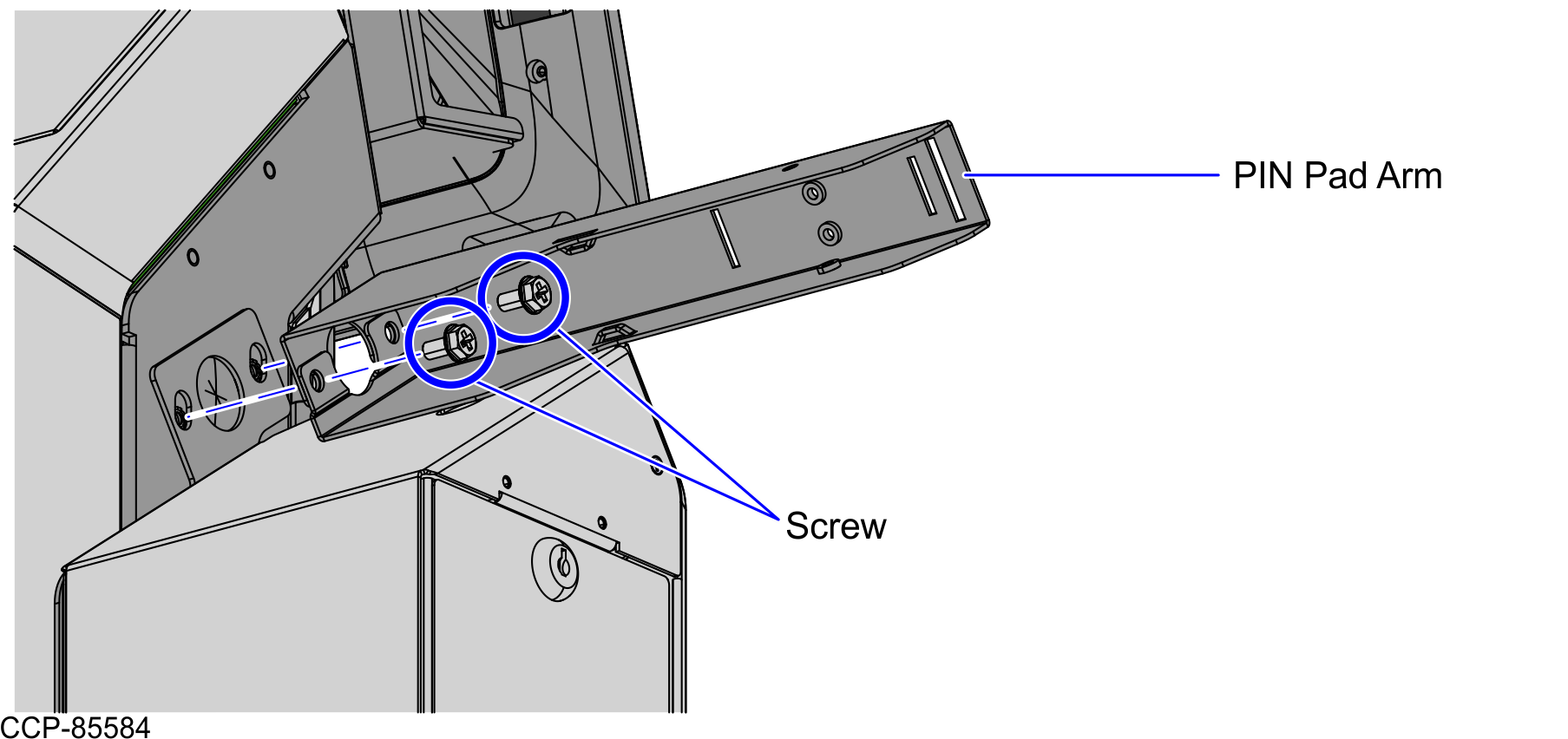 Note
NoteThe image above shows a PIN Pad Arm reinstalled on the unit.
- If necessary, install the PIN Pad device. Ensure that it is installed on the opposite side of the Handheld Scanner.Note
For more information on removing the PIN Pad devices, refer to the corresponding PIN Pad Kit Instructions in the 7372 Kit Repository.