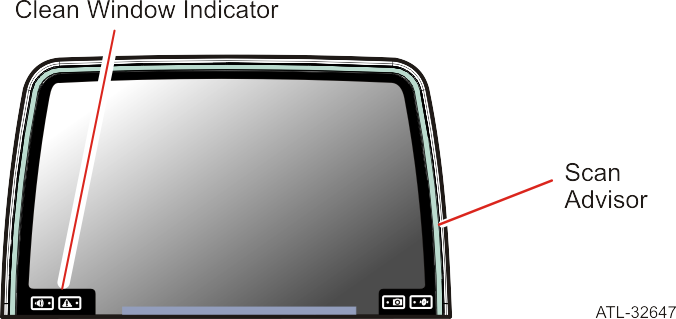Scan Advisor
The status of the NCR 7879 is indicated by the Scan Advisor that is located at the top and both sides of the Vertical Scan Window. In most cases light bars of different colors, lengths, and locations are used to indicate the present status of the NCR 7879. The different colors can be on bright, dim, solid, flashing, or flashing in a specific sequence. The Clean Window Indicator is a separate indicator that is included with the Scan Advisor.
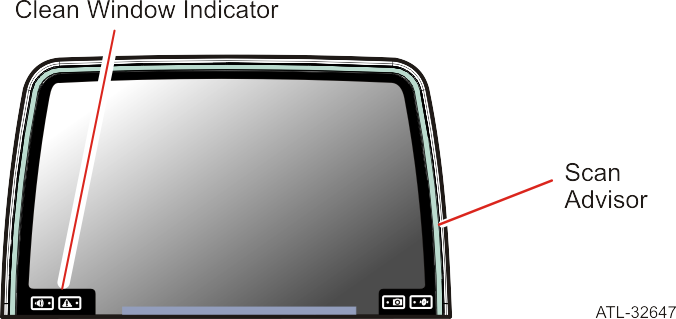
Following are the available status indications; click the graphic display for a description of the status condition. Click the graphic display a second time to hide the description.
Note: Other Topics are available at the end of this page.


Startup
Indicators
|
1.
|
Top Bar – Turned Off; Left and Right Side Bars – Solid Bright White
|
|
2.
|
Continuous Bar (all Lights on) – Solid Bright White
|
Description
Power has just been supplied to the NCR 7879 and the Start-up Wellness Check diagnostics are running. After all Lights are turned on to Solid Bright White, the next status indication is displayed which is normally Enabled, but Idle.


Enabled, but Idle
Indicators
Continuous Bar (all Lights on) – Solid Dim Green
Description
Scanner is waiting for a bar code to pass through the Scan Zone.


Enabled, but Asleep
Indicators
Top Center Bar – Solid Dim Green
All Other Lights – Turned Off
Description
Scanner is enabled and can read a bar code when one passes through the scan zone. However, because of inactivity, the scanner is in the Sleep mode.


Good Scan
Indicators
Top Bar – Flash Bright Green
Left and Right Side Bars – Solid Dim Green
Description
Scanner successfully scanned a bar code.


Present Tag Scanned
Indicators
Top Center Bar – Solid Bright Green
All Other Lights – Solid Dim Green
Description
Bar code just scanned is still in the Scan Zone.


Awake, but Disabled
Indicators
Continuous Bar (all Lights on) – Solid Bright Red
Description
Scanner is awake (not in the sleep mode); however, scanning is disabled.


Disabled, and Asleep
Indicators
Top Center Bar – Solid Dim Red
All Other Lights – Turned Off
Description
Scanning is disabled; the NCR 7879 cannot read a bar code if one passes through the Scan Zone. Also, because of inactivity the scanner is in the Sleep mode.


EAS Deactivated
Indicators
Left and Right Side Bars – Solid Bright Orange
Top Bar – Depends on Scanner State
Description
An EAS tag was manually deactivated. The EAS tag on an item was placed within range of the deactivating device and the EAS Deactivation button on the NCR 7879 was touched.


Firmware Flashing
Indicators
|
1.
|
Continuous Bar (all Lights on) – Solid Bright Lavender |
|
2.
|
Left and Right Side Bars – Solid Bright Lavender and Top Bar – Flash Bright Lavender sequence |
Description
The firmware flashing procedure is running. When the procedure starts, all Lights are On. As the procedure continues running, lights in the Top Bar progressively flash one at a time from left to right.


Clean Window Indicator
Indicators
Indicator Light – Flash Bright Amber
Description
The Clean Window Indicator flashes if the Horizontal Scan Window and/or the Vertical Scan Window are dirty. The Clean Window Indicator flashes at three different rates: slow, medium, and fast. Faster flashing indicates a dirtier Scan Window.
Other Topics
User Information
Home Page
Identify specific Performance or Error indication
Identify Troubleshooting procedures
Display Programming Tags Bar Codes