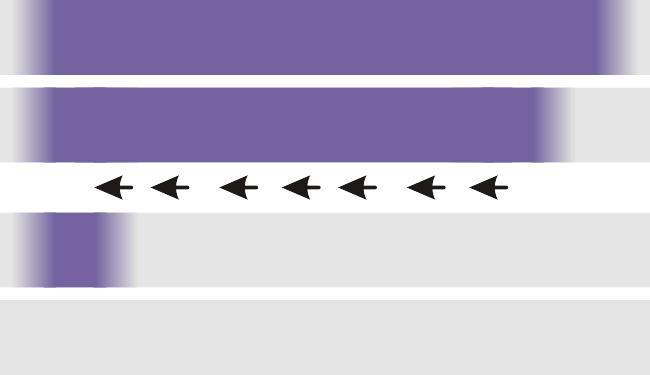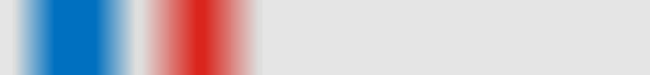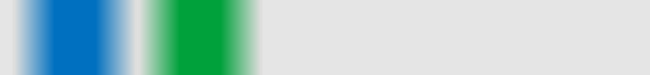Power Bar
The Power Bar is located at the bottom of the Vertical Scan Window. It contains nine lights that can be on individually or together to form Light Bars of different colors and lengths. The different colors can be on solid, flashing, or flashing in a specific sequence. These Light Bars indicate performance information and various error conditions of the NCR 7879.
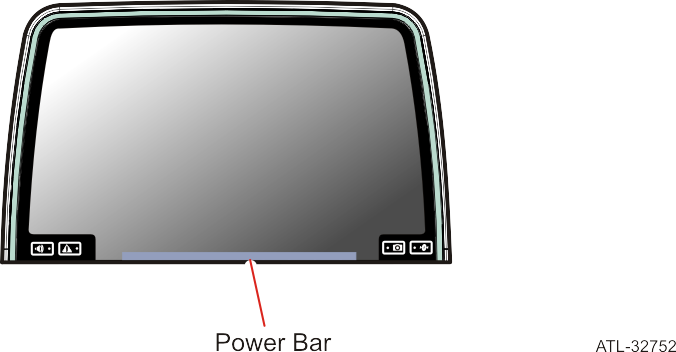
Following are the available Power Bar indications; click the Power Bar display for a description. Click the Power Bar display a second time to hide the description.
Note: Other Topics are available at the end of this page.
Extremely Fast Scanning
Indicators
Full Bar – Solid Bright Lavender
Description
Average scanning speed is near 0.0 seconds.
Average Scanning Speed
Indicators
Medium Length Bar – Solid Bright Lavender
Turned Off – All other Lights
Description
Average scanning speed is around 1.5 seconds.
Slow Scanning Speed
Indicators
No Bar – All Lights turned Off
Description
Average scanning speed is more than 3.0 seconds.
Good Scan
Indicators
| 1. | Full Bar – Solid Bright Lavender |
| 2. | Left/Center Bar – Solid Bright Lavender; sequentially shortens |
Description
A good bar code scan occurred. The Lights sequentially turn off until the current scanning speed is indicated: Extremely Fast, Average, and Slow.
RAM Write / Read Failure
Error Code
Error Code 2
Indicators
One Left Short Bar – Solid Bright Red
Three Center Short Bars – Solid Bright Orange
Description
A Write/Read failure occurred with the internal RAM.
Corrective Action
Call for service.
Camera Failure
Error Code
Error Code 4
Indicators
One Left Short Bar – Flash Bright Red
One Center Short Bar – Flash Bright Blue
Lights flash 4 times, long pause, then repeat
Description
One of the scanner cameras failed.
Corrective Action
Call for service.
Parameters – Cannot Load Into Memory
Error Code
Error Code 6
Indicators
One Left Short Bar – Solid Bright Red
Three Center Short Bars – Solid Bright Blue
Description
The program parameters cannot load into memory.
Corrective Action
Call for service.
IBM Mode – Scanner Does Not Detect POS Terminal
Error Code
Error Code 9
Indicators
One Left Short Bar – Solid Bright Red
Two Center Short Bars – Solid Bright Green
Description
Scanner is in IBM Mode and does not detect POS Terminal TRPMWR voltage. NCR 7879 may still scan and weigh.
Corrective Action
| 1. | Check Host Terminal for being on. |
| 2. | Check cable between NCR 7879 and the POS Terminal for being connected properly. |
| 3. | Call for service. |
ROM – Sum Check Failure
Error Code
Error Code 12
Indicators
Two Left Short Bars – Solid Bright Red
Description
A sum check failure occurred with the internal ROM.
Corrective Action
| 1. | Call for service. |
FPGA Failure
Error Code
Error Code 13
Indicators
Three Left/Center Short Bars – Solid Bright Red
Description
A missing or failed part is detected.
Corrective Action
| 1. | Call for service. |
Calibration Error
Error Code
Error Code 1 - - - -
Indicators
One Left Short Bar – Solid Bright Blue
Two Center Short Bars – Solid Bright Orange
Description
Calibration error – Out of Range.
Corrective Action
| 1. | Check Scale and Power Supply cables for proper connection. |
| 2. | Have Scale calibrated. |
Calibration Error
Error Code
Error Code 2 - - - -
Indicators
One Left Short Bar – Solid Bright Blue
Three Center Short Bars – Solid Bright Orange
Description
Calibration error – Out of Range.
Corrective Action
| 1. | Check Scale and Power Supply cables for proper connection. |
| 2. | Have Scale calibrated. |
Calibration Error
Error Code
Error Code 3 - - - -
Indicators
One Left Short Bar – Solid Bright Blue
Four Center/Right Short Bars – Solid Bright Orange
Description
Calibration error – Out of Range.
Corrective Action
| 1. | Check Scale and Power Supply cables for proper connection. |
| 2. | Have Scale calibrated. |
Scale Operational Error
Error Code
Error Code 4 - - - -
Indicators
One Left Short Bar – Solid Bright Blue
One Center Short Bar – Solid Bright Red
Description
| • | NCR 7879 does not have a scale. |
| • | Calibration Switch pressed for more than 3 seconds. |
| • | Internal scale connection problem. |
| • | Possible Scale error. |
Corrective Action
| 1. | Verify that the NCR 7879 has a scale. If there is no scale, program for scanner only – Program Mode, Hex 3, Hex 0, Hex 4, Save and Reset. |
| 2. | Check for objects that interfere with the Calibration Switch. |
| 3. | Touch the Scale Zero button. |
| 4. | Have the scale calibrated. |
| 5. | Call for service. |
Scale Drift
Error Code
Error Code 5 - - - -
Indicators
One Left Short Bar – Solid Bright Blue
Two Center Short Bars – Solid Bright Red
Description
The scale has drifted off zero weight with nothing on the Top Plate.
Corrective Action
| 1. | Verify that nothing is on the Top Plate. |
| 2. | Lift the Top Plate and verify that there is nothing under it. |
| 3. | Verify that nothing is interfering with the Top Plate or Produce Guard. |
| 4. | Touch the Scale Zero button. |
| 5. | Call for service. |
Program Parameters Updating Failure
Error Code
Error Code 6 - - - -
Indicators
One Left Short Bar – Solid Bright Blue
Three Center Short Bars – Solid Bright Red
Description
There is a failure to update the Program Parameters in memory.
Corrective Action
| 1. | Reset the scanner. |
| 2. | Have the scale calibrated. |
| 3. | Call for service. |
Program Parameters Reading Error
Error Code
Error Code 7 - - - -
Indicators
One Left Short Bar – Solid Bright Blue
Four Center/Right Short Bars – Solid Bright Red
Description
An error occurred reading Program Parameters from memory.
Corrective Action
| 1. | Have the scale calibrated. |
| 2. | Call for service. |
Scale not Exercised Properly
Error Code
Error Code 8 - - - -
Indicators
One Left Short Bar – Solid Bright Blue
One Center Short Bar – Solid Bright Green
Description
The scale was not exercised properly prior to calibration. This error should only occur when calibrating the scale.
Corrective Action
| 1. | Have the scale calibrated. |
| 2. | Call for service. |
Linearity Problem
Error Code
Error Code 9 - - - -
Indicators
One Left Short Bar – Solid Bright Blue
Two Center Short Bars – Solid Bright Green
Description
A scale linearity problem detected.
Corrective Action
| 1. | Have the scale calibrated. |
| 2. | Call for service. |
Other Topics
Home Page
Scan Advisor
Identify specific Status indication
Troubleshooting
Identify Troubleshooting procedures
Programming Tags
Display Programming Tags Bar Codes