Programming Using a USB Communication Cable
To configure parameter settings of the scanner using 123Scan and a USB communication cable, follow these steps:
- Using a USB communication cable, connect the NCR 7895 scanner to a computer or POS terminal. The scanner produces three incrementing beeps.Note
If the computer or POS terminal supports audio, it also produces a detection sound indicating that the scanner is detected.
- Launch the 123Scan utility. For more information, refer to Launching NCR 123Scan.
- From the Start tab of the 123Scan main window, select one of the following options.
Option Description Referene Create new configuration file Creates a new configuration file for the connected scanner.
NoteFor the connection option, select My scanner is connected via USB cable.
For more information, refer to Creating a Configuration File. Load existing configuration file Configures the connected scanner based on an existing configuration file. For more information, refer to Loading an Existing Configuration File to a Scanner. Clone/modify my connected scanner settings Modifies the current configuration of the connected scanner. For more information, refer to Cloning/Modifying Settings of Connected Scanner. - On the left pane of the 123Scan Configuration Wizard, select Load and print. The application displays the Load and print options.
- From the Load and print options, select Load to scanner. The application starts loading the configuration to the selected scanner and the scanner LED starts flashing red.
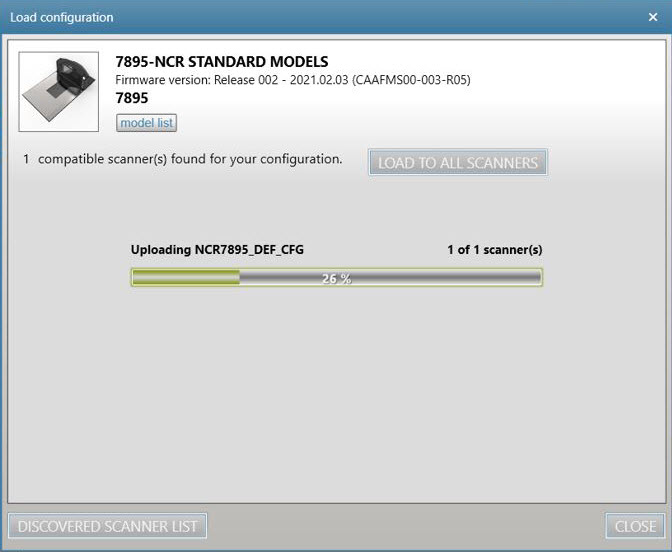
When the application has completed loading the configuration to the scanner, the scanner LED returns to solid green.
Some parameter updates, such as EAS and Scale parameters, require a scanner reboot to apply the changes to the scanner. To reboot the scanner, do any of the following:
- Disconnect and then reconnect power to the scanner.
- Simultaneously press the Scale and EAS buttons for 5 to 10 seconds until the scanner produces a long beep. After the scanner reboots, it produces three incrementing beeps.