Creating a Configuration File
A 123Scan configuration file contains all parameters and data formatting rules required to program the NCR 7895 scanner. It can be in any of the following formats:
- 123Scan Scanner Configuration (.scncfg) file — programmed into the scanner using a USB communication cable.
- Configuration bar code — scanned to apply the parameter settings to the scanner.
To create a configuration file, follow these steps:
- Launch the 123Scan utility. For more information, refer to Launching NCR 123Scan.
- From the Start tab of the 123Scan main window, select Create new configuration file. The application opens a new untitled tab and displays scanner connection options in creating a configuration file.
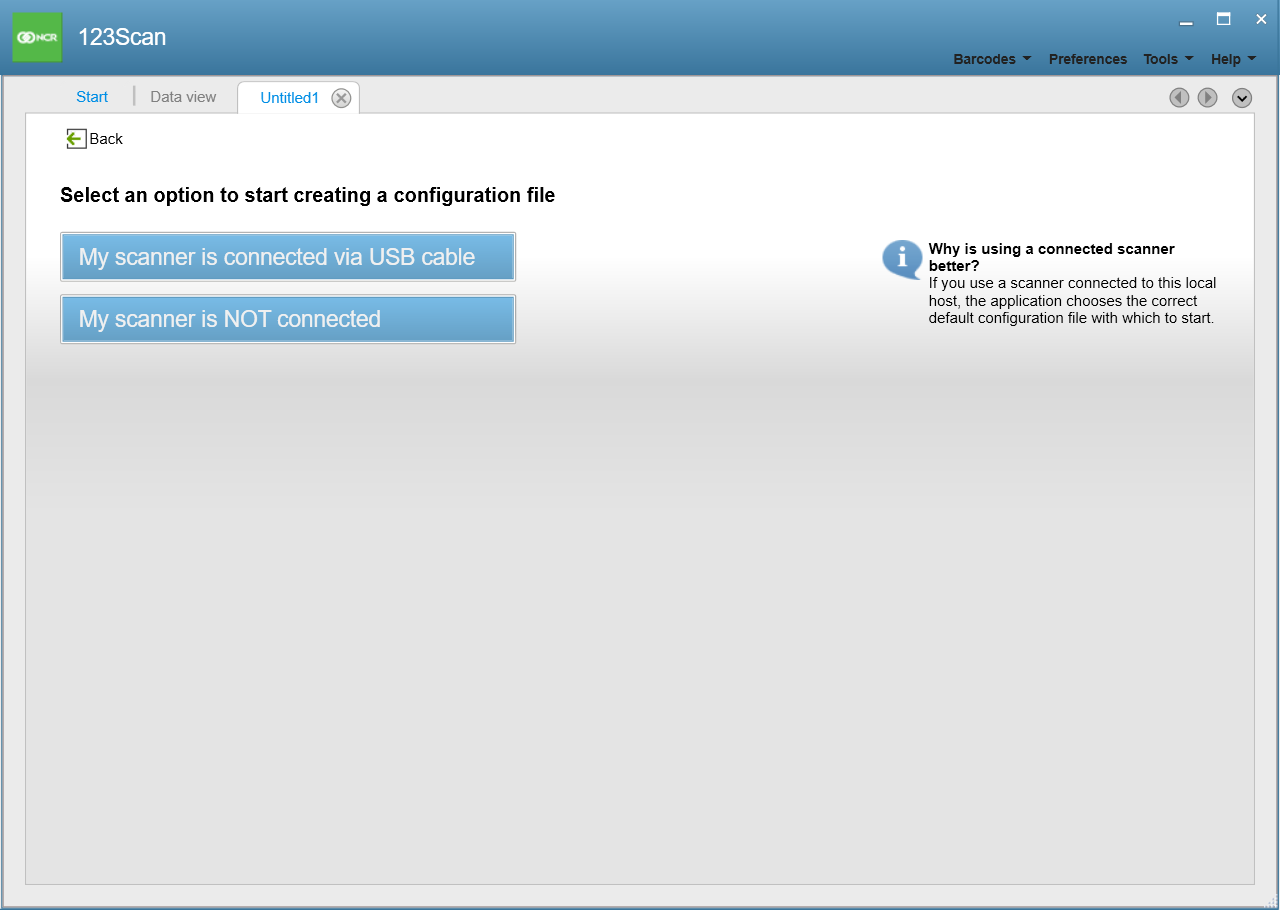
- Select one of the following scanner connection options:Note
After selecting the scanner connection option, scanner model, and firmware plug‑in, the application starts the Configuration Wizard.
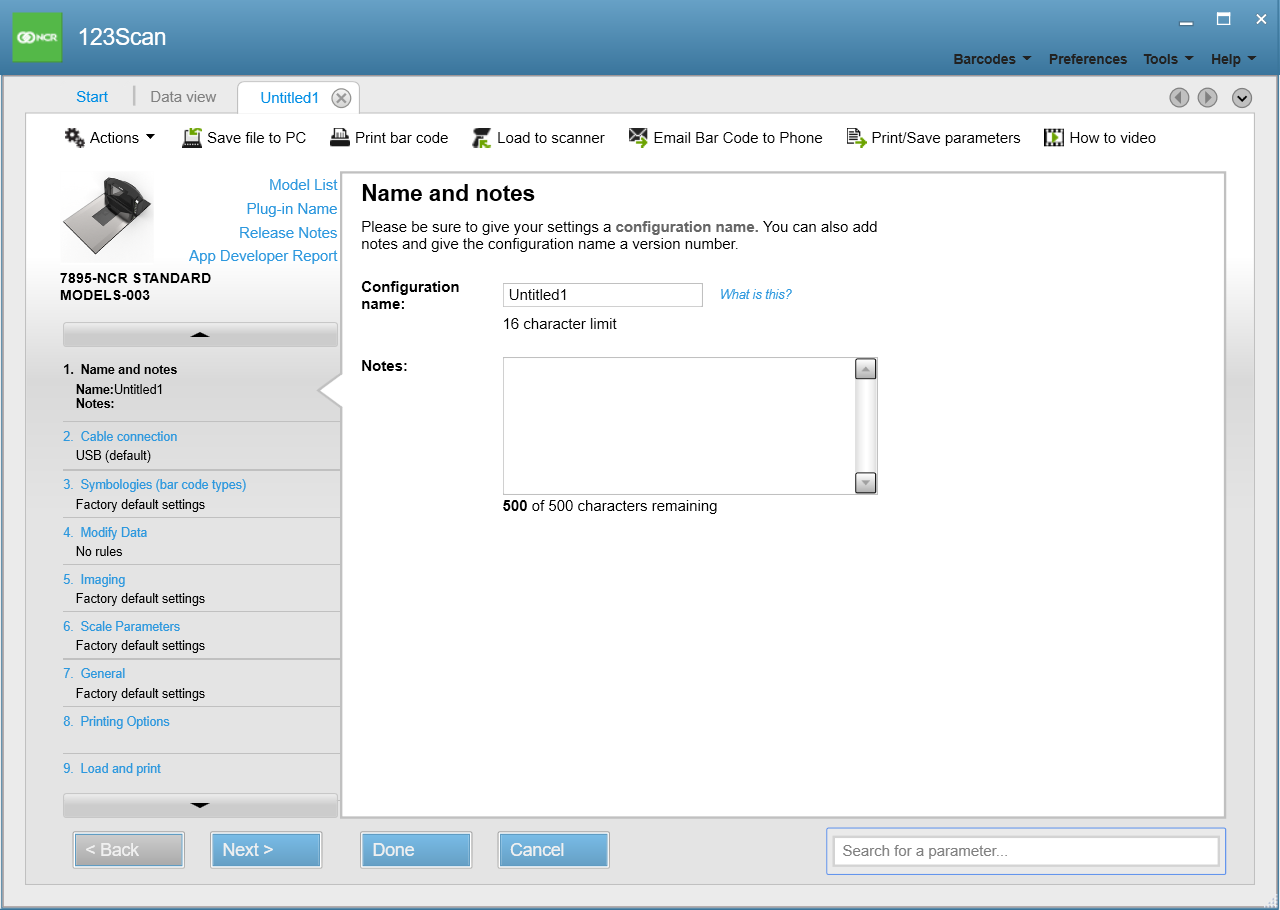
- Enter the configuration name.Note
The configuration name must start with "NCR7895" and end with "CFG". For example, set the configuration name to "NCR7895_DEF_CFG".
- Add notes to briefly describe the configuration file (optional).
- Select Next to proceed and configure other settings. The application displays the next window and displays the new configuration name as the tab title.
After adjusting all settings for the configuration file, select Load and print from the left pane and do any of the following options:
Action Description Save to PC Saves the configuration file, in (.scncfg) format, to a predesignated location on the computer.
Note123Scan configuration files are saved in C:\Users\Public\Documents\123ScanNCR\Configuration Files.
Print bar code Creates a configuration bar code that contains multiple scanner parameter settings.
NoteDepending on the number and type of parameters updated or modified, the NCR 123Scan utility may generate one or more configuration bar codes. For more information, refer to Programming Using 123Scan Configuration Bar Codes.
Load to scanner Loads the configuration to the connected scanner through a USB communication cable. For more information, refer to Programming Using a USB Communication Cable. Email bar code to phone Emails both the configuration bar code and parameter report. Email electronic config file Emails the configuration file. The message also includes the configuration file overview and instructions in using the configuration file. Print/export parameter report Prints a parameter report containing all parameters that were enabled or disabled within the configuration file. The report may be printed out or saved as a Word file.
A parameter report shows either of the following:
- Only the parameters that were changed from factory defaults
- All parameters