Installation Procedure
To install the Receipt Printer, follow these steps:
1.Turn off the NCR SelfServ Checkout software and hardware systems.
2.Unlock and open the Core Door. For more information, refer to Opening the Core Door.
3.Do any of the following:
a.If the unit is configured with an Uninterruptible Power Supply (UPS), turn off the UPS and then unplug the power cable.
b.If the unit is not configured with a UPS, unplug the power cable.
4.Remove the existing Receipt Printer. For more information, refer to Removing Receipt Printer.
5.Remove the existing Printer Shelf Assembly. For more information, refer to Removing Printer Shelf Assembly.
6.Remove the existing Coupon Chute and Proximity Sensor. For more information, refer to Removing Coupon Chute and Proximity Sensor Assembly.
7.Install the new Printer Shelf Assembly. For more information, refer to Installing Printer Shelf Assembly.
8.Install the new Receipt Printer. For more information, refer to Installing Receipt Printer.
9.Install the Coupon Chute and Proximity Sensor. For more information, refer to Installing Coupon Chute and Proximity Sensor Assembly.
10.Attach the Printer Upgrade Label above the existing PID label, as shown in the image below.
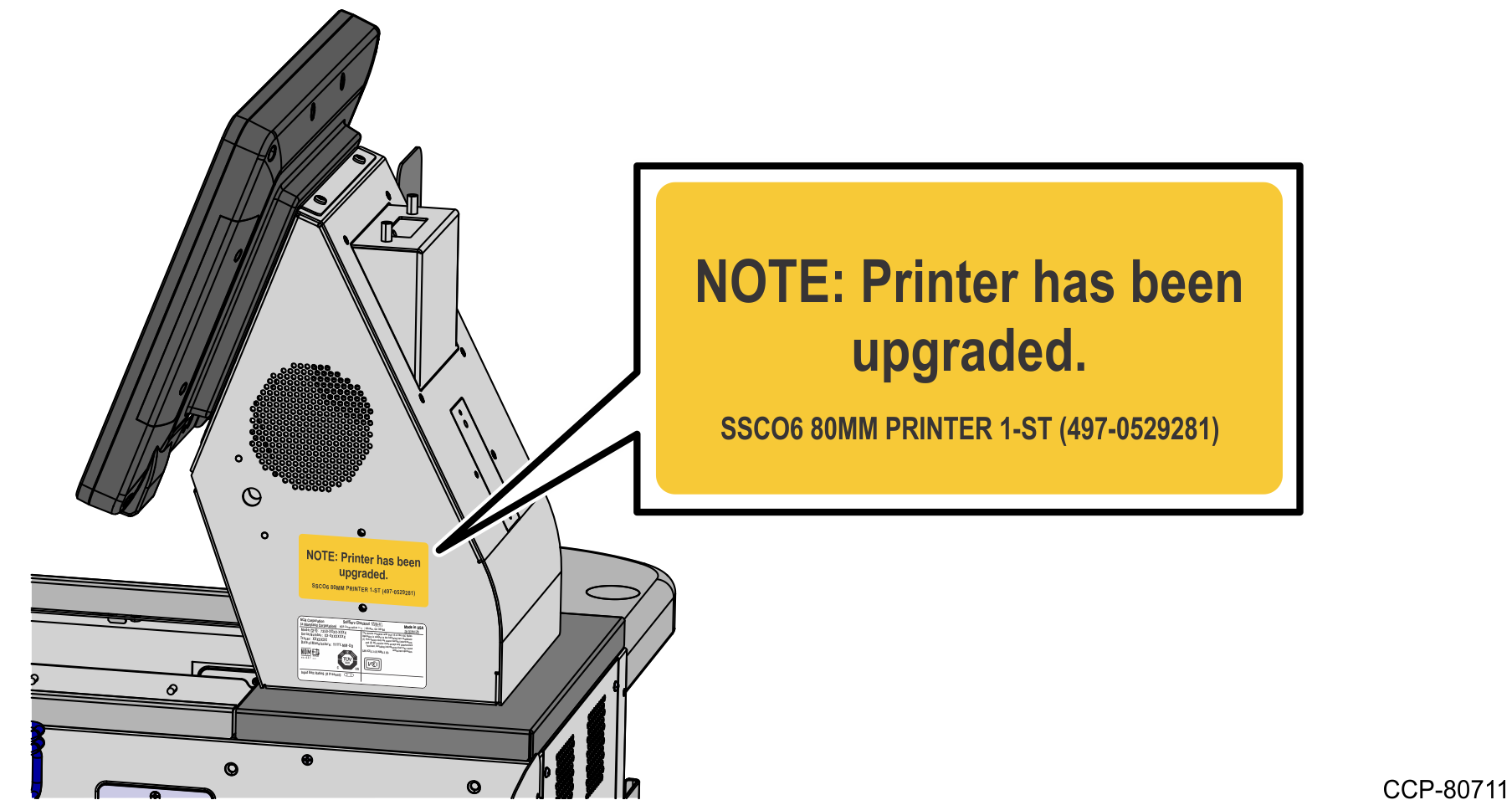
11.Close and lock the Core Door. For more information, refer to Closing the Core Door .
12.Run the CADD/ADD Configuration Utility to ensure that the device is updated with the latest firmware.