Installing the NCR 7702 Terminal Display
Upgrading the NCR SelfServ™ Checkout (7350) Narrow Core to R6 Lite Narrow Core replaces the existing Display with the NCR 7702 Terminal Display. To install the NCR 7702 Terminal Display, follow these steps:
1. Remove 7350 Narrow Core components that must be replaced with R6 Lite Narrow Core components. For more information, refer to Installation Procedures.
2.Install the following components:
•Install the tower frame on the 7350 R6 Lite Narrow Core unit. For more information, refer to the 7350-K979 Upgrade, Narrow Core 7879e Kit Instructions.
•Install the Tri-Light/Lane Light assembly. For more information, refer to Installing the 7360 Tri-Light/Lane Light Assembly (Optional).
•Install the Supervisor Pushbutton. For more information, refer to Installing the Supervisor Switch.
•Install the Scanner/Scale. For more information, refer to the 7350-K979 Upgrade, Narrow Core 7879e Kit Instructions.
•Install the mounting bracket on the back of the Display. For more information, refer to Installing the Display Mounting Bracket.
3.Connect cables to designated ports on the Display.
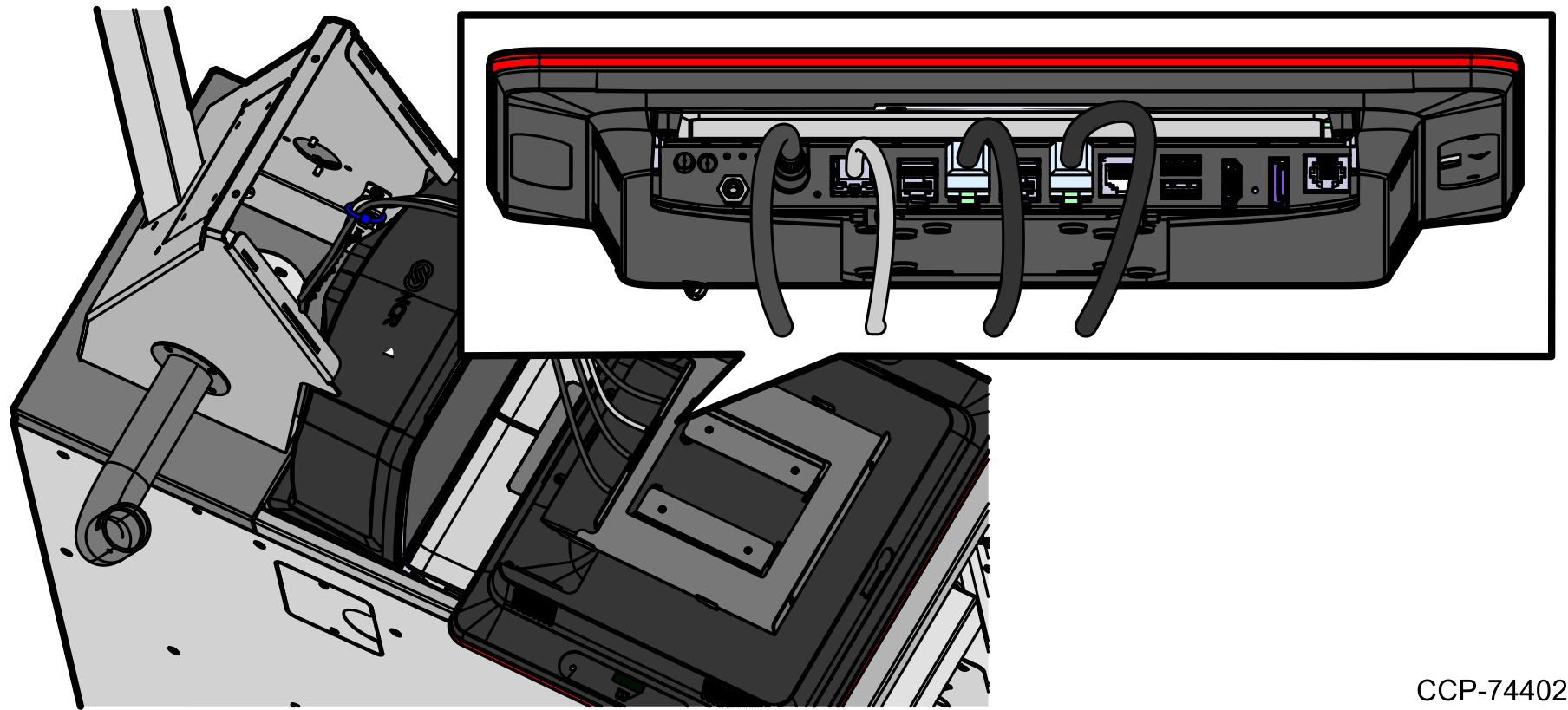
4.Route the Display cables. For more information, refer to Routing NCR 7702 Terminal Display Cables.
Note: For more information about routing cables, refer to SCO R6 Lite (Narrow Core) Routing Instructions (497-0520486).
5.Align hooks in mounting bracket to the holes in the tower frame and slide down the Display to lock in place.
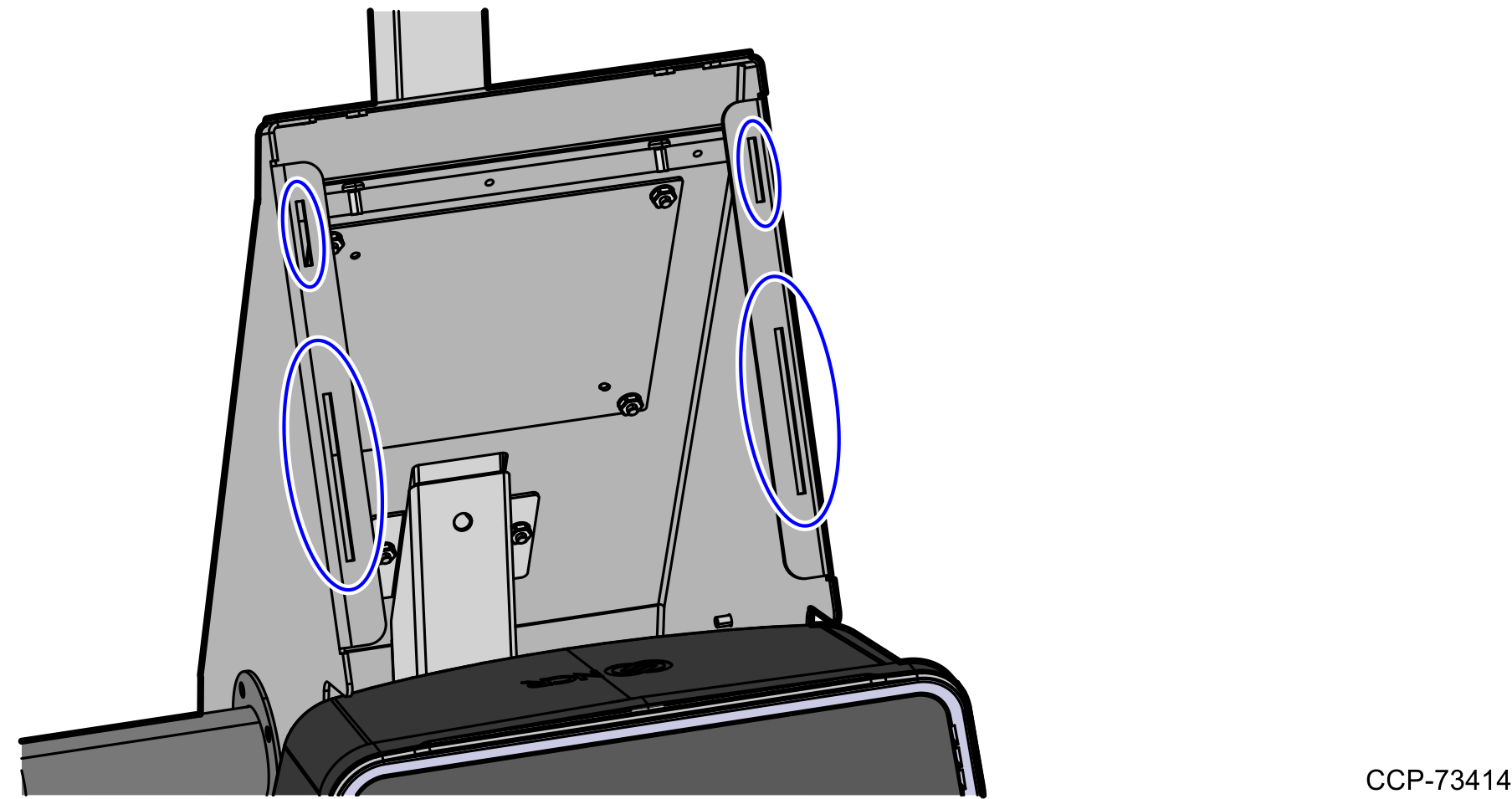
6.Secure the Display with mounting bracket to the tower using two screws.
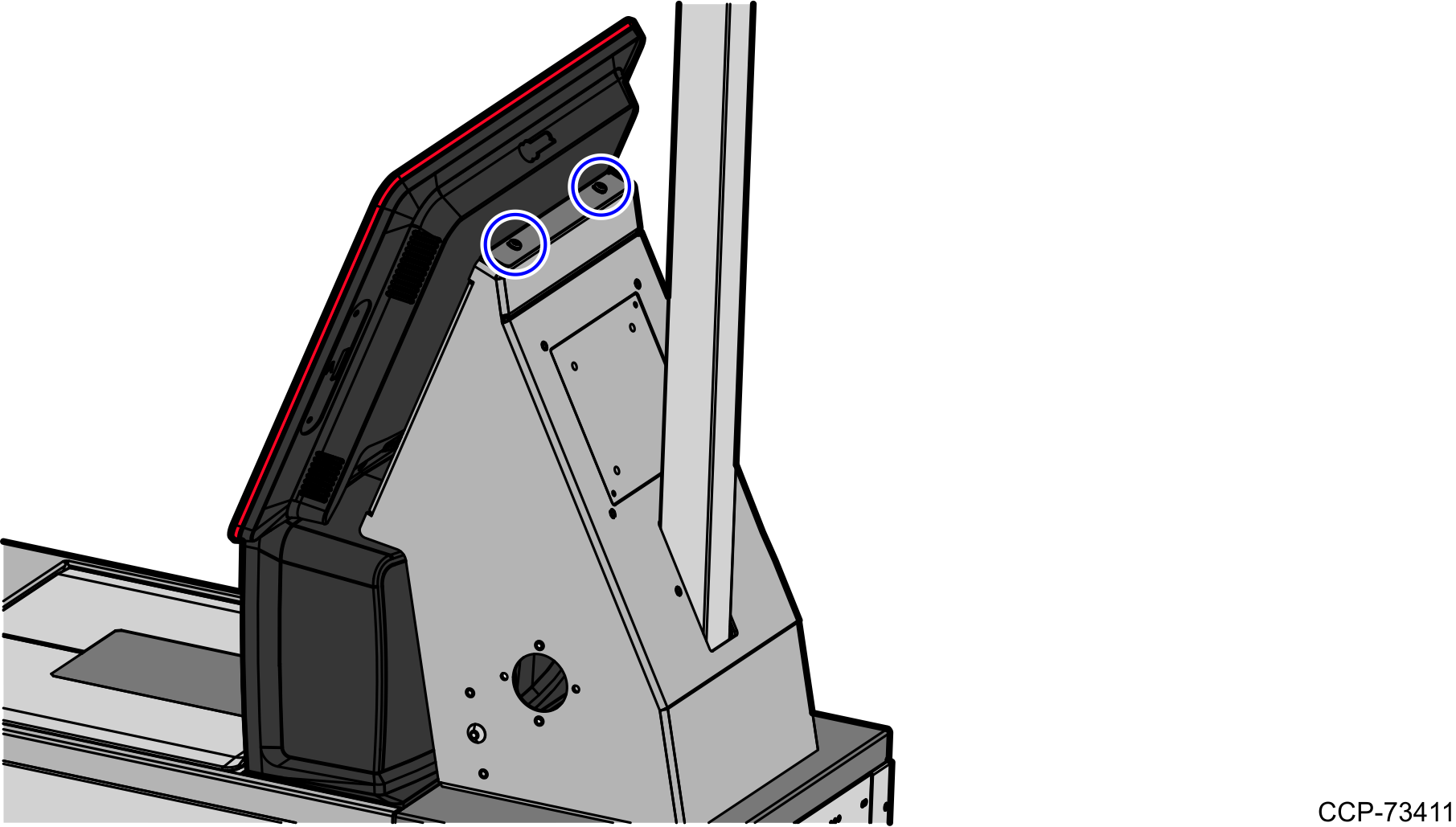
7.Install other R6 Lite Narrow Core components. For more information, refer to the Installation Procedures.