Installing the I/O Box on Bracket
Upgrading the NCR SelfServ™ Checkout (7350) Narrow Core to R6 Lite replaces the Pocono E-Box with the 7360 I/O Box. To install the I/O Box, follow these steps:
1. Remove the existing 7350 components that need to be replaced. For more information, refer to Installation Procedures.
2.Attach the I/O Box on the bracket and then secure using one nut, as shown in the image below.
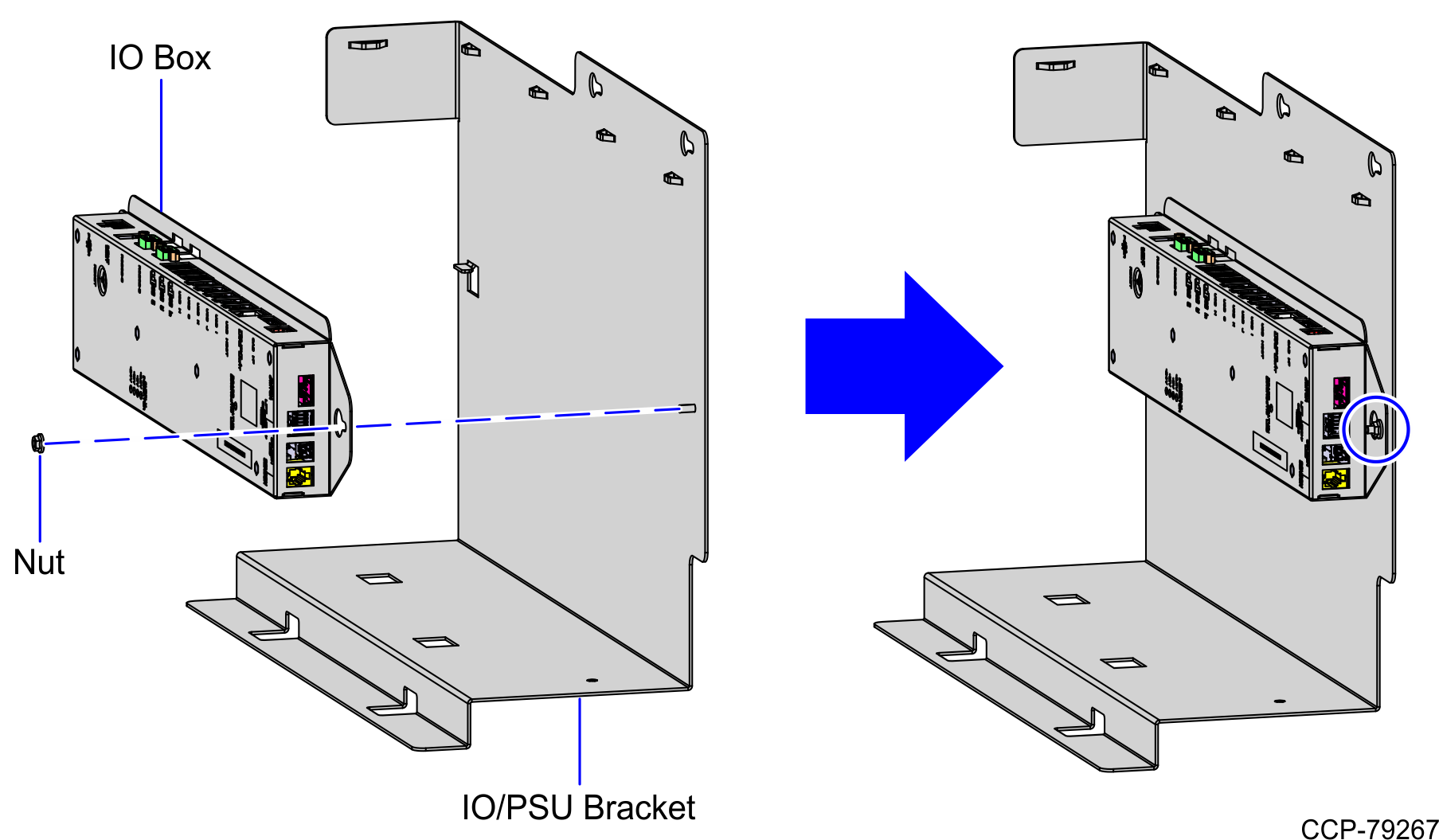
3.Connect the cables to the I/O Box.
4.Do the following:
•Install the System Power Supply, if not yet installed. For more information, refer to Installing the System Power Supply on Bracket.
•Install the I/O Box - PSU bracket to the core wall. For more information, refer to Installing the I/O Box and Power Supply Bracket.
5.Route the I/O Box cables. For more information, refer to Routing I/O Box Cables.