Installation Procedures
To install the 7371-K001 1 Bagwell with Scale kit, follow these steps:
- Remove the Shipping Foams from the Security Scale Pods. For more information, refer to Removing Shipping Foams from Security Scale Pods.
- Remove the Bagwell Panels (Front and Back). For more information, refer to Removing the Bagwell Panels (Front and Back).
Install the Bagwell to the unit. Depending on the unit, refer to the following sections:
- Route the Security Scale Controller cable into the unit. Depending on the unit and configuration, refer to any of the following sections:
- Install the Bagwell Panels (Front and Back). For more information, refer to Installing the Bagwell Panels (Front and Back).
- Attach the Backsplash to the Scale Tray using two (2) screws.
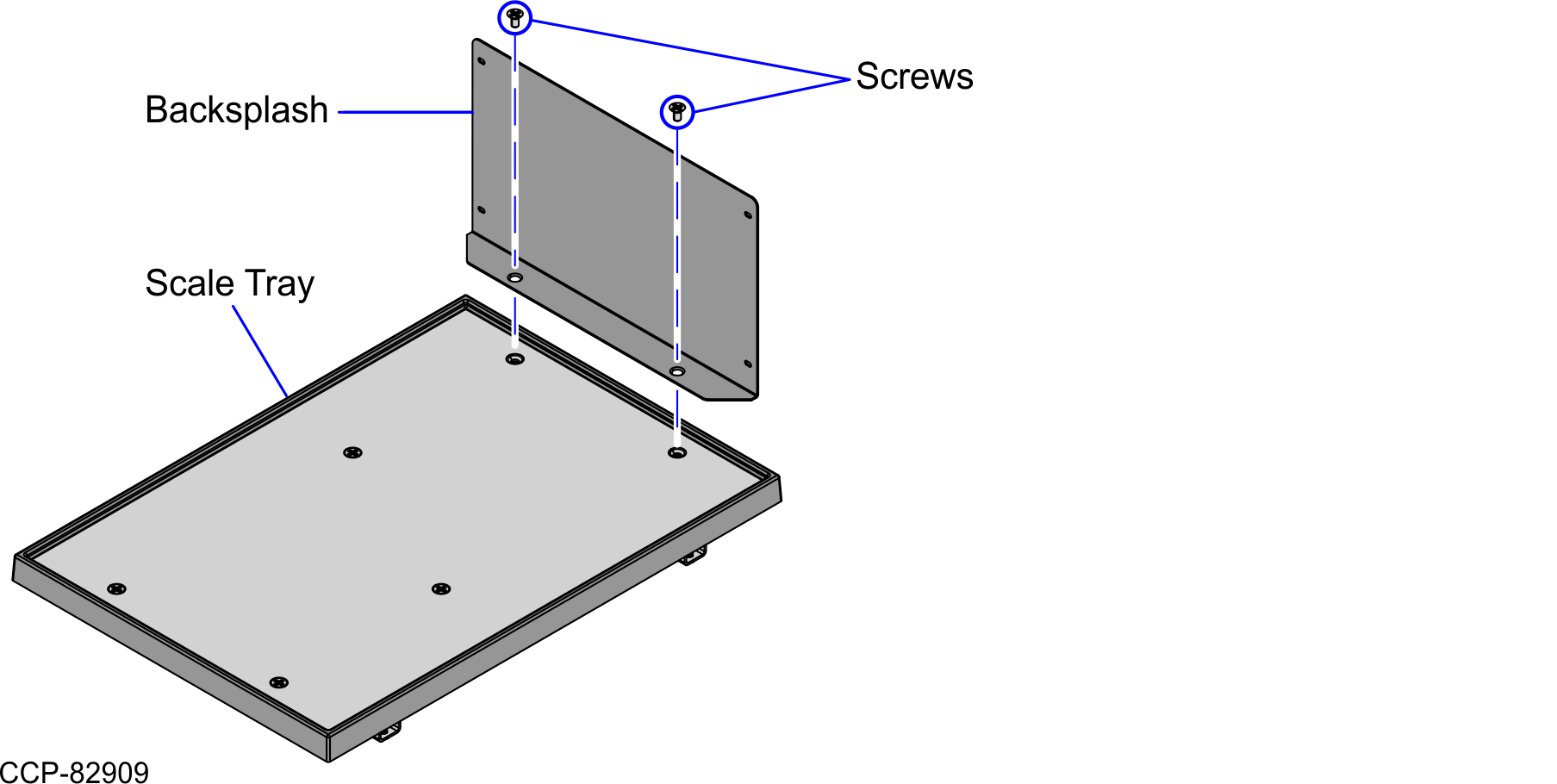
Place the Scale Tray with Backsplash on top of the four (4) Scale Pods of the Bagwell.
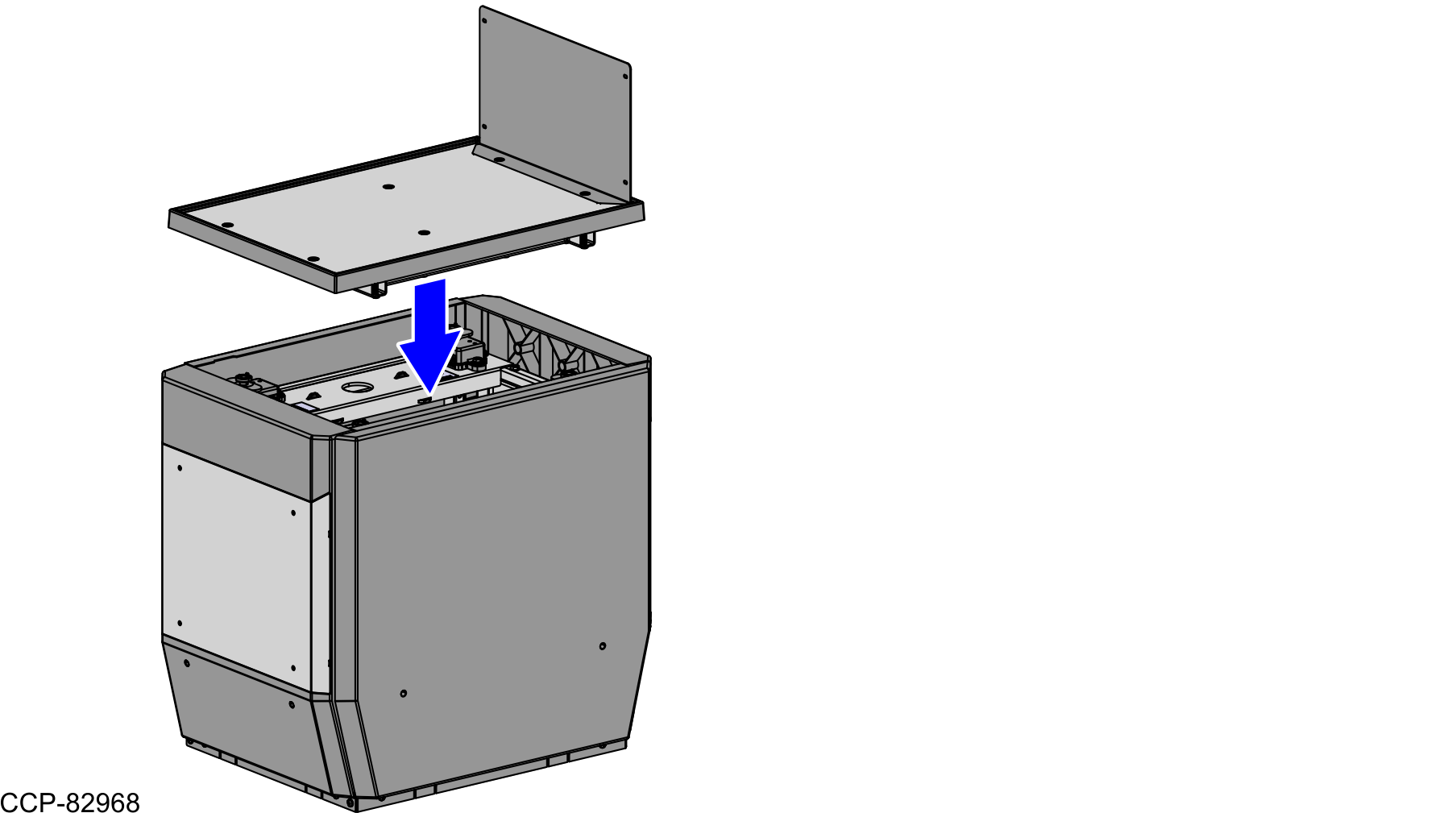
- For the 7372 Card Only Self-Checkout unit, install a Hole Plug in the area of the End Panel that is not covered by the Pedestal Cabinet, as shown in the image below.
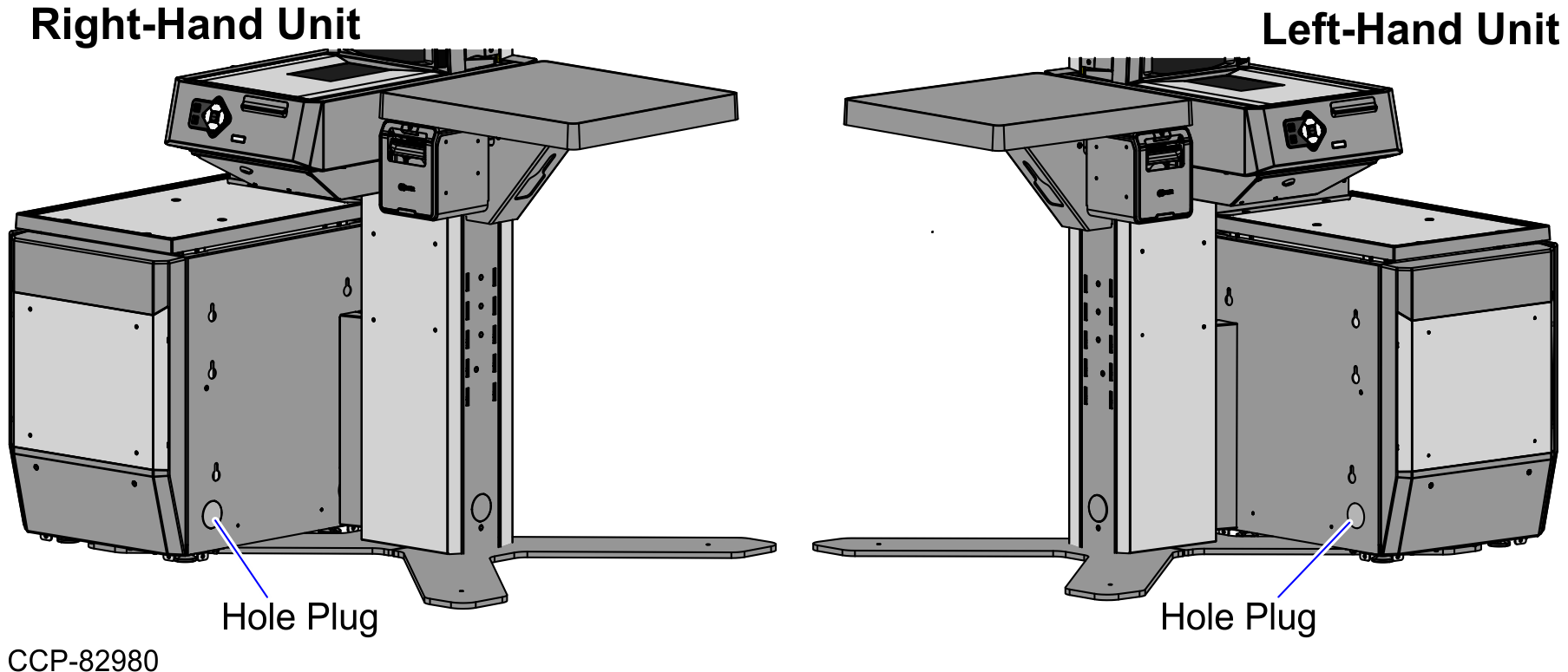
- Calibrate the Security Scale. For more information, refer to Calibrating the Security Scale.Note
A Zero-Scale Calibration or Soft Calibration should be performed any time the hardware infrastructure of the Security Scale Tray is changed. Use the Profile Manager Lite (PML) application to perform this procedure if screws were tightened, Scale Pods or the Security Scale Controller were replaced, the bagging platform changed, or a Bagwell Fence is added.