Offering Store Credit Lines
Some stores offer store credit lines to select members. By default, the POS application pre-approves members with complete profiles.
Retailers can enable the POS application to pre-approve qualified members if any of the following conditions are met:
- The retailer has configured their CRM system to return a response to the Advanced Store system that would verify the member’s profile status.
- The retailer has enabled the Loyalty Member Information screen. For more information, refer to Loyalty Options.
- The Prescreen Credit Application tender is active. For more information, refer to Credit Application.
Note
This feature is not available in Training Mode.
Configurable features
The POS application can be configured with the following features.
- Define the text on the Credit Card Pre-Approval Offer screen using the Configurable Text tool. For more information, refer to Changing the names of UI components and receipt text.
- Enable the real-time prescreen feature. For more information, refer to Loyalty Options.
- Set up the following prescreen credit application functions:
- Automatically use the newly activated credit account for tendering when the credit application is processed inside a sales transaction.
- Configure the POS to use the PIN pad to collect the social security number during the application process.
- Define the credit application label that is displayed on the menu option.
- Define which information is collected about the qualified member.
- Prompt for a photo ID check.
- Require a reference credit card.
- Specify the minimum age for credit application and the consent age that determines whether information details need to be reviewed by the customer.
- Specify the phone number to be called when an error occurs during the application process.
- For more information, refer to Credit Application.
- Specify the information required for credit application types. For more information, refer to Information Form Definitions.
To check if a member is pre-approved for the credit application offer, do the following:
- Look up a customer. For more information, refer to Looking up customers. When a loyalty member is qualified for the credit application offer, the POS application displays the Credit Card Pre-Approval Offer screen.
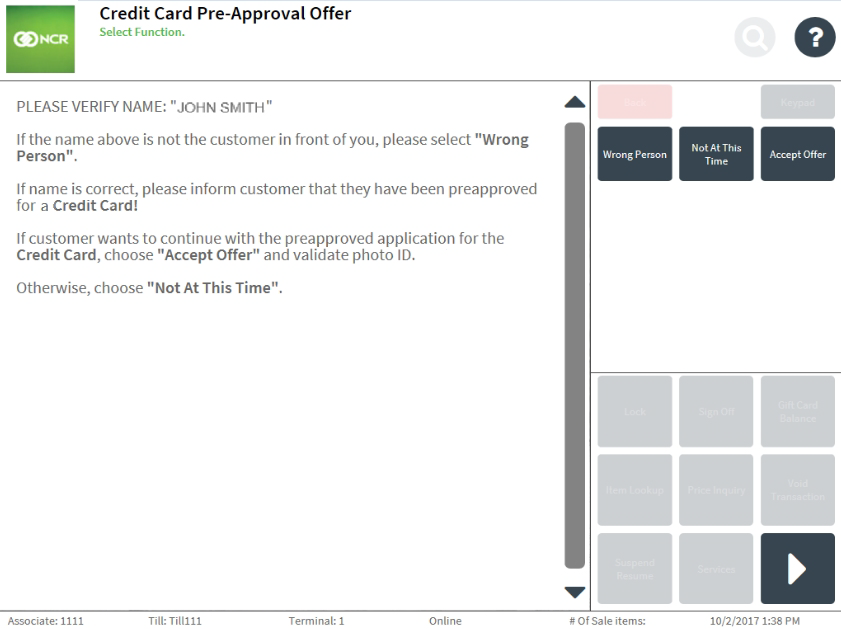
- Select Accept Offer. The POS application displays the Credit Application Customer Information screen.
To process credit applications, refer to Processing house card applications.