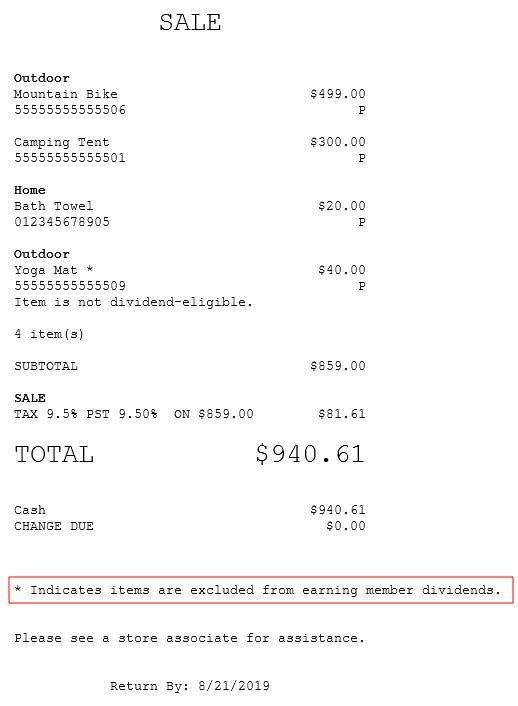Issuing dividends to members
Retailers can issue dividends to members for their sale transactions within the prior year. Depending on store policies, members receive the dividends they earned throughout the prior year in cash or in any other form. Retailers can set the cutoff date for the store's prior year for when members can earn dividends.
Members can check which items in their purchases earn dividends and which are non-dividend-eligible. Item eligibility for dividends are configured in the Product Catalog. For more information, consult with an NCR Representative.
To use this feature, the Dividends feature must be enabled on the POS application. Refer to the following option:
- Item Setup > Enable Dividends
Configurable features
The POS application can be configured with the following features.
- Specify the cutoff date for the store's prior year. For more information, refer to Returns Setup.
- Enable the POS to display which items are dividend-eligible and non-dividend-eligible. For more information, refer to Item Setup.
- Specify total discount percentage and item clearance values that will make items non-dividend-eligible. For more information, refer to Item Setup.
- Print the non-dividend-eligible information on the receipt. For more information, refer to Receipt Printing.
- Confirm if customer is a member before completing the transaction. Retailers can then add the member to the transaction or proceed with the transaction without a member. For more information, refer to Loyalty Options. For more information about adding members, refer to Looking up customers.
- Enable the POS to look up a member's dividend balance. For more information, refer to Tender Definitions. For more information about looking up a member's dividend balance, refer to Looking up dividend balance.
- Enable the POS to prompt for a signature when the signature threshold has been exceeded. When this feature is enabled, the Back button is disabled on the POS while signing at the PIN pad. For more information, refer to Customer Account Setup. For more information about signature thresholds, refer to Tender Definitions.
After adding items to the sales transaction, items that are non-dividend-eligible are marked with asterisks on the detailed display area of the application.
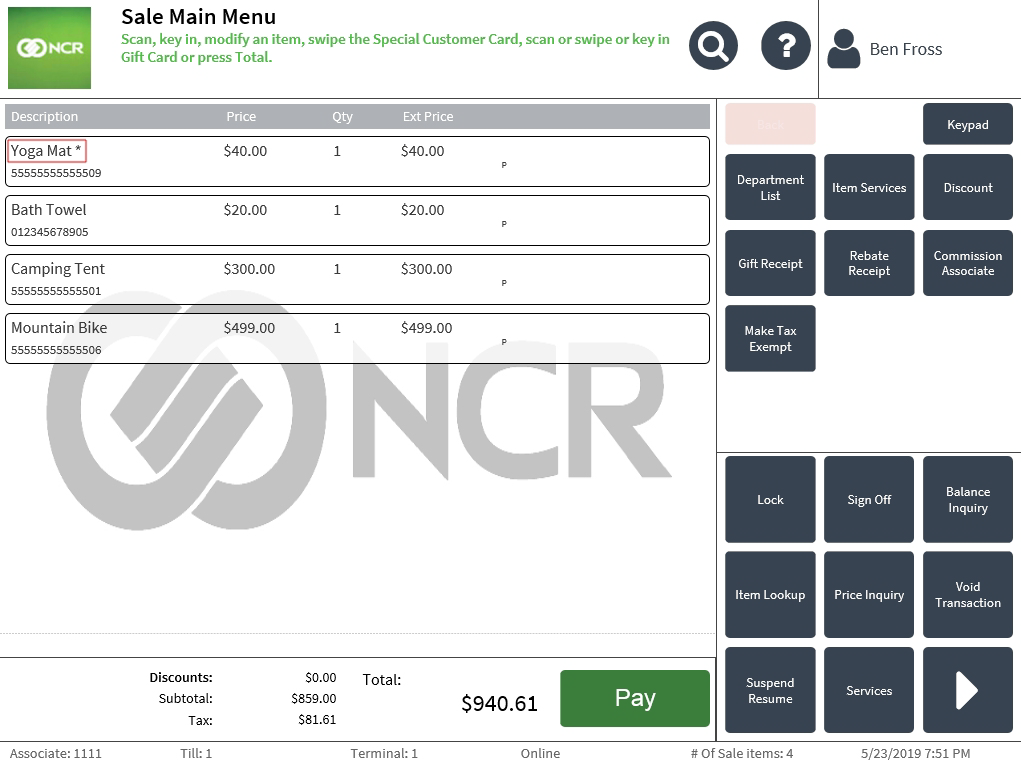
A note is added on the item description to indicate whether an item is dividend-eligible or non-dividend-eligible.
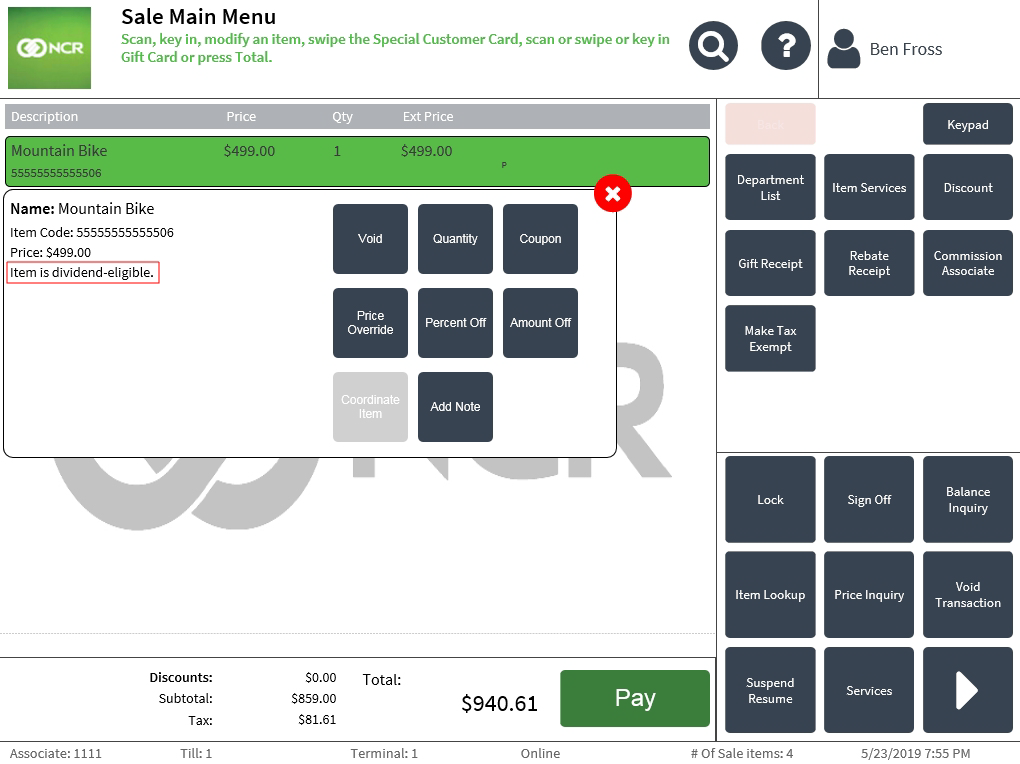
Sample receipt
By default, the application prints a note indicating the item that is non-dividend-eligible.